How to Download, Install and Activate Word 2013

Introduction :
Microsoft Word 2013 is a word processing program that can be purchased separately from the Microsoft Office suite and used. It has many of the same features as the Word application included with Office, but it is intended for those who only need the functionality of a word processor and do not require the full suite of programs.
One of Word 2013's main advantages is its simplicity. The interface is clean and modern, making it simple to navigate and locate the tools needed to create professional-looking documents. Word's main menu system, the Ribbon, has been streamlined and made more intuitive, allowing users to quickly access the features they require.
Word 2013 includes a slew of new editing and formatting tools. The Alignment Guides feature, for example, assists users in accurately aligning objects and text, making it easier to create neat, professional-looking documents. Users can drag and drop images and other objects into a document and watch the layout change in real time, making it easier to see the finished product. Word 2013 Standalone also includes new table formatting options, such as the ability to add shadows and borders to individual cells.
Another advantage of Microsoft Word 2013 is the program's ability to read and edit PDF files. This feature saves time and does not require any additional software or tools. Word 2013 Standalone also includes improved collaboration tools, such as the ability to track changes and add comments in real time.
Word 2013 also includes new image and multimedia editing tools. Users can easily search for and insert images from the web using the Online Images feature, while the Video and Audio feature allows them to embed multimedia directly into a document.
Finally, Microsoft Word 2013 is a powerful and feature-rich word processing program that includes many of the same tools and capabilities as the version included with the Microsoft Office suite. It is specifically designed for those who only require a word processor and includes all of the functionality required to easily create professional-quality documents.
How to download, install and activate Word 2013 will be covered in this guide.
-
Requirements
- Word 2013 download file
- Operating system: Windows 11, Windows 10, Windows Server 2022, Windows Server 2019, Windows 8.1, Windows 7, Windows Server 2016 and Windows Server 2012 R2
-
Steps to follow
-
Download Word 2013 :
-
After receiving your order, click the download link to download your Microsoft Word 2013.
Wait for the download, it may take a few minutes.
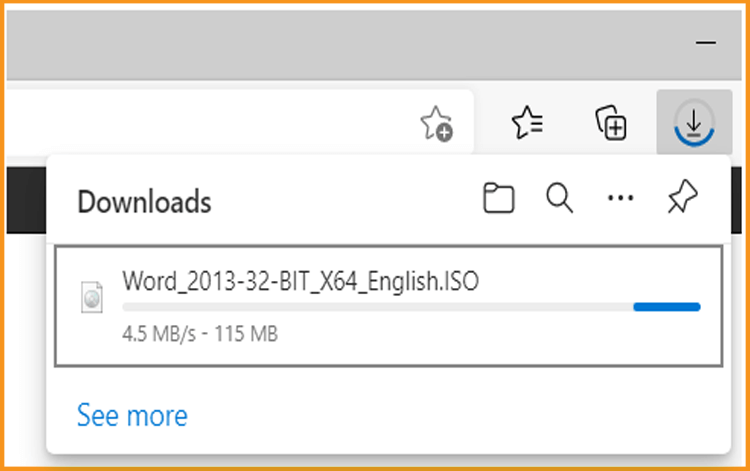
-
Once downloaded, head to your download folder to mount and install the Word 2013.
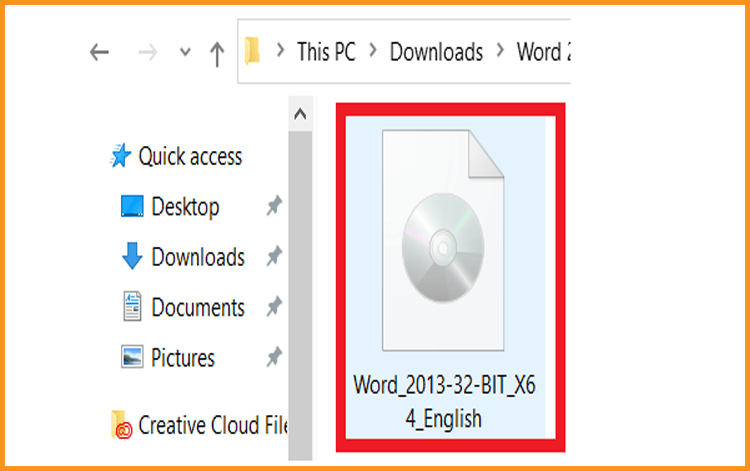
-
open the ISO file, you can follow one of these 3 methods:
-
Method 1 :
Right-click the downloaded file then click “Mount”
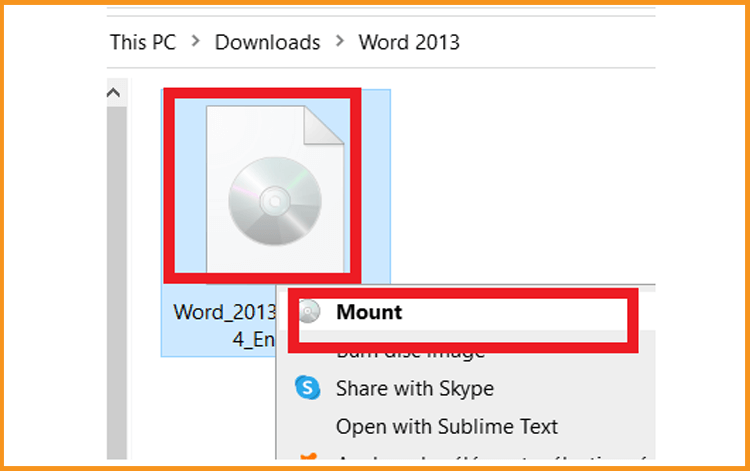
-
Method 2 :
Right click the downloaded file, click on “Open with” then click on “Windows Explorer”
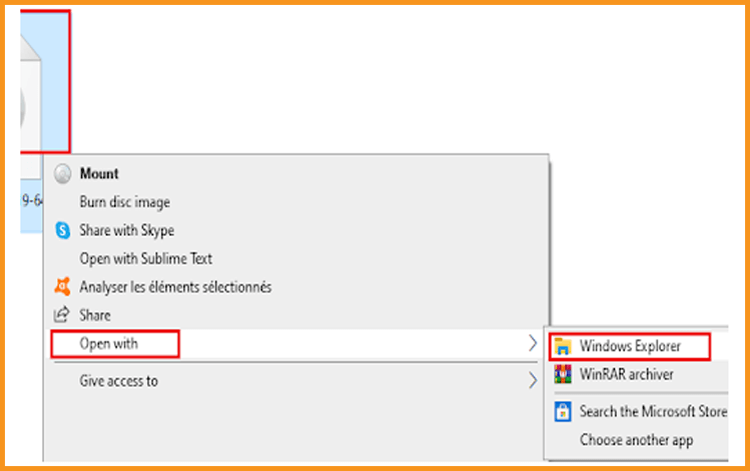
-
Method 3 :
If you don’t have the “Mount” option, you can use any software for mounting ISO files such as Virtual CloneDrive.
You can download and install from here:
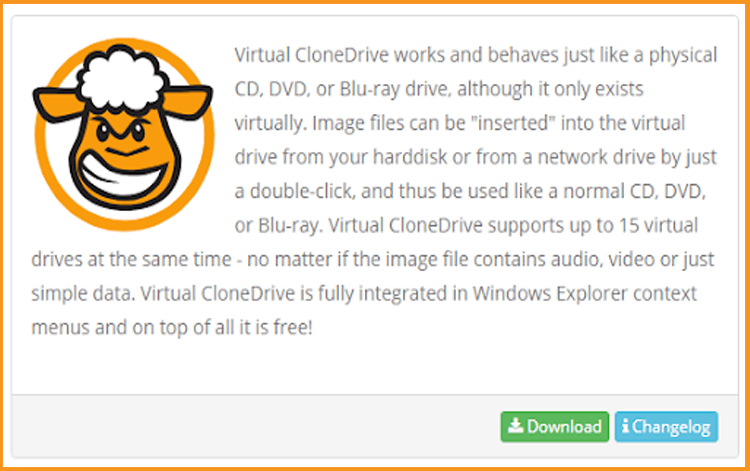
Then, go to your downloads folder and double-click the Word 2013 file to mount it.
-
Method 1 :
-
-
Install Word 2013 :
After downloading and mounting the Word 2013 file. Open the installation folder to start installing your Word 2013
Please follow these steps to install Word 2013:
-
Double click on Setup to start the installation.
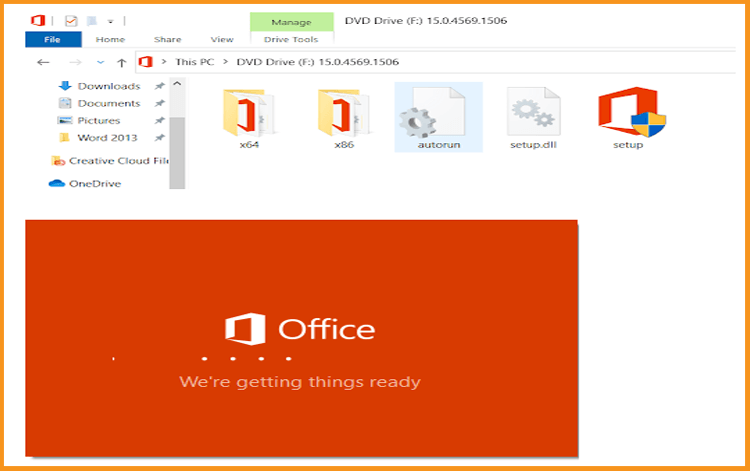
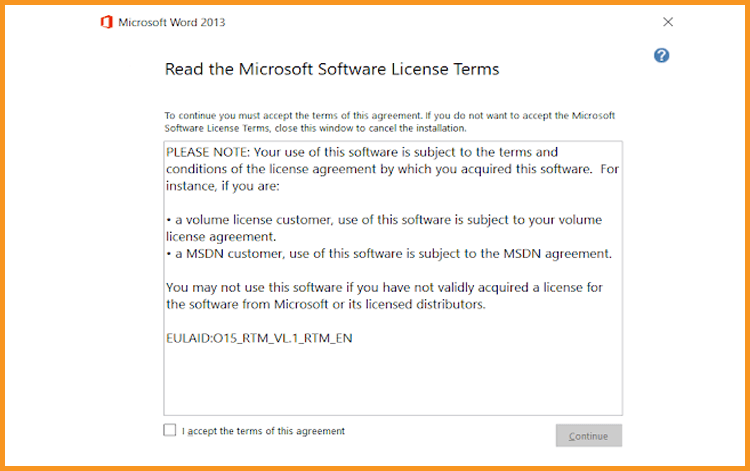
-
Accept the license terms then click on Continue.
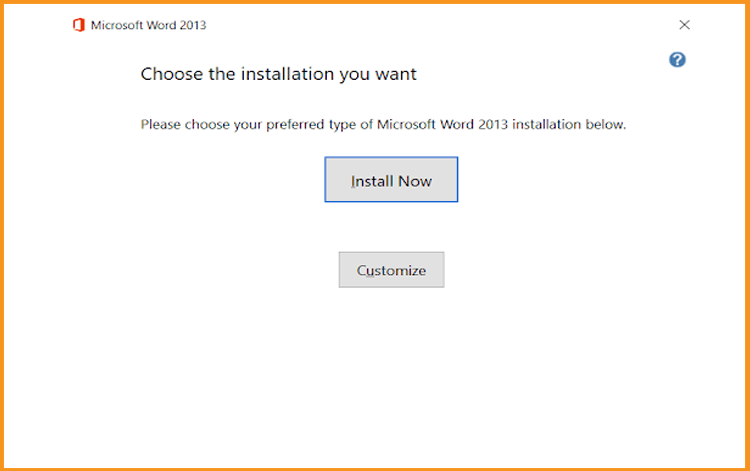
-
Click on “Install Now” to run the installation.
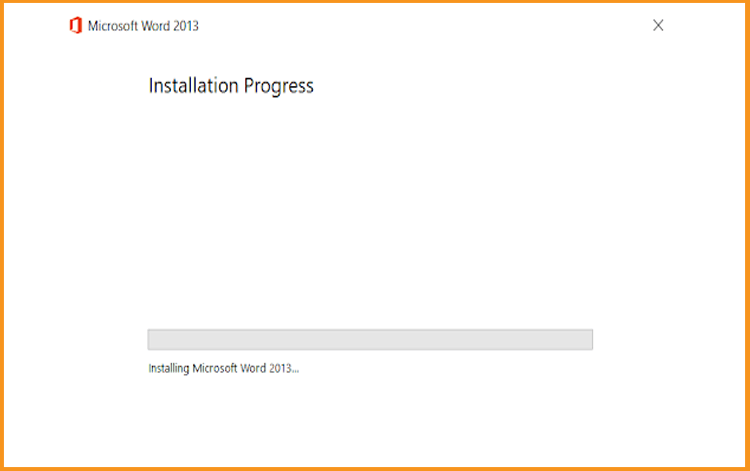
-
Wait for the installation of Word 2013 to finish.

-
The installation is complete. Click on the 'Close' button to end the session.
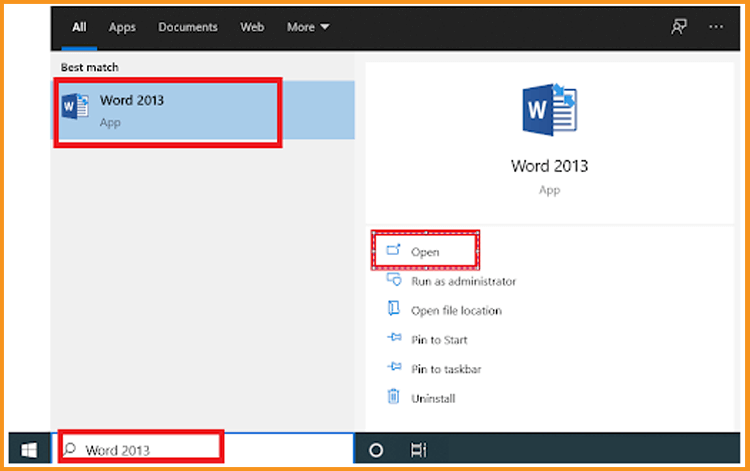
-
-
Activate Word 2013 :
-
To activate Word 2013, we need first to open Word.
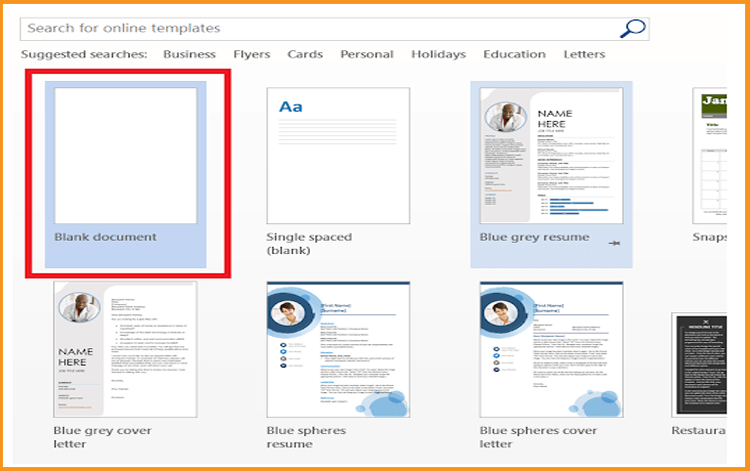
-
Click on Blank document, then click on File and slide down to Account.
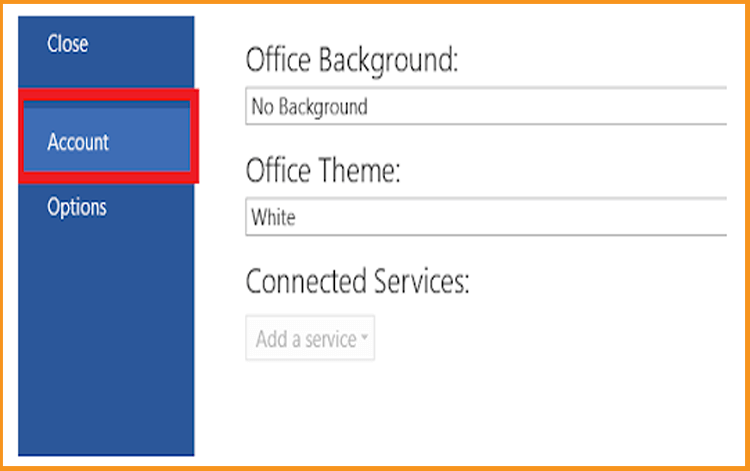


-
Click on Change my product key then enter your product key to activate.
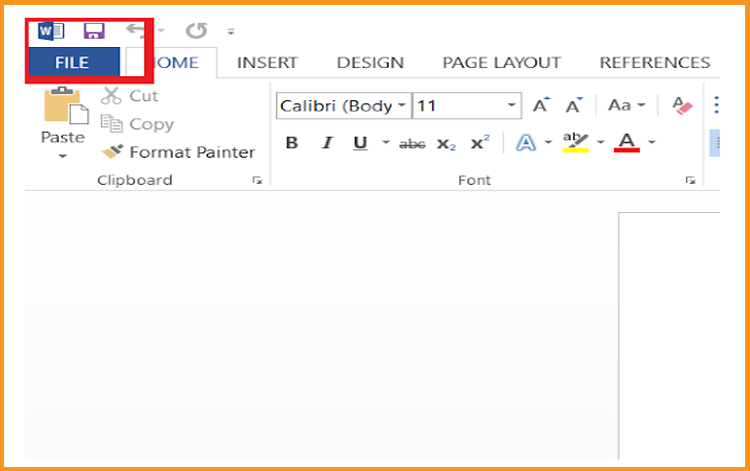
Done! Your copy of Word 2013 has been activated and ready to use. Create and manage your documents, and read Word files, all in one place.
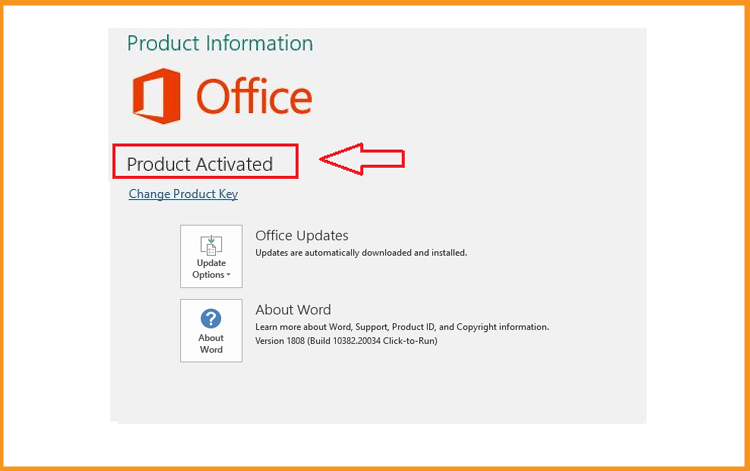
-
-
-
Read also

