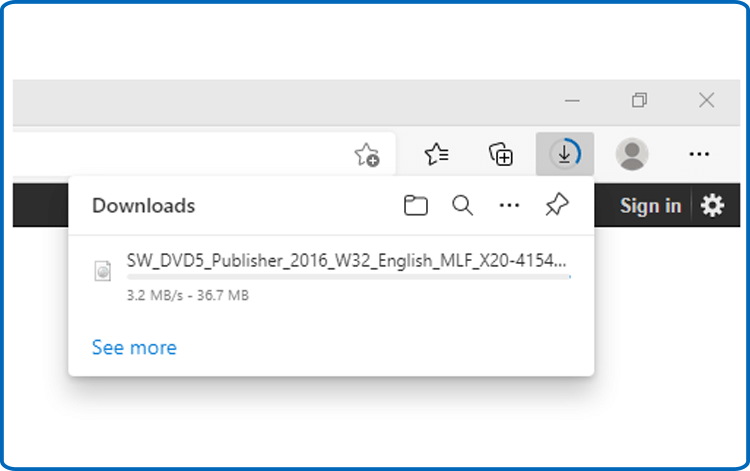How to Download, Install and Activate Publisher 2016

Introduction :
Microsoft Publisher 2016 standalone is desktop publishing software that lets users create professional-looking publications like flyers, brochures, newsletters, and more. It is a one-time purchase with no subscription required, making it an affordable option for those who do not wish to commit to recurring payments. The software has an easy-to-use interface and is integrated with other Microsoft Office products, allowing for data import and export. It also includes tools for editing and formatting text, images, and other elements, such as image resizing and positioning and text special effects. Ms Publisher 2016 standalone is an excellent choice for small business owners, nonprofit organizations, and individuals who need to create professional-looking publications but lack the necessary design skills or resources.
In this guide, we will explain how to download, install and activate Publisher 2016.
-
Requirements
- Publisher 2016 download file.
- Operating system: Windows 11, Windows 10 , Windows 7, Windows Server 2016, Windows Server 2019, Windows Server 2022 and Windows 8.1.
-
Steps to follow
-
Download Publisher 2016
-
Upon receiving your order, use the download link to begin the Publisher 2016 download.
Wait for the download to complete; this could take a few minutes.

-
Open your download folder once the Publisher file is downloaded.
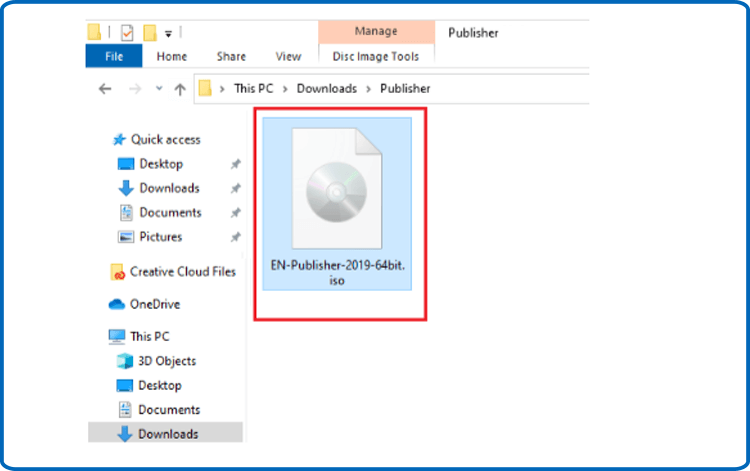
-
-
Install Publisher 2016
Once you have downloaded the Microsoft Publisher 2016 installation file, you need to mount it to start the installation.
-
To mount the Publisher file, you can follow one of those 3 methods:
-
Method 1:
Right click the Publisher file then click on Mount to open the installation folder
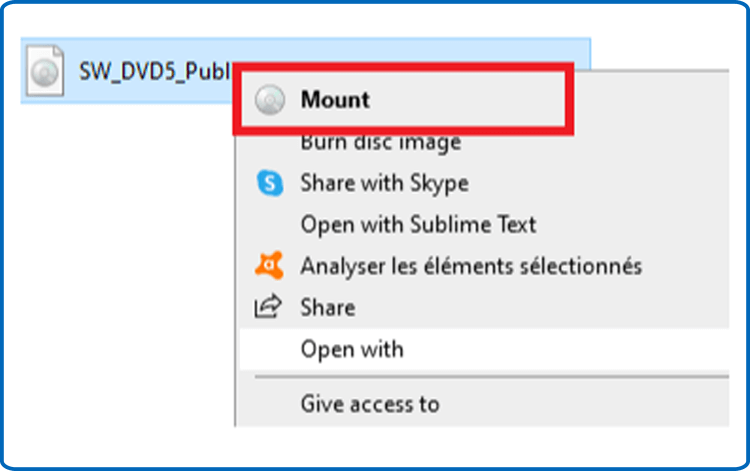
-
Method 2:
Right click the Publisher file, click on Open with then click on Windows Explorer.
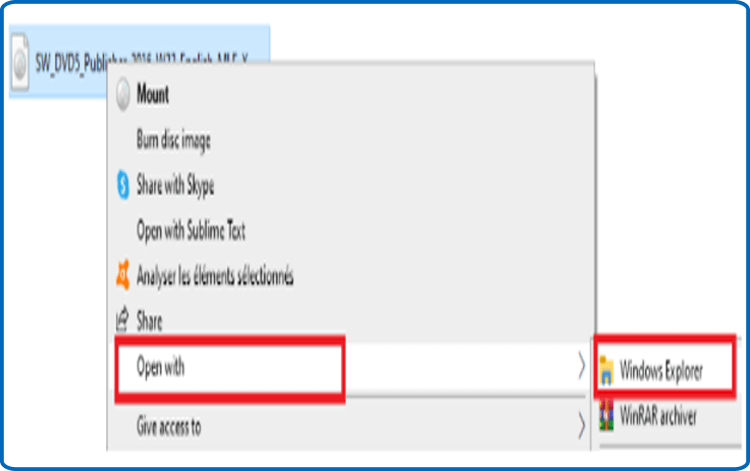
-
Method 3:
If you don’t have the “ Mount” option, you can use any software for mounting ISO file such as Virtual CloneDrive
You can download and install from here
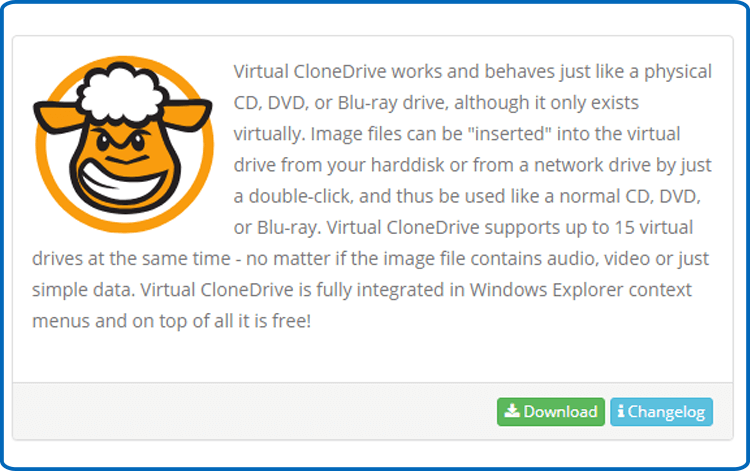
When you've finished installing, go to your downloads folder and double-click the Publisher 2016 file to mount it.
-
Method 1:
-
The installation folder will open. Double click on Setupor Start to run the installation of Publisher 2016.
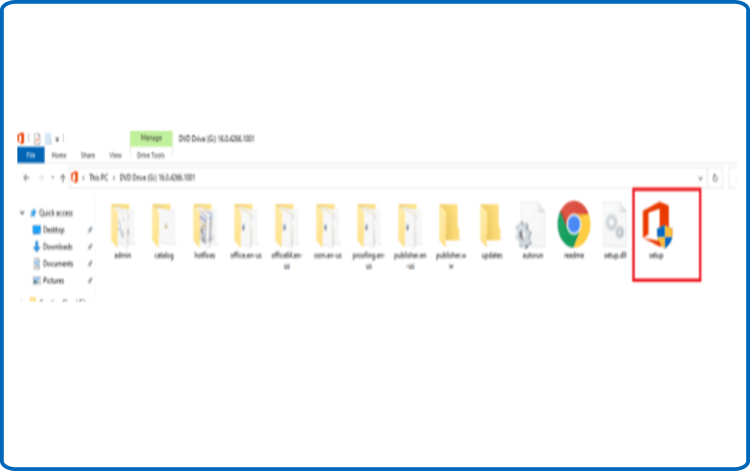
-
Allow a few minutes for Publisher to be installed.
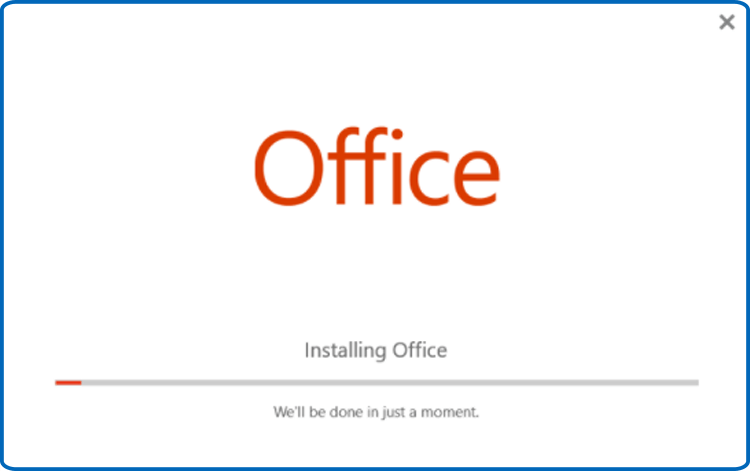
-
Publisher 2016 has now been installed. To activate Publisher 2016, click Close, then open the application.
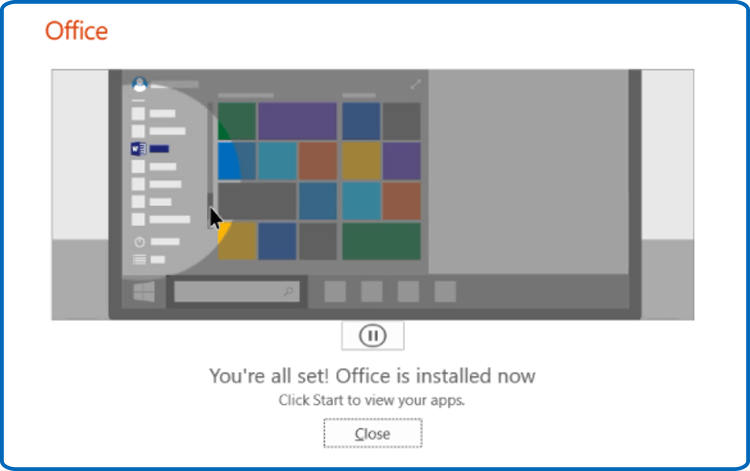
-
-
Activate Publisher 2019
Once the installation of Publisher 2016 is complete, you need to activate it to enjoy the use of its features.
Please open the Publisher software to proceed with the activation:
-
To open Publisher, click on the start button and then type “ Publisher”
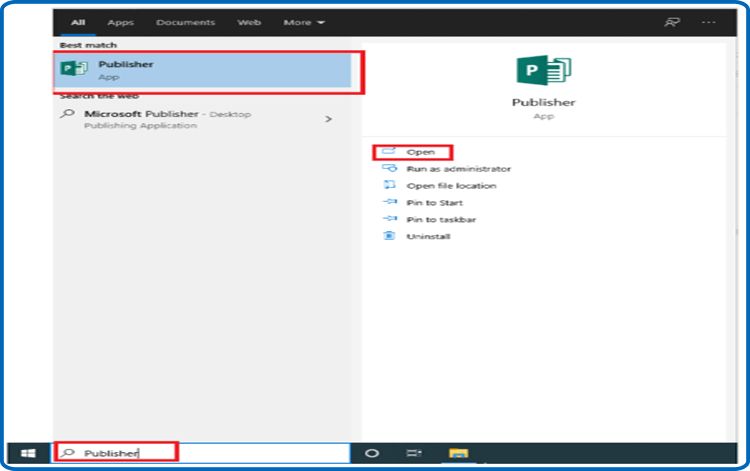
-
Click on Blank A4, File then Account
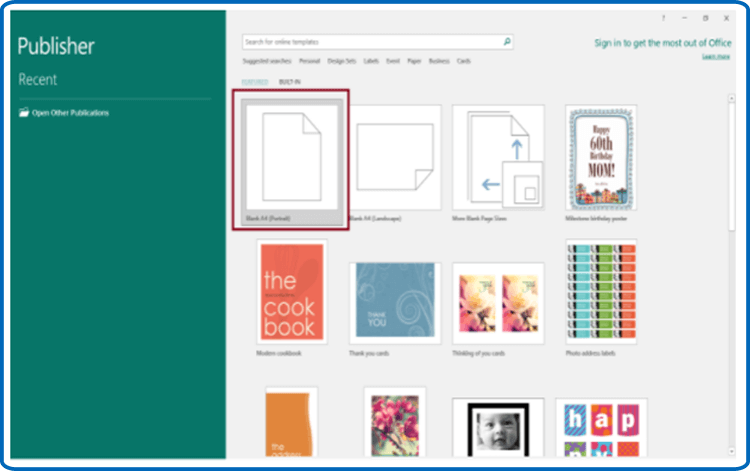
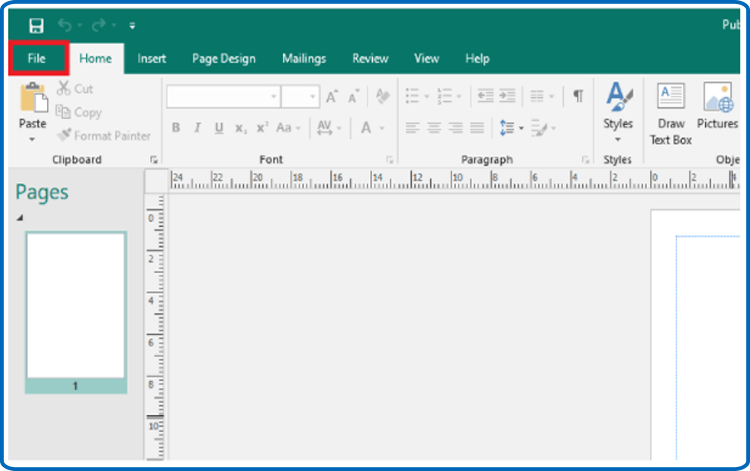
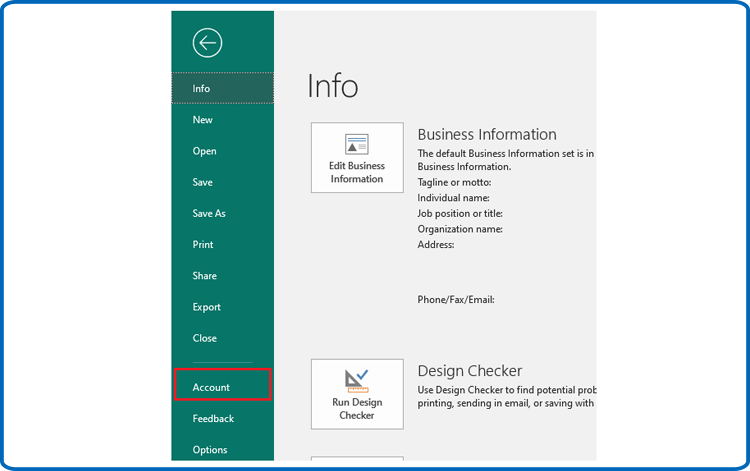
-
Click on Change my product key
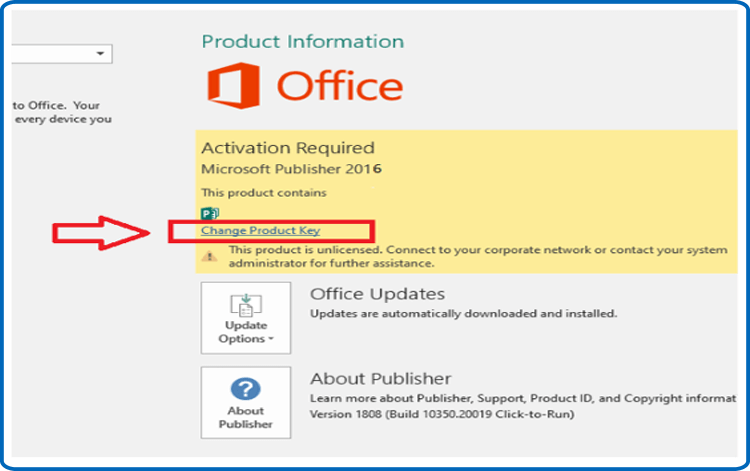
-
Put your activation key (25 characters), then continue to activate your Publisher 2016.
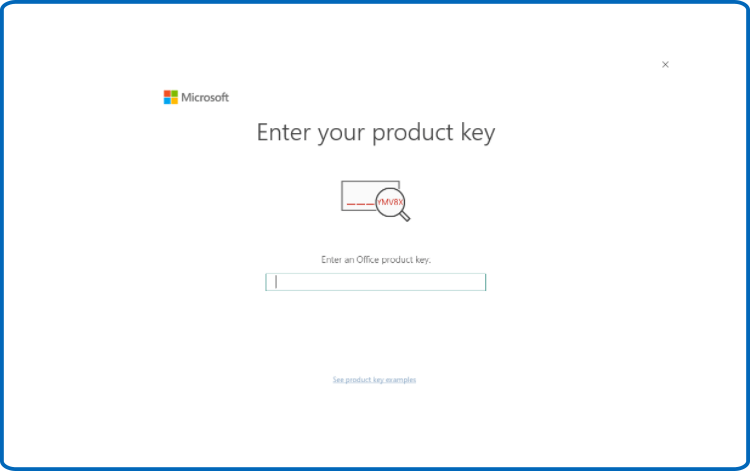
-
Publisher 2016 is now installed and activated on your computer.
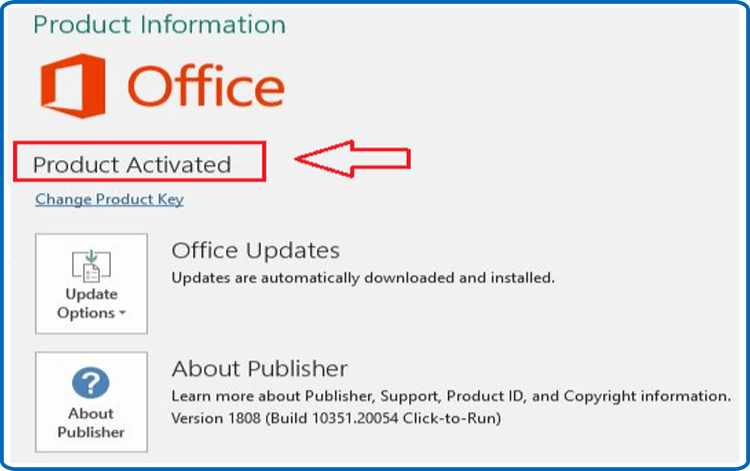
-
You can now easily access the vast array of features and tools that Microsoft Publisher 2016 has to offer, regardless of whether you intend to use this potent program to create newsletters, brochures, or other publications. So get going right now and master Microsoft Publisher 2016!
-