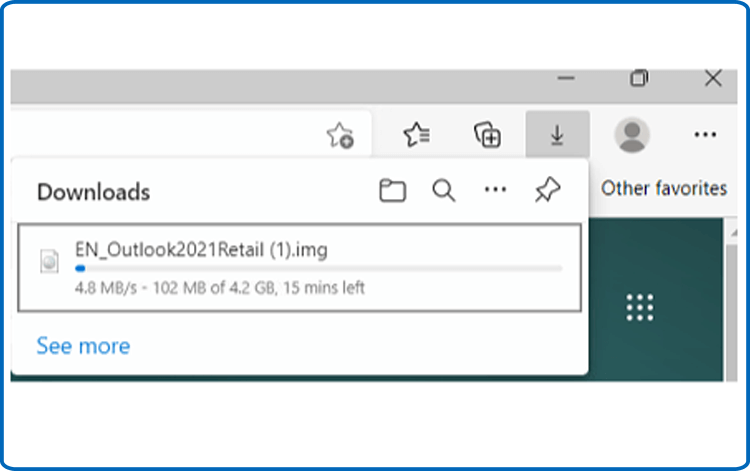How to Download, Install and Activate Outlook 2021

Introduction :
With Microsoft Outlook 2021, you can manage different areas such as emails, contacts and tasks. From a single program, you will have access to all the information and can make entries and changes with just a few clicks.
Outlook 2021 also allows you to add multiple email accounts from different providers. Whether you have an email address with Gmail, GMX or another provider, it makes no difference. Installation and configuration takes only a few minutes. It is also possible to set up an email account from your web space with your own domain.
This way, if you also use Microsoft Outlook 2021 for your company, you can easily transfer important information such as contacts or notes.
In this guide, we will explain how to download, install and activate Outlook 2021.
-
Requirements
- Outlook 2021 download file
- Operating system: Windows 10, Windows 11, Windows Server 2019 and Windows Server 2022
-
Steps to follow
-
Download Outlook 2021
-
After receiving your order, click the download link to download your Microsoft Outlook 2021.
Wait for the download, it may take a few minutes.

-
Once downloaded, head to your download folder to mount and install the Outlook 2021
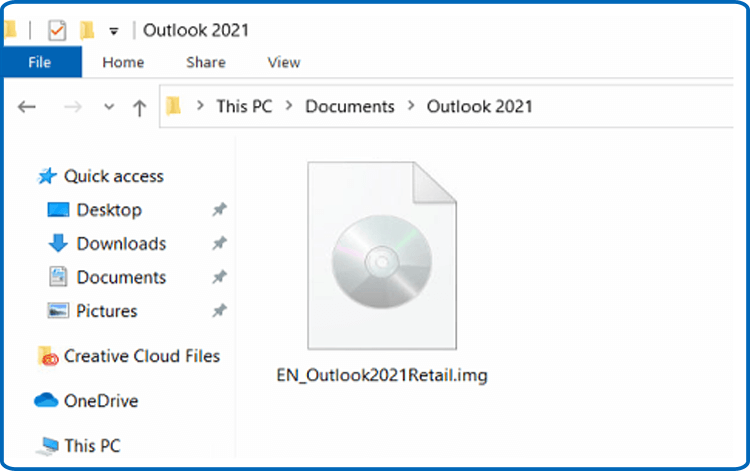
-
To open the ISO file, you can follow one of those 2 methods:
-
Method 1:
Right-click the downloaded file then click “Mount”
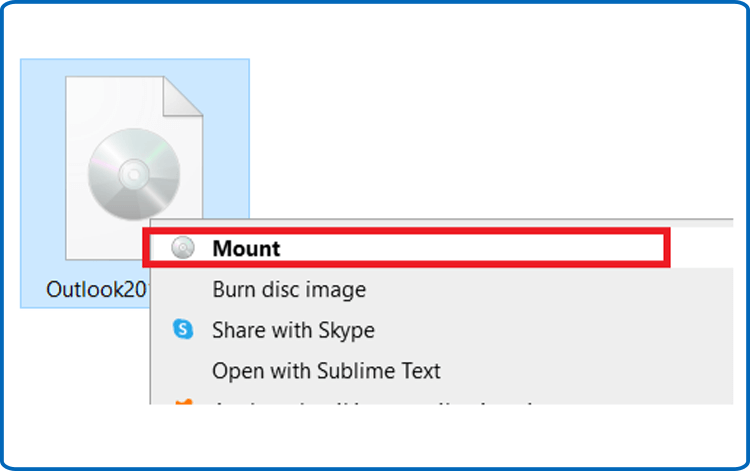
-
Method 2:
You can also right click the downloaded file, click on “Open with” then click on “Windows Explorer”
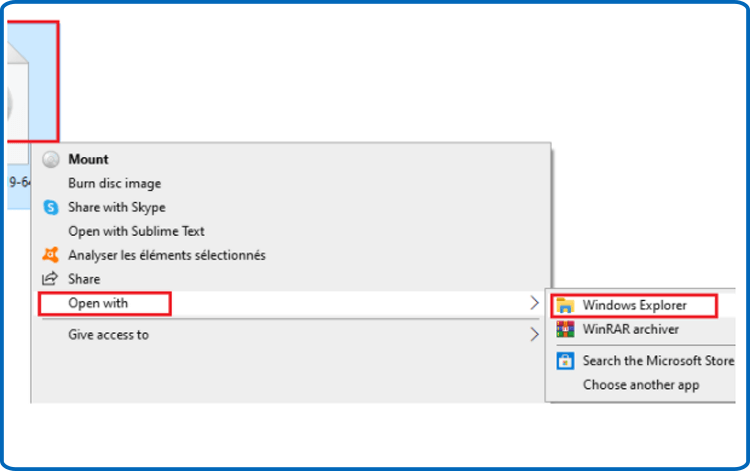
-
Method 1:
-
-
Install Outlook 2021
After downloading and mounting the Outlook 2021 file. Open the installation folder to start the installation of Outlook 2021
Please follow those steps to install Outlook 2021:
-
Double click on Setup to start the installation
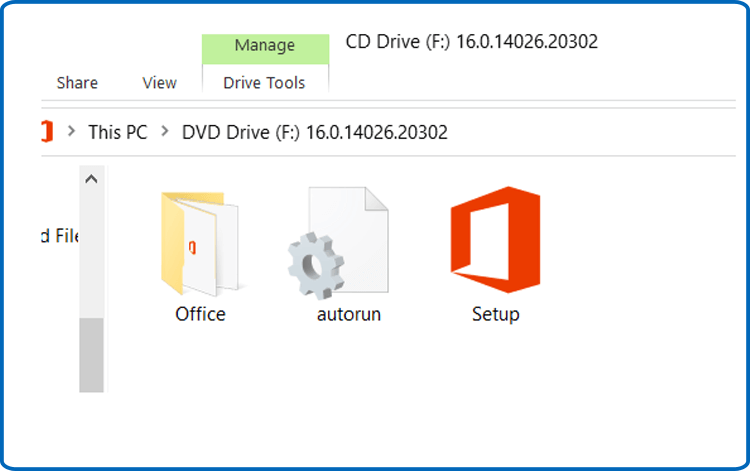
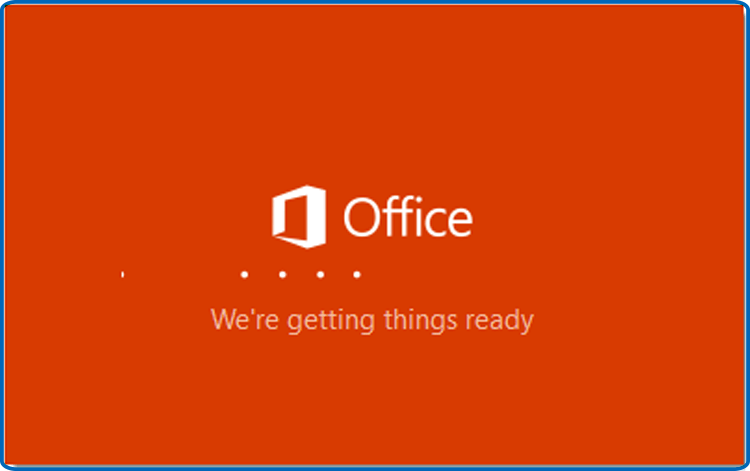
-
Let's wait for the installation process to complete

-
Click Close when you finish the installation.
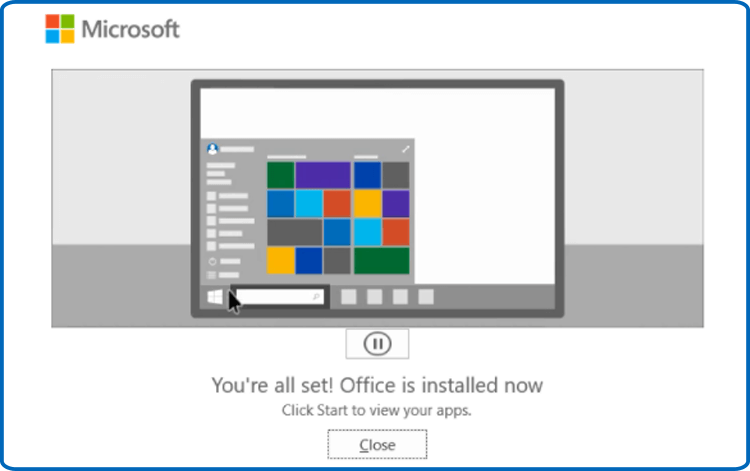
-
-
Activate Outlook 2021
-
To activate Outlook 2021, we need first to open Outlook
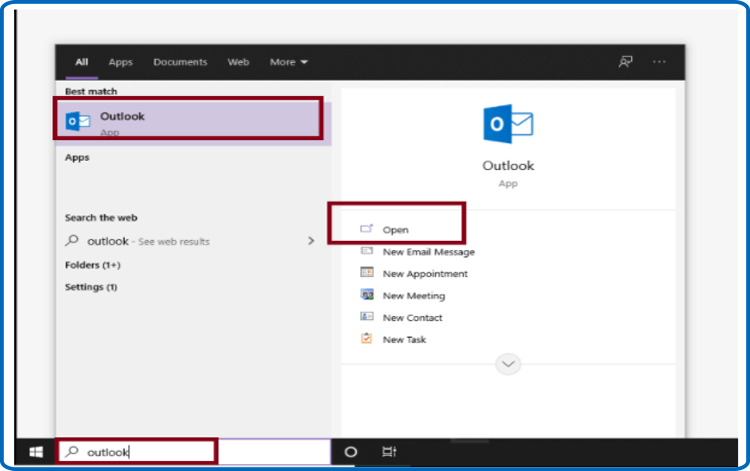
-
Enter your license key then confirm to activate your Outlook 2021.
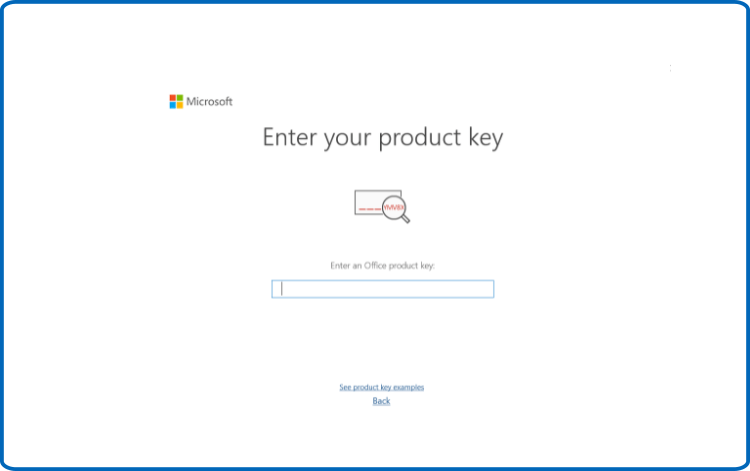
-
Done! Your Outlook 2021 is activated. You can now enjoy sending and receiving emails, managing your contacts and calendar with no limit.
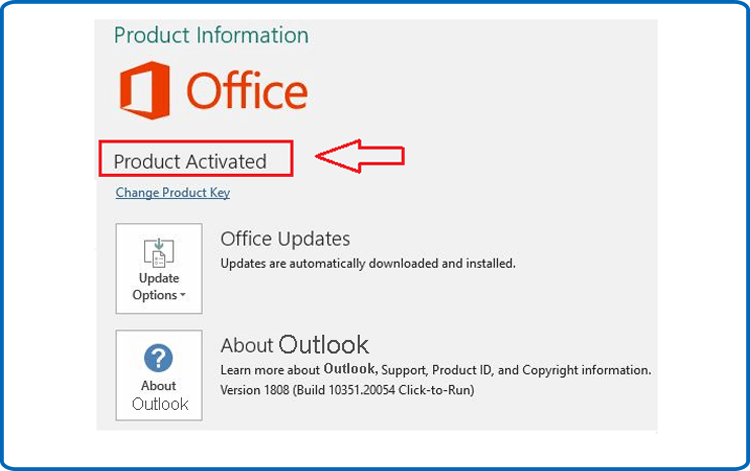
-
-
-
Read also