How to Download, Install and Activate Office 2019 ISO

Introduction:
For those who are unfamiliar, Microsoft Office is a collection of office-related applications. Each application serves a specific purpose and provides a service to its users.
With Microsoft Office 2019, you use Microsoft Word to create Word documents. You get Microsoft PowerPoint, which is used to create presentations. In total, there are seven productivity applications offered by Microsoft Office.
In this guide, we will explain How to Download, Install and Activate Office 2019 ISO. This help will be useful for you to deploy Office 2019 on Windows 10 and Windows 11.
Indeed, during our guide, we use Office 2019 Professional Plus, but the procedure is the same for the other editions of office 2019: the Home and Student, Professional, Home and Business and Standard editions.
Requirements
- Office 2019 ISO download file
- Operating System: Windows 10, Windows 11, Windows Server 2019 and Windows Server 2022.
Steps to follow
-
Download Office 2019 :
-
After receiving your order, click the download link to get your Microsoft Office 2019 package downloaded to your computer.
Wait for the download, it may take a few minutes.
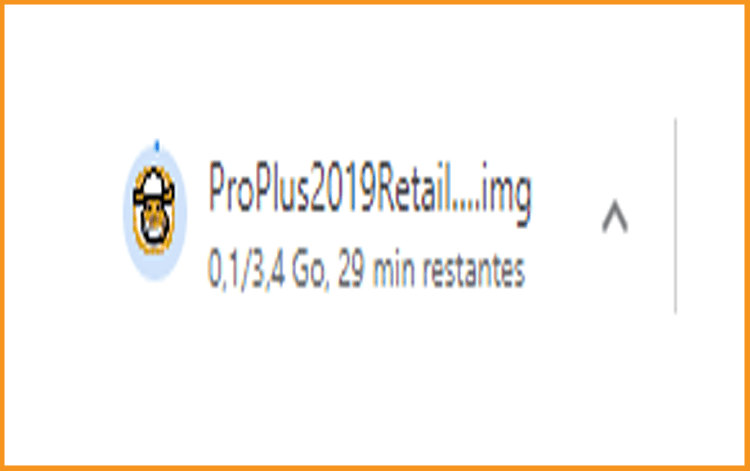
-
Once the Office package 2019 is downloaded, go to your downloads folder to mount and install it.
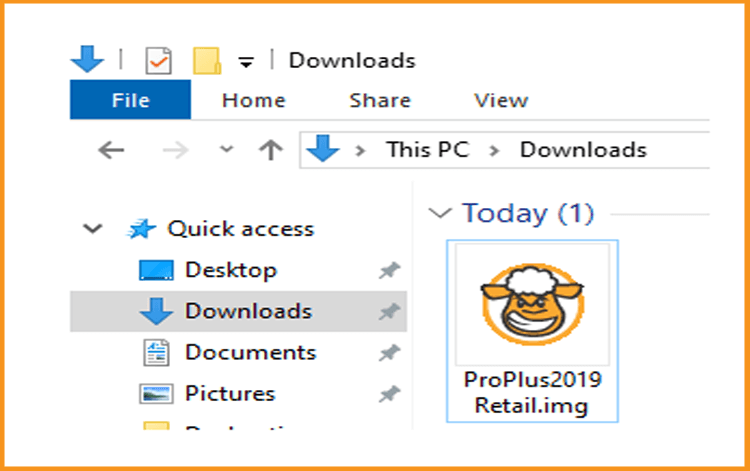
-
Use one of these two methods to open the ISO file:
Method 1:Right-click the downloaded file then click “Mount”.
Method 2:You can also right click the downloaded file, click on “Open with” then click on “Windows Explorer”.
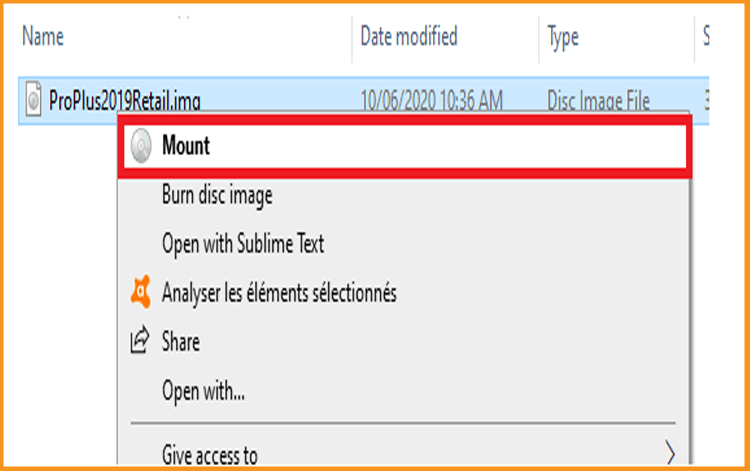
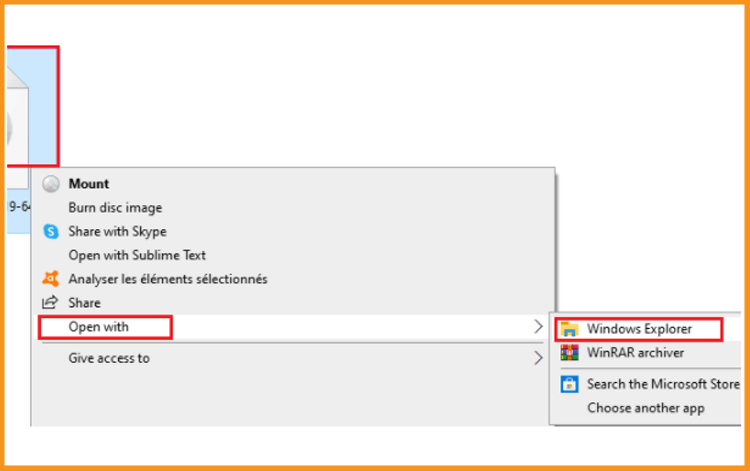
-
-
Install Office 2019 :
It's time to install the Office 2019 file after downloading it.
Please follow these steps to install Office 2019:
-
Double click on Setup to start the installation
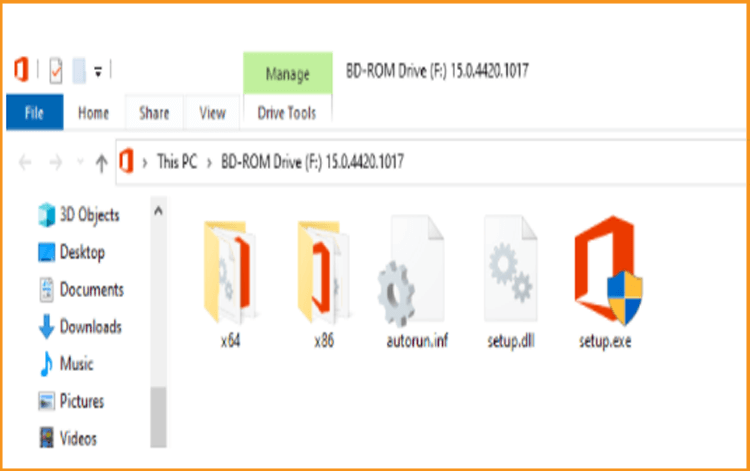
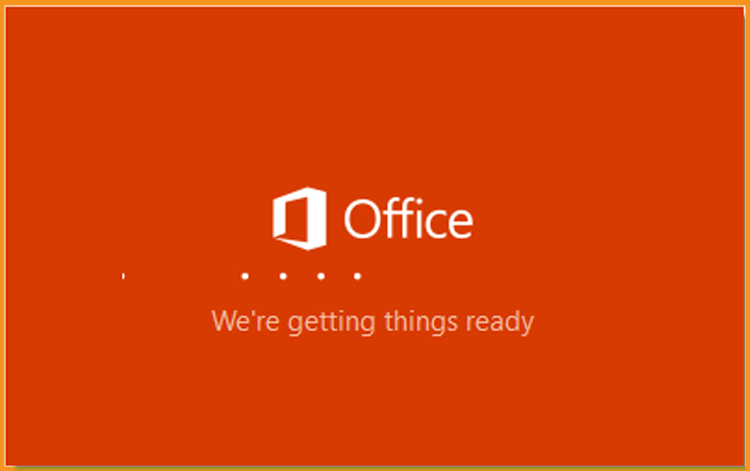
-
Let's wait for the installation process to finish.
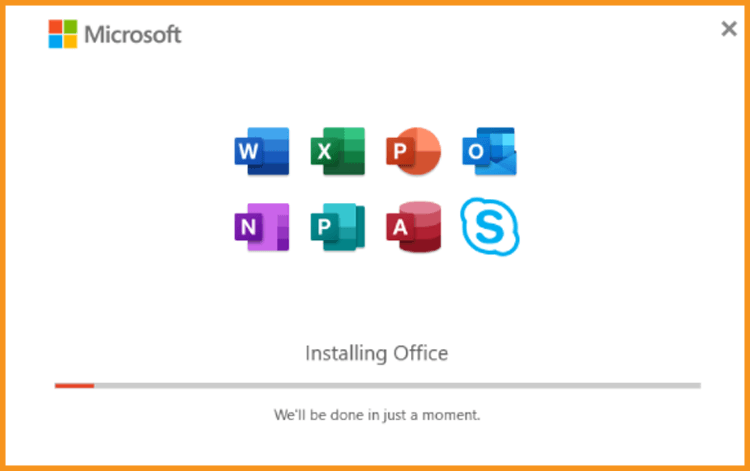
-
Click Close when you finish the installation.
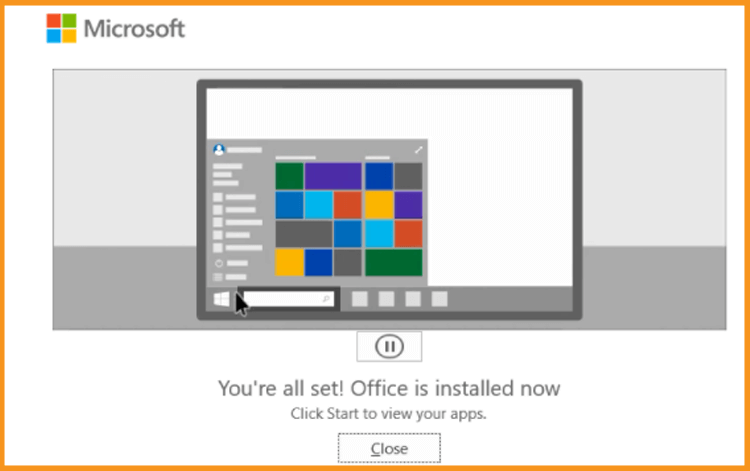
-
-
Activate Office 2019 :
-
To activate Office 2019, you can run any Office app for the activation. Click your start menu then type “Word” or “Excel” etc...
Let's take Word 2019 as an example:
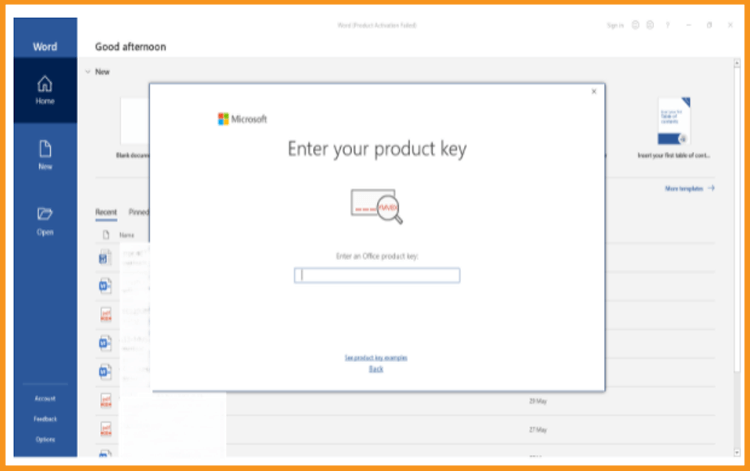
-
To activate Office 2019, simply enter the license key (25 characters) and click "Next".
If there is no activation window, you can follow the steps below:
-
Click on Blank document, click File then click again on Account.
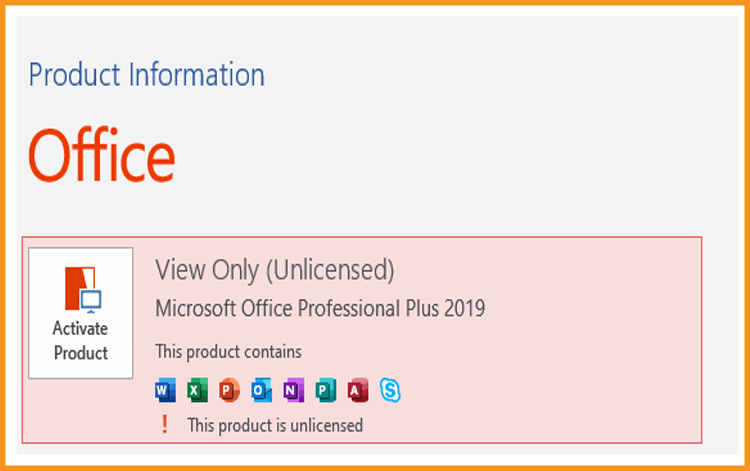
-
Click on “Activate product” or “Change my product key”.
-
Enter your license key then confirm to activate your Office 2019.
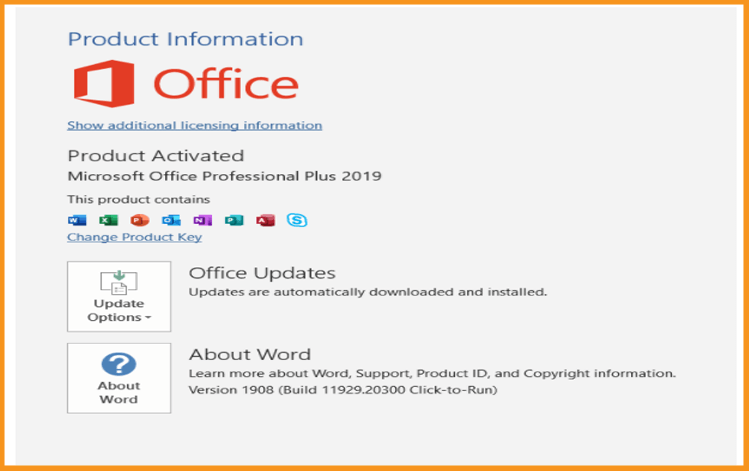
-
Done! Your Office 2019 is activated. You can enjoy your Office 2019 applications with no limit.
-
Read also



