How to download, install and activate iolo System Mechanic?

Introduction :
Iolo System Mechanic is a comprehensive software suite designed to optimize and enhance the performance of your computer system. In an era where digital efficiency is paramount, System Mechanic offers a range of tools and features to ensure that your PC operates at its peak potential. The relentless use of computers over time can lead to the accumulation of unnecessary files, registry errors, and other performance-degrading issues. This is where Iolo System Mechanic steps in, acting as a virtual mechanic for your computer. The software is equipped with a suite of powerful tools that work collectively to clean, repair, and optimize your system, ultimately enhancing speed, stability, and overall responsiveness. One of the standout features of System Mechanic is its ability to conduct a thorough system analysis, identifying and addressing issues that may be hindering your computer's performance. Whether it's getting rid of cluttered files, optimizing system settings, or resolving registry errors, System Mechanic takes a holistic approach to ensure that your computer runs smoothly. In this guide, we will explain how to install and activate Wondershare Filmora 9
-
Requirements
- Iolo System Mechanic download file.
- Operating System: Windows 10, Windows 8.1, Windows 8 and Windows 7.
-
Steps to follow
-
Download Iolo System Mechanic
-
Download the installation file, which can be found on this link or in the e-mail you received when you purchased Iolo System Mechanic download or in the customer area where you placed your order.
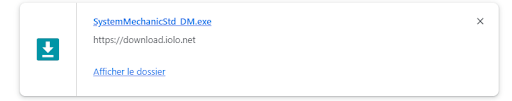
-
Press "Yes" in the User Account Control dialog box.
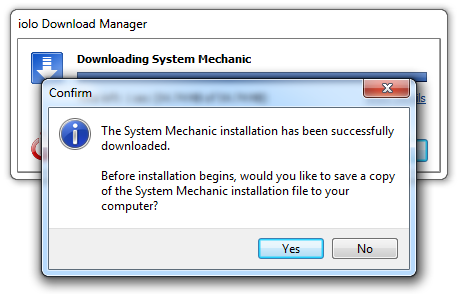
-
-
Install Iolo System Mechanic
-
After downloading the Iolo System Mechanic installation file, double click on the downloaded file to start the installation. Click on Install.
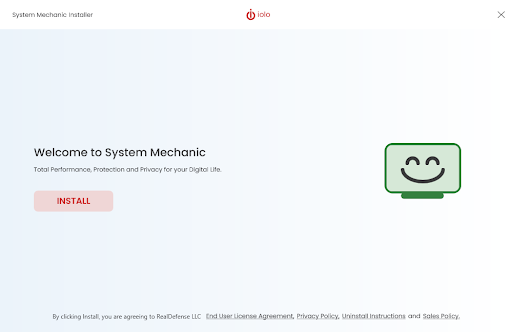
Please wait a few moments while Iolo System Mechanic is being installed.
-
-
Activate Iolo System Mechanic
-
After completing the installation, System Mechanic initiates. Enter your email address in both fields and click on "Start Activation" to proceed.
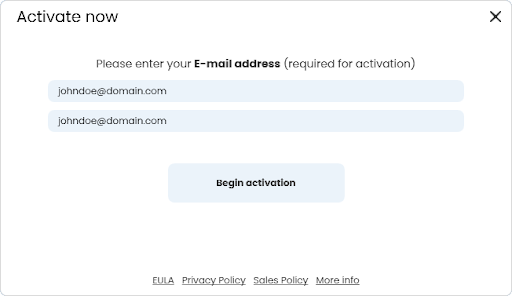
-
Kindly input your product key in the 'I have an Activation Key' field. Alternatively, choose to Activate Trial if you don't have a product key.
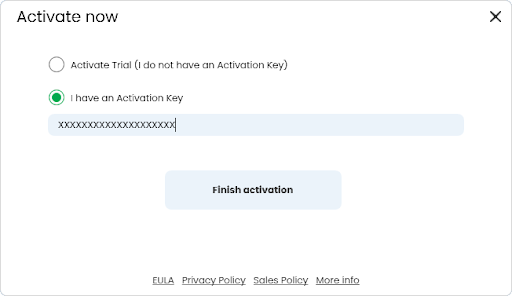
-
Press Finish to complete the installation process.
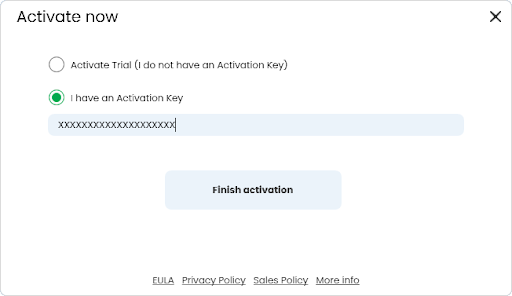
Congratulations! You have successfully installed your System Mechanic product.
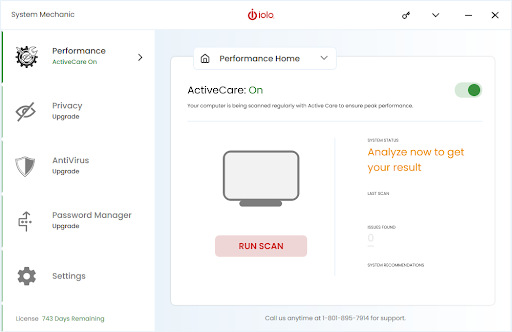
-
-
-
Read More



