How to download, install and activate DVDFab 13 on Windows?
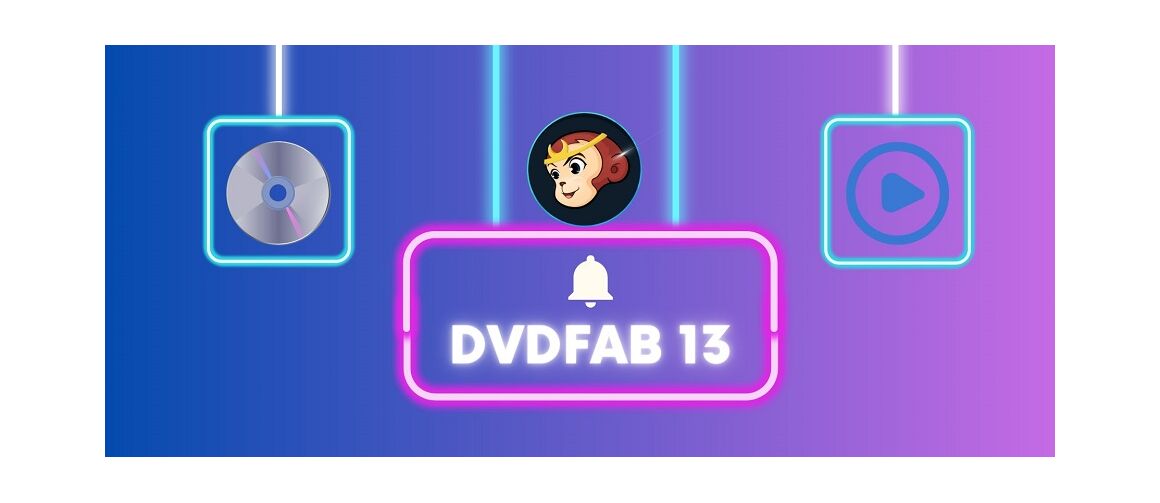
Introduction :
DVDFab 13 offers a range of copy modes, including whole-disc DVD copying, Blu-ray to MP4 conversion, DVD main movie copying, splitting and merging. The software also features a new user interface that provides clear and detailed input/output information during disc processing tasks. For more information on downloading, installing and activating DVDFab 13, you may refer to this step-by-step guide. In this guide, we will explain how to install and activate DVDFab 13 Novices will benefit from the step-by-step instructions.
-
Requirements
- DVDFab 13 download file. Operating System: Windows 11, Windows 10, Windows 8.1, Windows 7
-
Steps to follow
-
Download DVDFab 13
-
Downloading DVDFab 13 can take between 2 and 30 minutes, depending on the speed of your Internet connection. Download the installation file, which is available on this link or in the e-mail you received when you purchased DVDFab 13 for Windows or in your customer area where you placed your order. (Step 1: Download DVDFab 13.)
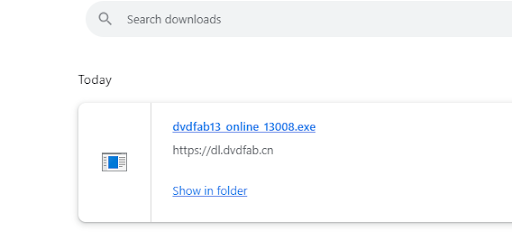
-
Double click on the file downloaded to start the installation. (Step 2: Double click the file downloaded to start the installation.)

-
-
Install DVDFab 13
-
(The installation of DVDFab 13 may take between 2 and 7 minutes) After downloading the DVDFab 13 installation file, double click on the downloaded file to start the installation. Click on Install Now. (Step 1: Click on Install now to install DVDFab 13)
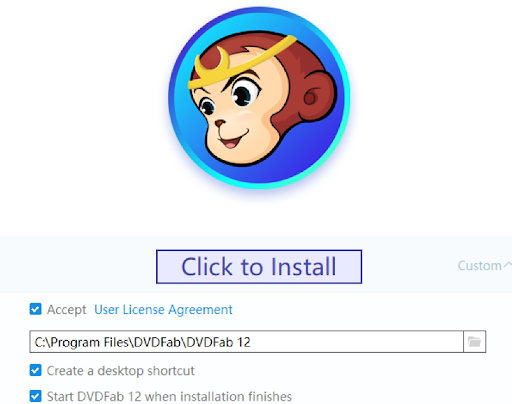
Wait for the installation to follow. (Step 2: Starting the Installation)
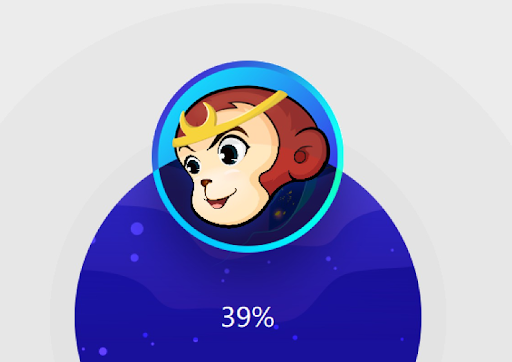
After installation, click on "Start DVDFab". (Step 3:Finishing the Installation)
Congratulations! Installation has now been successfully completed.
-
-
Activate DVDFab 13
-
When DVDFab 13 starts, click on the "Authorise" button in the pop-up window that asks you to "Buy Now", "Authorise" and "Try". (Step 1: Click on Authorise )
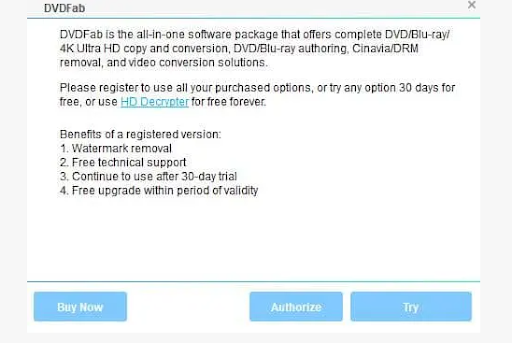
Enter your registered email and password in the DVDFab Member Centre and click "Authorise" to continue. (Step 2: Type your email and password then click on Authorise to continue)
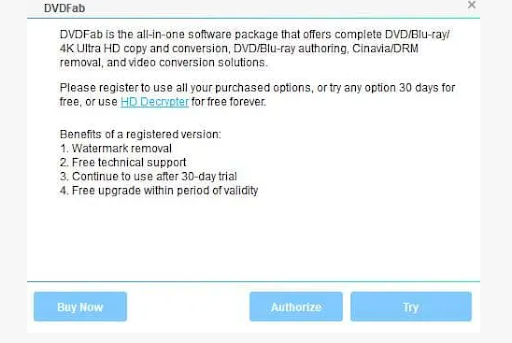
Congratulations! your product is activated now
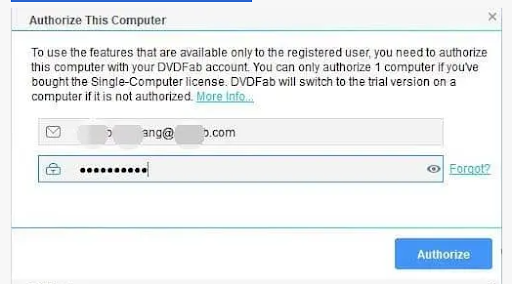
-
-



