How to download, install and activate DENOISE projects?

Introduction :
Franzis DENOISE projects is innovative software that expands possibilities for improving your photos by effectively removing digital noise. Whether you're an experienced professional photographer or an enthusiastic amateur, DENOISE projects 3 introduces advanced features that enhance your images, taking them to a level of exceptional quality, deserving professional acclaim. In this guide, we will explain how to install and activate DENOISE projects Novices will benefit from the step-by-step instructions.
-
Requirements
- DENOISE projects download file. Operating System: Windows 11, Windows 10, Windows 8.1, Windows 8, Windows 7.
-
Steps to follow
-
Download and Install DENOISE projects
-
Download DENOISE projects
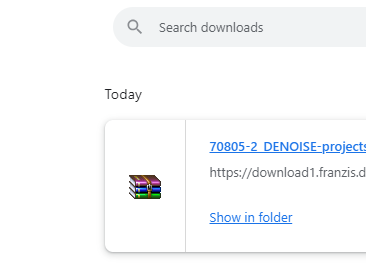
-
Unzip the Denoise projects file then double click on the Setup file to start the installation.
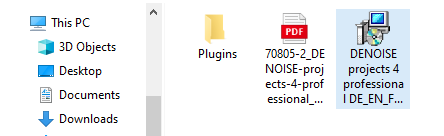
-
Choose your language and then click on Install DENOISE projects

-
Wait a few moments while the DENOISE projects is being installed.
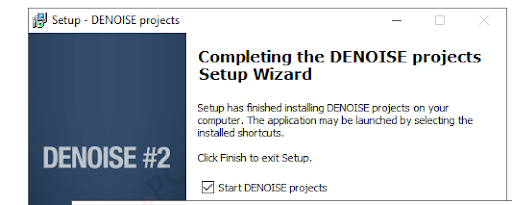
-
-
Activate DENOISE projects
To initiate the DENOISE projects activation process, please ensure you complete the procedure by copying and pasting the product key provided in the order confirmation.
-
Enter the Serial Number then click on Activate Now
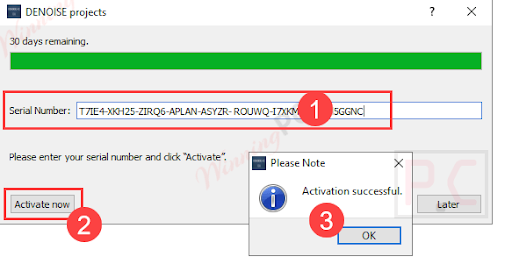
-
You are all set now!
-
-

