How to download, install and activate Avast Ultimate on Windows?

Introduction :
Welcome to our comprehensive guide on how to download, install and activate Avast Ultimate on Windows. Avast Ultimate is an all-in-one security suite offering advanced protectionagainst online threats, data privacy and performance-optimizing features. Follow the steps below carefully to ensure successful installation and optimal use of this comprehensive security solution. Note : It comes as a package for a single Windows PC, comprising Premium Security, Cleanup Premium, SecureLine VPN, and AntiTrack.
-
Requirements
- Avast Ultimate download file.
- Operating System: Windows 10, 8.1, 8 or 7 (32-bit and 64-bit)
-
Steps to follow
-
Download Avast Ultimate
-
Access your e-mail address and look for the license key and download link. Click on the download button and wait for the installation file to download to your computer.

-
After the download is complete, proceed to open the file named avast_premium_security_setup_online.exe.

-
-
Install Avast Ultimate
-
Once the installation is ready to start, click “Install”.
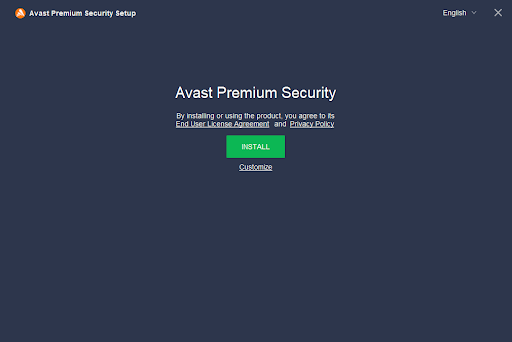
-
Wait as the setup installs Avast Premium Security on your PC.
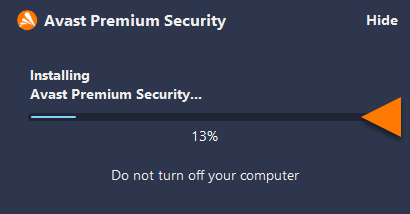
-
When the installation is complete, click Get started.
-
-
Activate Avast Ultimate
To activate your Avast antivirus, please follow the steps below:
-
Double-click the Avast Premium Security icon on your desktop to open the application, then go to ☰ Menu, select My Subscriptions.
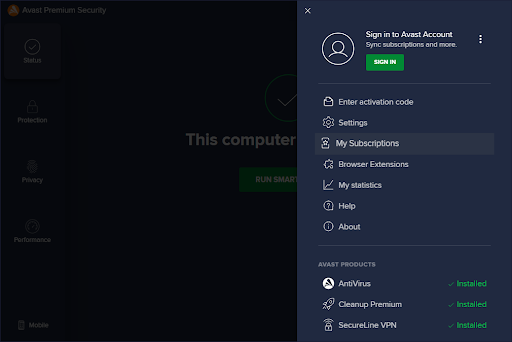
-
choose Enter activation code.
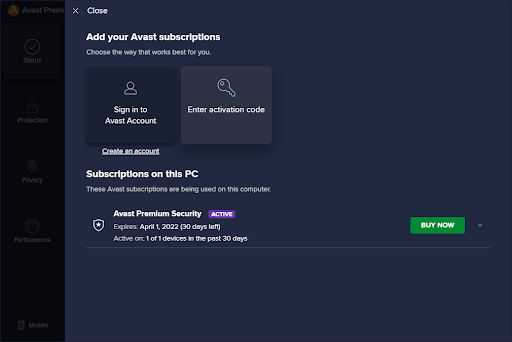
-
Enter the activation code you received with the product in the text box and click Enter.
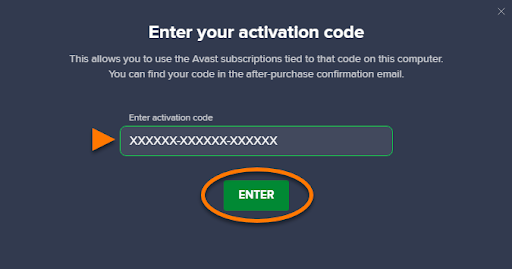
-
Press the "Activate and Install" button to install and activate all the products included in your Avast Ultimate subscription. You can uncheck any products you do not wish to install now.
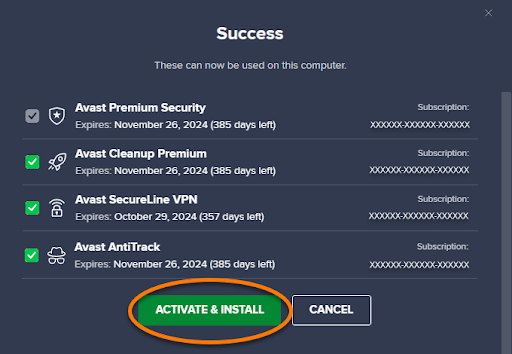
Great! Your Avast Ultimate subscription is now active on your Windows PC.
-
-
-
Read More

