How to download, install and activate Ashampoo PDF Pro?

Introduction :
Ashampoo PDF Pro is a versatile software solution designed to streamline your PDF management tasks with ease and efficiency. Whether you're looking to create, edit, or convert PDF documents, Ashampoo PDF Pro offers a comprehensive suite of features to meet your needs. In this guide, we'll walk you through the steps to download, install, and activate Ashampoo PDF Pro, ensuring you can harness its full potential for your document management needs. Follow along as we take you through each step, from acquiring the software to unlocking its powerful capabilities. Let's dive in and get started with optimizing your PDF workflow with Ashampoo PDF Pro.
Novices will benefit from the step-by-step instructions.-
Requirements
Ashampoo PDF Pro download file.
Operating System: Windows 11, Windows 10, Windows 8, and Windows 7.
-
Steps to follow
-
Download Ashampoo PDF Pro
Downloading Ashampoo PDF Pro can take between 5 and 10 minutes, depending on the speed of your Internet connection.-
Once your order is confirmed, you will receive an email containing the details of your order (key + download link). You will need to click on the link to initiate the download of Ashampoo PDF Pro.

-
-
Install Ashampoo PDF Pro
The installation of Ashampoo PDF Pro may take between 10 and 30 minutes.Installing the software Ashampoo PDF Pro, is straightforward and doesn't require any technical expertise. Just double-click on the installer and follow the step-by-step instructions provided on your screen until the installation process is finished. While installing, you'll have the option to add the PDF printer as an extra feature. This feature is highly beneficial as it allows you to swiftly and effortlessly convert any document into a PDF format.
-
To start installing Ashampoo PDF Pro, click on the installation file, then on "Accept and continue" and "Next".
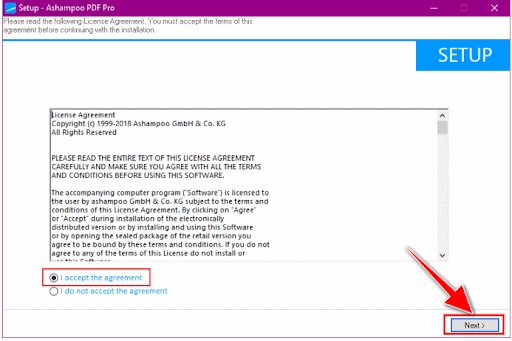
-
Click “Next” again
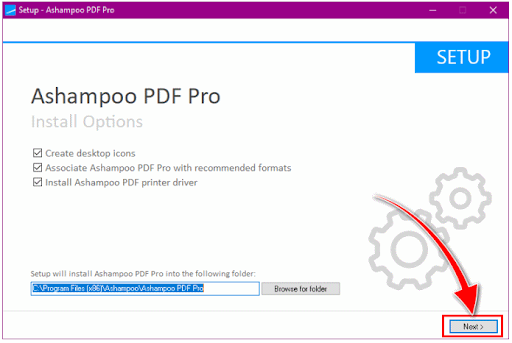
-
The installation has now begun. Please wait a few moments until the installation is complete.
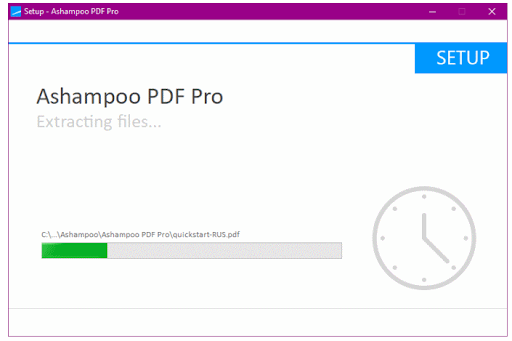
-
Click “Finish” now to complete the installation.
The Ashampoo program has now been successfully installed. All that's left is to activate it.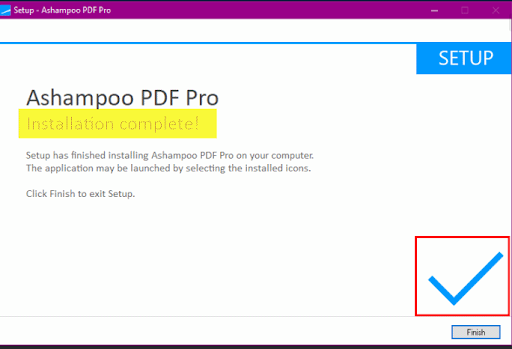
-
-
Activate Ashampoo PDF Pro
The activation of Ashampoo PDF Pro may take between 10 and 15 minutesTo activate Ashampoo PDF, please follow the steps below:
-
To accomplish this, launch the program
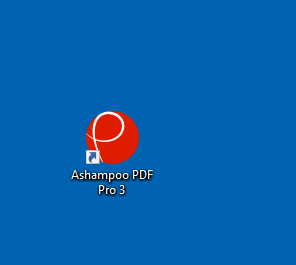
-
Click on the "Enter Key Manually" button located at the bottom right.
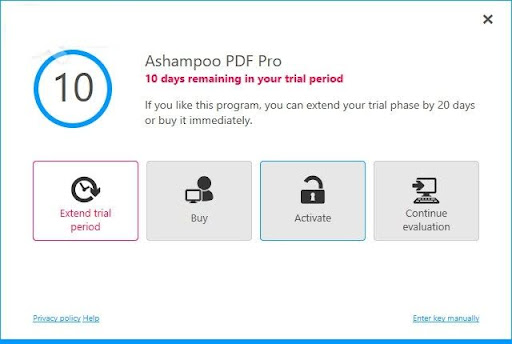
-
Now enter the product key and click on Activate Now. To avoid typing errors, we recommend copying the product key from the email and pasting it into the field.
Your product activation was completed successfully, marking a seamless transition into utilizing its features. We extend our gratitude for choosing to make your purchase with us.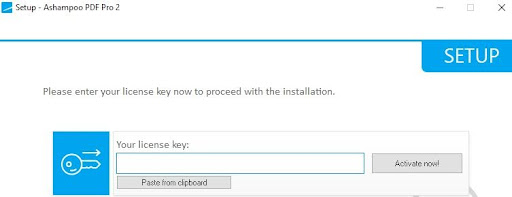
-
Read More
-

