How to Download, Install and Activate Access 2019

Introduction :
Access 2019 is a database management system that enables users to build and manage databases, tables, queries, forms, reports, and macros. Users can use Access to organize and manipulate data in order to develop useful insights and enhance decision-making processes.
Access 2019 includes a number of features that make it an effective data management solution. Its user-friendly interface, which allows users to effortlessly build and change databases and tables, as well as perform extensive data analysis with SQL queries, is one of its key advantages. Access also provides a variety of templates and pre-built components that users can utilize to easily develop their own unique applications.
One of the most important advantages of utilizing Access is its capacity to manage massive amounts of data. Users can simply link many databases together to construct a complete data management system, and Access databases can contain up to 2 terabytes of data. The software also provides data validation and error checking features, which can aid in preventing data loss and ensuring accuracy.
Automation is also possible in Access using macros and Visual Basic for Applications (VBA) code. Users can construct custom macros to automate repetitive processes like generating reports or updating data, saving time and decreasing mistake risk. VBA code can be used to build complicated programs with advanced capabilities, such as integration with other software or web-based services.
Overall, Microsoft Access 2019 is a robust standalone database management solution that provides users with a diverse set of tools for managing data, automating processes, and creating insights. Its easy-to-use interface, pre-built templates and components, and automation capabilities make it a powerful tool for individuals and companies of all sizes.
Downloading and installing Access 2019 is covered in this guide.
-
Requirements
- Access 2019 download file
- Operating system: Windows 11, Windows 10, Windows Server 2022 and Windows Server 2019
-
Steps to follow
-
Download Access 2019
-
After receiving your order, click the download link to download your Microsoft Access 2019.
Wait for the download, it may take a few minutes.
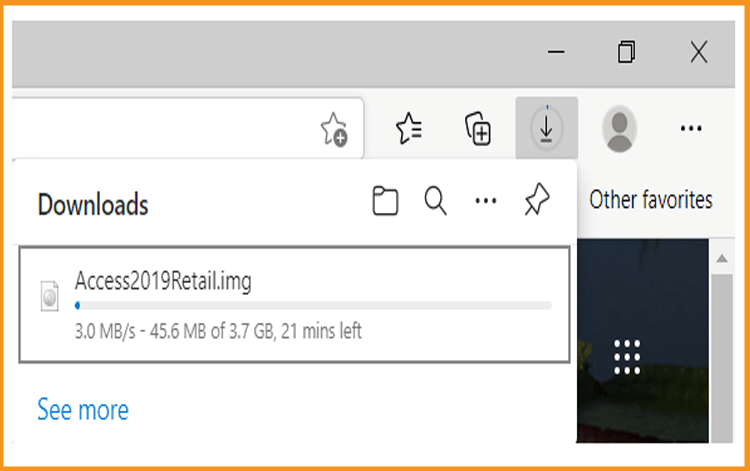
-
Once downloaded, head to your download folder to mount and install the Access 2019
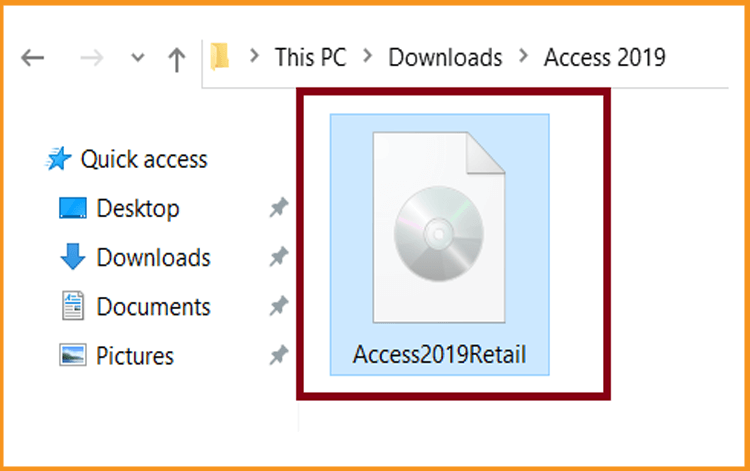
To open the ISO file, you can follow one of these 2 methods:
-
Method 1:
Right-click the downloaded file then click “Mount”
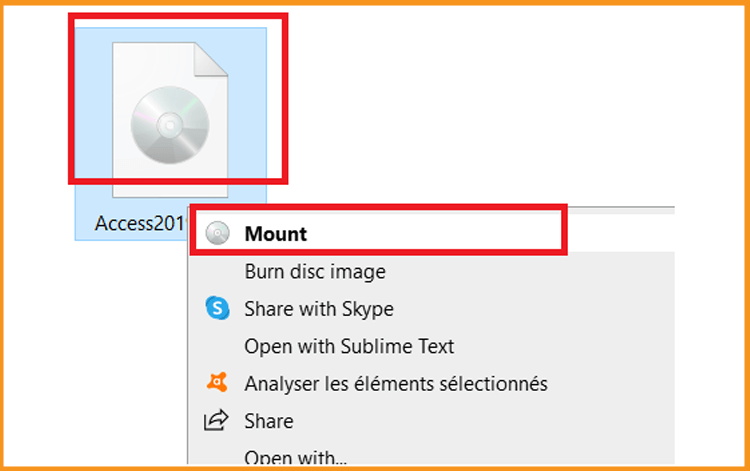
-
Method 2:
You can also right click the downloaded file, click on “Open with” then click on “Windows Explorer”
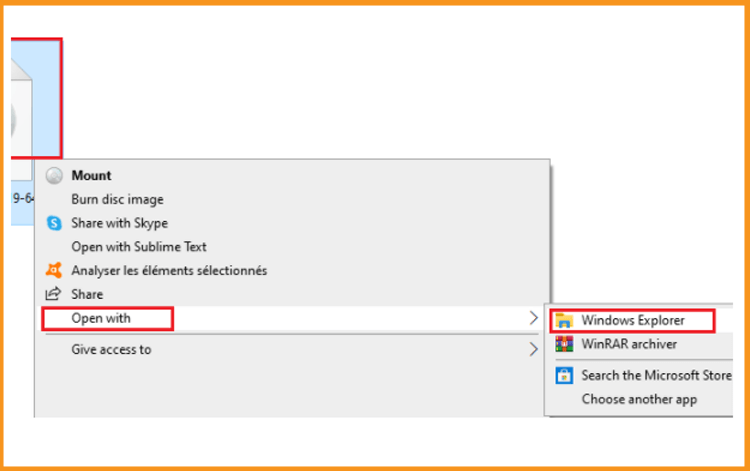
-
Method 1:
-
-
Install Access 2019 :
After downloading and mounting the Access 2019 file. Open the installation folder to start the installation of Access 2019
Please follow those steps to install Access 2019:
-
Double click on Setup to start the installation
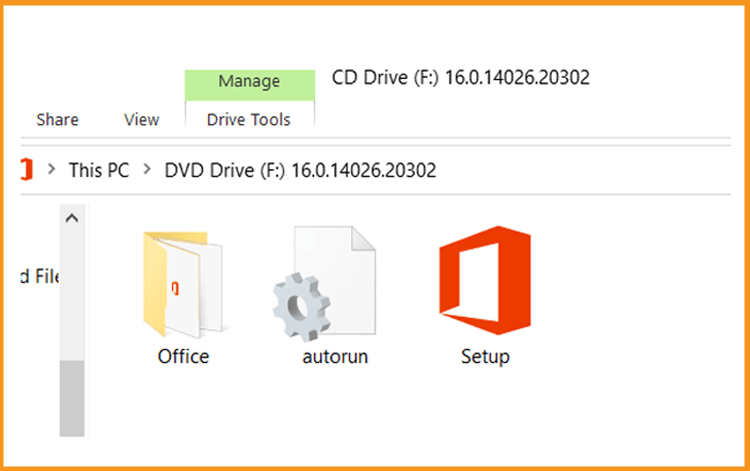
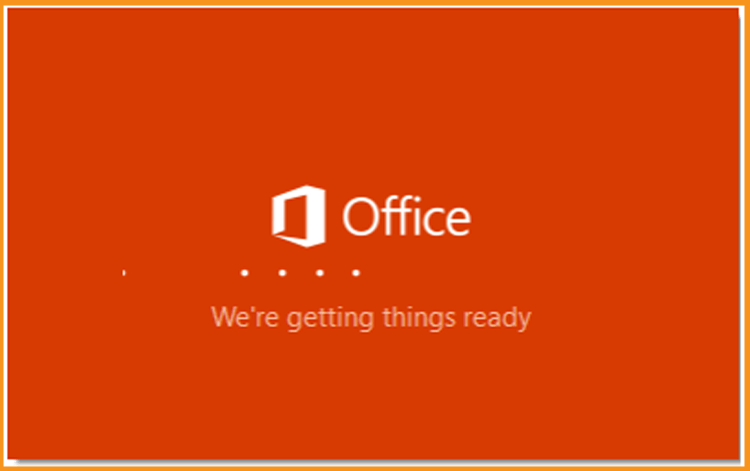
-
Wait for the installation process to complete

-
Click Close when you finish the installation
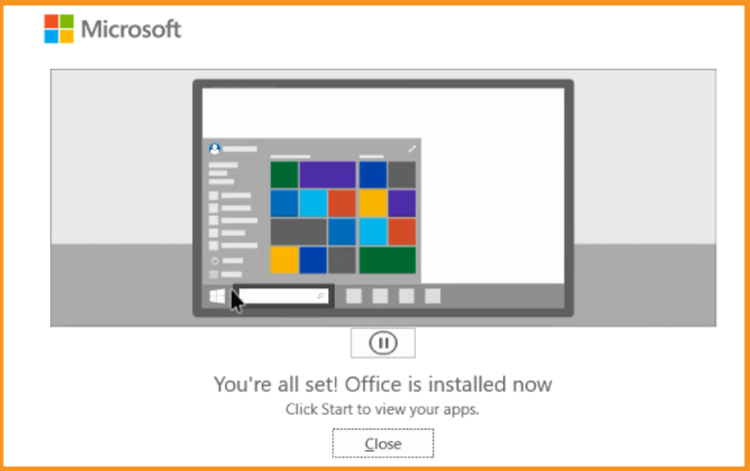
-
-
Activate Access 2019 :
Once the installation is complete, we proceed to activate the Access software so that you can get a lifetime activated version of Access 2019.
-
To activate Access 2019, we need to start Access then go to File -> Accounts.
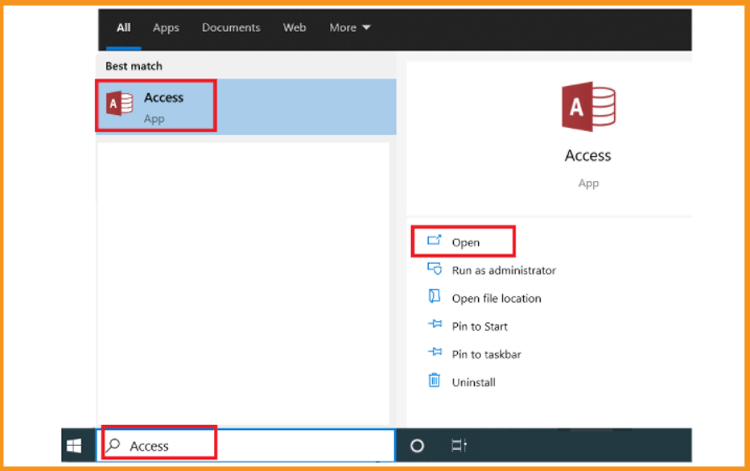
-
Click on the Activation tab and enter your license key then confirm to activate your Access 2019.
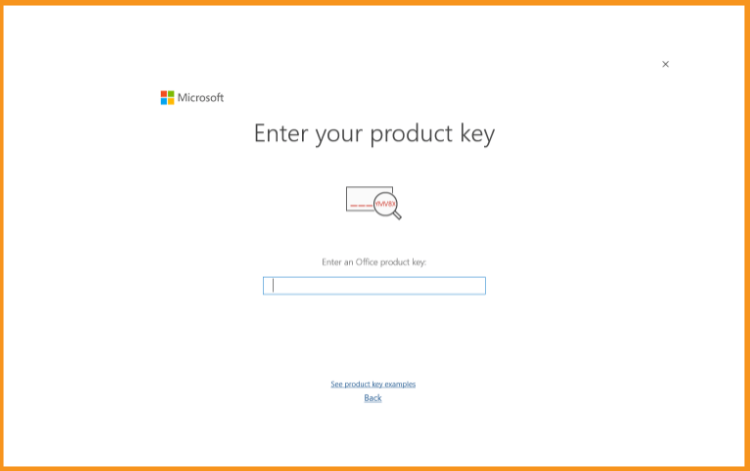
-
Done! Your Access 2019 is activated. You can now manage databases with no limit.
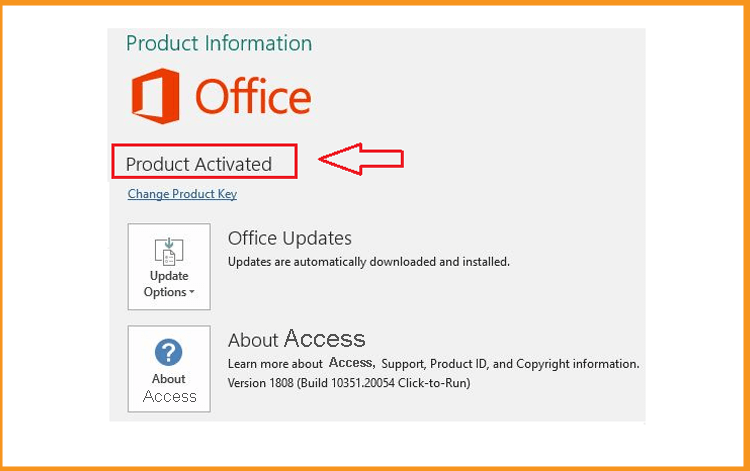
-
-
-
Read also



