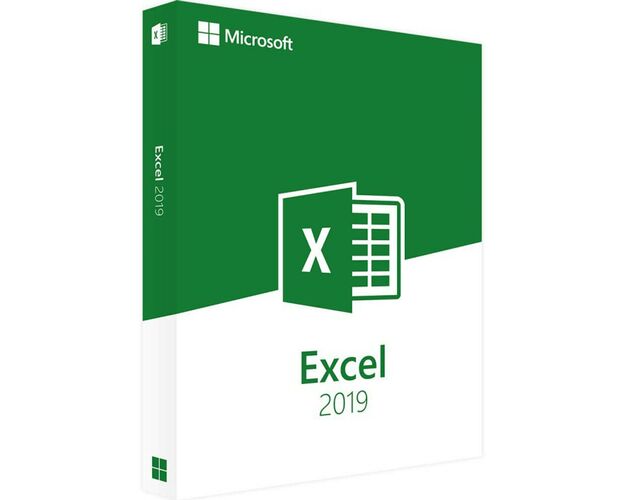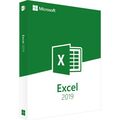Excel 2019 for Mac

Guaranteed Authenticity
All our softwares are 100% authentic, directly from official manufacturers.
Warranty
Enjoy peace of mind with our during the product's validity warranty, far beyond the standard 30 days.
Free Installation
Enjoy a free installation service for a hassle-free setup.
24/7 Customer Support
Our dedicated team is available anytime to assist you.
Best Prices
Get the best prices: $59 instead of $79.00 and save $20!
Description
Overview of Excel 2019
- Modernized interface for more intuitive navigation.
- New themes and customization options to better suit your preferences.
- Enhanced speed and responsiveness for more efficient management of large spreadsheets.
- New security options to protect your sensitive data.
- Advanced backup and recovery features to prevent data loss.
Unleash the Power of Advanced Features in Excel 2019
CONCAT Function
- Replaces and improves upon the CONCATENATE function.
- Shorter and easier to use.
- Supports both range and cell references.
IF.CONDITIONS Function
- Simplifies the use of nested conditions.
- Allows conditions to be tested in the specified order.
- Provides a catch-all option if no conditions are met.
MAXIFS Function
- Returns the largest number in a range that meets one or more specified criteria.
MIN.SI Function
- Similar to MAXIFS.
- Returns the smallest number in a range based on specified criteria.
IF.MULTIPLE Function
- Evaluates an expression against a list of values.
- Returns the first matching result or the result from another condition if none match.
TEXTJOIN Function
- Combines text from multiple ranges with a specified delimiter between items.
Advanced Visual and Accessibility Enhancements in Excel 2019
Handwriting Input Improvements
- Enhanced recognition and management of handwritten data.
Improved Accessibility Features
- Better accessibility options for users with specific needs.
Simplified Sharing
- Streamlined document and data sharing process.
General Enhancements
- Includes updates to PivotTables, Power Pivot, and Power Query for overall improved performance.
Unmatched Benefits of Excel 2019
Increased Performance
- Significant improvements in speed and responsiveness for smoother usage.
Advanced Features
- Introduction of new functions and charts for more in-depth data analysis.
Optimized Accessibility
- Enhanced features to meet the needs of users with specific requirements.
Improved Interface
- More intuitive user interface and visual enhancements for a better user experience.
How to Purchase, Download, and Activate Excel 2019
Visit Digitalproductkey.com and select Excel 2019 in just a few clicks. Once the purchase is complete, you will instantly receive a secure download link and a valid license key via email. Follow the installation instructions, enter your product key, and start using Excel 2019 immediately.
Frequently Asked Questions about Excel 2019
-
What are the new features in Excel 2019?
Excel 2019 introduces several new features, including CONCAT, IF.CONDITIONS, MAXIFS, MIN.SI, IF.MULTIPLE, and TEXTJOIN, as well as advanced charts and improved accessibility features.
-
How can I access the new features?
New features are accessible directly after installing Excel 2019 via the integrated menus and tools within the application.
-
Is Excel 2019 compatible with previous versions of Excel?
Yes, Excel 2019 is designed to be compatible with previous versions while offering additional features and improvements.