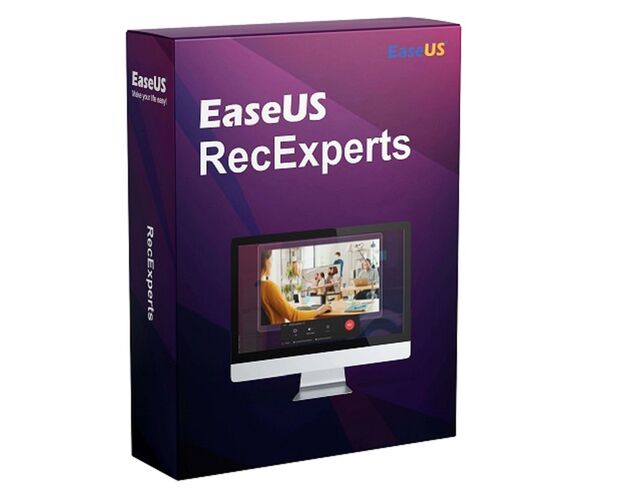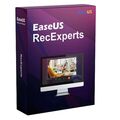EaseUS RecExperts
Description
The ultimate recording tool for an unparalleled experience!
Discover EaseUS RecExperts, the ultimate screen capture and video recording software. Whether you want to capture video of your screen, record presentations, tutorials or gaming sessions, EaseUS RecExperts gives you the tools you need to create high-quality content. In this article, we'll explore the key features of EaseUS RecExperts and how it can help you capture and edit your videos professionally.

Create incredible videos with EaseUS RecExperts: your indispensable recording partner!
EaseUS RecExperts is powerful, easy-to-use software that lets you capture, record and edit your videos with ease. Whether you're a content creator, teacher, gamer or professional, this software offers you a full range of tools to capture video from your screen, record video streams, capture webinars, and much more. With an intuitive interface and advanced features, EaseUS RecExperts will meet all your video capture and recording needs.
Flexible, precise screen capture
EaseUS RecExperts lets you capture your screen with flexibility and precision. You can select the specific area of the screen you want to capture, whether it's an application window, part of the screen or the entire screen. What's more, you can adjust the resolution, video quality and frame rate parameters to achieve the optimum result. Whether you want to capture presentations, software demonstrations or gaming sessions, EaseUS RecExperts guarantees high-quality screen capture.

Simultaneous audio and webcam recording
With EaseUS RecExperts, you can record not only your screen, but also audio and video from your webcam simultaneously. This lets you add live commentary, narration or on-camera reactions to your videos. You can also adjust audio parameters such as system volume, microphone volume and audio quality for perfect recording.

Advanced video editing
EaseUS RecExperts includes advanced video editing tools to let you customize your recordings. You can cut, crop, merge and split your videos, add text, annotations, shapes, filters and special effects to make your videos more attractive. What's more, the software supports the addition of extra audio tracks, subtitles and image overlays to create more professional content. With EaseUS RecExperts, you have all the editing features you need to produce high-quality videos.