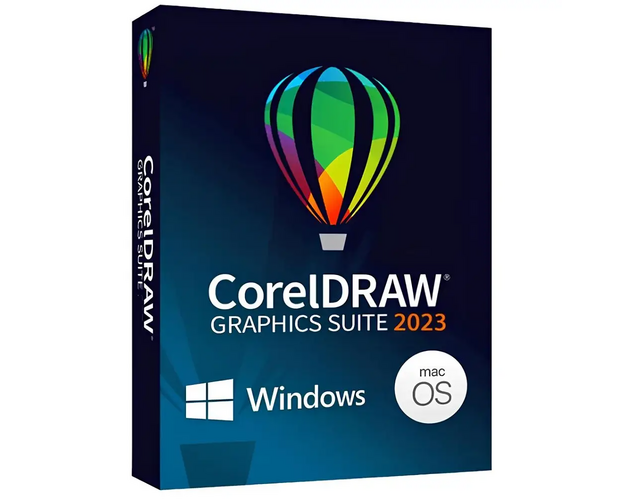Guaranteed Authenticity
All our softwares are 100% authentic, directly from official manufacturers.
Warranty
Enjoy peace of mind with our during the product's validity warranty, far beyond the standard 30 days.
Free Installation
Enjoy a free installation service for a hassle-free setup.
24/7 Customer Support
Our dedicated team is available anytime to assist you.
Best Prices
Get the best prices: $332.99!
Description
CorelDRAW Graphics Suite 2023 Overview
- Transform your ideas into reality with a professional graphic suite.
- Complete vector illustration, layout, image editing, and typography tools.
- Create and edit designs quickly and easily while maintaining top quality.
- Focus on your ideas with high-performance tools.
- Share and comment on files in real-time with collaboration tools.
- Work efficiently with high-performance tools for swift project execution.
- Achieve perfect results with seamless integration and top-notch performance.
Discover Core Features
Unleash Your Design Potential
- CorelDRAW: Create vector illustrations and comprehensive layouts. Use advanced drawing tools to turn simple lines and shapes into complex works of art. Enhance your creations with effects such as Contour, Envelope, Blend, and Mesh Fill.
- CorelDRAW.app: Work on the go with the browser-based application, accessible from the web or iPad. Review and edit your creations wherever you are, enjoying total flexibility.
Collaborate Effortlessly
- CorelDRAW.app: Upload your designs for sharing with colleagues or clients, allowing online review. Users can view your designs directly in the browser and leave comments, facilitating communication and quick modifications.
- Real-Time Feedback: Receive annotations and feedback directly within the file, ensuring a smooth and collaborative project management experience.
Master Your Edits with Precision
- Corel PHOTO-PAINT: Edit and retouch images with AI-powered tools. Improve image quality, correct imperfections, and adjust colors with powerful editing tools. Use AfterShot™ HDR for advanced corrections and HDR image creation.
- Editing Tools: Benefit from pixel-based editing features for rapid and remarkable results, regardless of the output type.
Tous les Outils Dont Vous Avez Besoin
CorelDRAW® - Illustration vectorielle et mise en page
- A comprehensive program for vector design and layout creation. Use various tools to create curves and add complex effects, managing layout projects with flexibility and precision.
Corel PHOTO-PAINT - Image Editing
- Edit images with powerful, AI-based tools for rapid corrections and enhancements. Enjoy an integrated workflow with CorelDRAW® for cohesive graphic project management.
Corel Font Manager - Font Management
- Organize and manage your font library with Corel Font Manager, using your favorite fonts without installation. Easily access over 1,000 Google Fonts families for enhanced typographic projects.
CorelDRAW.app - Browser-Based Design
- Use the application for collaborative file review and on-the-go design. Enjoy cloud-based flexibility for easy access and review.
CorelDRAW.app™ - Conception graphique basée sur le navigateur
- Use the application for collaborative file review and on-the-go design. Enjoy cloud-based flexibility for easy access and review.
AfterShot HDR - RAW Photo Editor
- Make professional-grade corrections and enhancements to RAW or JPEG photos and create HDR images. Use AfterShot HDR for high-quality image improvements and impressive results.
How to Download, Purchase, and Activate
Purchase
- Complete your purchase on our website Digitalproductkey.com to enjoy the full features of CorelDRAW® Graphics Suite.
Download
- Once your purchase is complete, you will receive a download link via email. Click the link, download the installation file, and follow the on-screen instructions to install the software on your device.
Activate
- Receive an activation code via email after purchase. Use this code to activate CorelDRAW® Graphics Suite through the application’s interface.
System Requirements
Windows
- Operating System: Windows 11 or Windows 10 (version 21H2 or later), 64-bit with the latest updates.
- Processor: Intel Core i3/5/7/9 or AMD Ryzen 3/5/7/9/Threadripper.
- Graphics Card: Compatible OpenCL 1.2 with at least 3 GB of VRAM.
- RAM: 8 Go
- Disk Space: 5.5 GB for application and installation files.
- Peripherals: Mouse, tablet, or multitouch screen.
- Screen Resolution: 1280 x 720 at 100% (96 dpi).
Mac
- Operating System: macOS Ventura (13) or macOS Monterey (12) with the latest update.
- Processor: Apple M1 (or later) or Intel multi-core.
- Graphics Card: Compatible OpenCL 1.2 with at least 3 GB of VRAM.
- RAM: 8 GB
- Disk Space: 4 GB for application files (SSD recommended).
- Screen Resolution: 1280 x 800 (1920 x 1200 recommended).
- Peripherals: Mouse or stylus tablet.
- Internet Connection: Required for installation, authentication, and access to certain software components and online features.
Frequently asked questions about CorelDRAW Graphics Suite
-
What is the duration of the subscription?
Subscriptions are generally valid for one year. You will receive notifications when your subscription is about to expire.
-
Can I use CorelDRAW on multiple devices?
The license is for a single PC, you cannot install CorelDRAW on multiple devices.
-
What should I do if I encounter installation issues?
Please contact our customer support team for assistance with installation problems.
-
Are updates included in the subscription?
Yes, the subscription includes regular updates and new features available during the validity period.