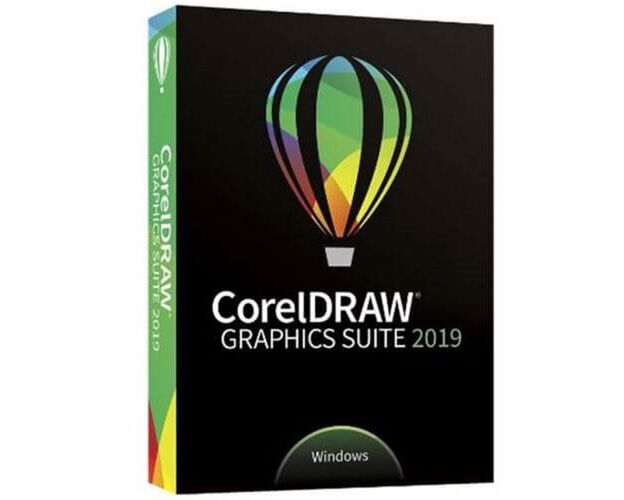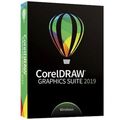Guaranteed Authenticity
All our softwares are 100% authentic, directly from official manufacturers.
Warranty
Enjoy peace of mind with our during the product's validity warranty, far beyond the standard 30 days.
Free Installation
Enjoy a free installation service for a hassle-free setup.
24/7 Customer Support
Our dedicated team is available anytime to assist you.
Best Prices
Get the best prices: $151.99 instead of $204.99 and save $53!
Description
CorelDRAW Graphics Suite 2019: An Overview
- Non-Destructive Effects:Apply bitmap effects to your vector objects without altering the original files. Modify these effects at any time to adjust your design according to your preferences.
- Enhanced Object Management:The new “Objects” dock offers an improved view and detailed control over your document's structure, making it easier to manage complex graphic elements.
- Perfect Pixel Workflow:Align the pixel grid to page borders for web graphics that are perfectly sharp, ensuring optimal image quality for your digital projects.
- Creativity and Flexibility:Enjoy extensive customization with non-destructive editing tools and options for customizing the user interface, tools, and templates.
- Extended Format Support:CorelDRAW Graphics Suite 2019 supports PDF/X-4 formats and provides an optimized content viewing experience, ensuring compatibility with various file types and design needs.
CorelDRAW Graphics Suite 2019 - Dare to Design Differently
CorelDRAW Graphics Suite 2019 is much more than just graphic design software. It offers exceptional flexibility and customization to create illustrations, signage, logos, and more. With a modern user interface and powerful tools, you can express your creativity with precision and efficiency. The new features of CorelDRAW Graphics Suite 2019 include non-destructive effects, improved object management, and an optimized workflow for web graphics. Additionally, the integration of the new CorelDRAW.app allows you to continue your projects from anywhere, providing seamless continuity across your devices.
Features of CorelDRAW Graphics Suite 2019
Design and Creation
- Vector Illustration:Transform simple lines and shapes into complex artworks with versatile illustration tools.
- Layout:Create brochures, documents, and other layouts with specialized tools and text placeholders.
- Image Editing:Retouch and enhance your photos with layer-based tools and create HDR images with AfterShot Pro.
- Typography:Arrange text with advanced typographic tools and OpenType features.
- Color, Fills, and Transparencies:Apply colors and adjust transparency easily with color swatches and harmonies.
- Styles and Style Groups:Manage and apply styles quickly and consistently across multiple objects or documents.
- File Compatibility:Work with over 100 graphic and image file formats, including AI, PSD, PDF, JPG, PNG, SVG, DWG, DXF, EPS, TIFF, and more.
- Royalty-Free Content:Access a library of over 7,000 cliparts, 1,000 high-resolution images, 1,000 fonts, 150 professional templates, and more than 600 gradients and fills.
- Object Control:Use the fixed Objects menu to manage, hide, rename, and reorder objects in your document.
- Font Management:Organize and manage your fonts with Corel Font Manager and use the network storage feature for efficient management.
Printing and Web Preparation
- Professional Printing:Prepare your documents for printing with advanced color management to ensure accuracy.
- Web Graphics Tools:Develop web content with graphic tools and publish directly to WordPress.
Flexibility and Customization
- Workspace Customization:Tailor the interface to your preferences and import settings from previous versions.
- Bitmap Vectorization:Use PowerTRACE™ to convert bitmap images into high-quality vector graphics.
- Non-Destructive Editing:Modify images and objects without altering the original files.
New Features in CorelDRAW Graphics Suite 2019
Accessibility and Mobility
- CorelDRAW.app:Access and work on your projects from anywhere with this integrated web application, ideal for presentations and on-the-go work.
- On-the-Go Creation:Create and edit your designs on mobile devices when you’re away from your computer.
- Cloud Storage:Save your work to the cloud for access from any system.
Import and Export
- Supported File Formats:Easily import and export files in CDR, PDF, PNG, JPEG, and SVG formats.
Unique Features
- Symmetry:Create symmetrical designs in real time, including kaleidoscopic effects.
- Pointillizer:Transform objects into pointillist mosaics for unique visual creations.
- LiveSketch™:Use artificial intelligence to convert freehand sketches into precise vector curves.
- Shadow Effects:Modify drop shadows directly with the mouse and add solid vector shadows to objects.
The Advantages of CorelDRAW Graphics Suite 2019
- Creativity and Customization:Create unique designs with a full suite of professional tools for vector illustrations, layouts, and bitmap graphics. Customize the interface, tools, and templates to fit CorelDRAW to your creative style and needs.
- Advanced Object Management:Enjoy complete control over your document’s structure with the redesigned “Objects” dock. This feature allows for precise and efficient management of your projects, making it easier to organize and manipulate design elements.
- Optimized Performance:CorelDRAW Graphics Suite 2019 utilizes intuitive tools and advanced features to ensure maximum productivity. Work faster with tools tailored to your project’s specific needs, while benefiting from exceptional speed and performance.
- Ease of Use:Experience a quick setup with a collection of intuitive tools, detailed tutorials, and Discovery files. CorelDRAW Graphics Suite 2019 makes it easy to create professional documents such as brochures, posters, and social media images.
- Accessibility and Flexibility:Access your projects from anywhere with CorelDRAW.app, allowing you to continue working even while on the move. The suite also offers flexible purchasing options to meet your graphic design needs.
System Requirements for CorelDRAW Graphics Suite 2019
Hardware Requirements:
- Processor:Intel Core i3, i5, i7, or AMD Athlon 64
- RAM:2 GB minimum
- Hard Disk Space:2.5 GB
Supported Operating Systems:
- Microsoft Windows 7 (32/64-bit)
- Microsoft Windows 8.1 (32/64-bit)
- Microsoft Windows 10 (32/64-bit)
Additional Requirements:
- Mouse or compatible pointing device
- CD-ROM drive (if using a physical version)
- Internet connection for activation and updates
- Monitor resolution:1280 x 720 pixels
- Internet Explorer 11 or later
- Microsoft .NET Framework 4.7
Frequently Asked Questions
What are the main features of CorelDRAW Graphics Suite 2019?
CorelDRAW Graphics Suite 2019offers a comprehensive range of tools for graphic creation, including non-destructive editing features, enhanced object management, bitmap effects applicable to vector objects, and a perfect pixel workflow. You can create illustrations, logos, signage, and more with professional and customizable tools.
Is CorelDRAW Graphics Suite 2019 compatible with recent versions of Windows?
Yes,CorelDRAW Graphics Suite 2019is compatible with Microsoft Windows 7 (32/64-bit), Windows 8.1 (32/64-bit), and Windows 10 (32/64-bit). Ensure your system meets the hardware requirements for optimal use.
What is the difference between a perpetual license and an annual subscription?
A perpetual license allows you to useCorelDRAW Graphics Suite 2019indefinitely after a one-time payment, while an annual subscription provides access to the latest updates and ongoing technical support for the subscription period. Choose the option that best fits your needs and budget.
What should I do if I encounter issues during installation or use of CorelDRAW?
For installation or usage issues, you can consult the built-in tutorials, tips, and advice available within the software. You can also access dedicated support via our website,Visit DigitalProductKey.com. We offer comprehensive technical support to resolve any issues related to installation, activation, or use of the software, ensuring a prompt and effective resolution of your concerns.