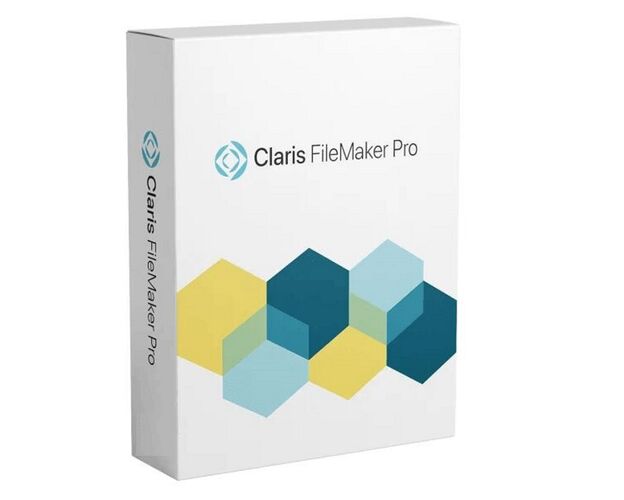Guaranteed Authenticity
All our softwares are 100% authentic, directly from official manufacturers.
Warranty
Enjoy peace of mind with our during the product's validity warranty, far beyond the standard 30 days.
Free Installation
Enjoy a free installation service for a hassle-free setup.
24/7 Customer Support
Our dedicated team is available anytime to assist you.
Best Prices
Get the best prices: $601.99!
Description
Claris FileMaker Pro 19.5: An Overview
Claris FileMaker Pro 19.5 provides a comprehensive solution for creating custom apps to manage contacts, track inventory, and organize projects. Compatible with both Windows and Mac, this software allows users to design applications with ease, using a low-code approach that simplifies development without requiring extensive programming skills.
- Simplified Development: FileMaker Pro features drag-and-drop tools and built-in templates for quick app creation, along with the ability to import data from CSV, XML, and spreadsheets.
- Multi-Platform Compatibility: Compatible with both Mac and Windows operating systems, the software also supports the creation of mobile apps accessible from various devices, including smartphones and tablets.
- Secure Sharing: Apps can be securely shared with users through various devices connected to the Internet, ensuring data protection and privacy.
- Support and Resources: Claris provides extensive support through a professional partner network, detailed learning resources, and an active online community.
- Included Components: The electronic version includes a download link for both the software and the license certificate, with installation requiring an Internet connection.
Features of Claris FileMaker Pro 19.5
Direct Access to FileMaker Pro
The electronic version of FileMaker Pro includes a link for downloading a license certificate and another for downloading the software. Packaged versions also include a license key for installation and a download link for the software. The software supports the language of the desktop operating system.
Claris FileMaker Go
FileMaker Go is a universal app for iPad and iPhone, available on the App Store. It enables users to work with FileMaker applications directly on their mobile devices.
Execution via WebDirect
FileMaker WebDirect allows you to run custom applications directly in a web browser on computers, tablets, or mobile phones. It is available through FileMaker Cloud and FileMaker Server, offering flexible access.
Integration with FileMaker Cloud
FileMaker Cloud, a service offered by Claris International Inc., provides access to clients such as FileMaker Pro, FileMaker Pro Advanced, FileMaker Go, and FileMaker WebDirect. Product documentation is available online for comprehensive support.
Access to FileMaker Server
FileMaker Server, available only as an electronic download, includes the product software and a link to an electronic license certificate for installation. It provides access to clients such as FileMaker Pro, FileMaker Pro Advanced, FileMaker Go, and FileMaker WebDirect. Documentation is available online.
Discover the New Features of Claris FileMaker Pro 19.5
Rapid Development of Connected and Innovative Apps
Claris FileMaker Pro 19.5 facilitates the rapid development of unique applications through its advanced integration with cloud technology, mobile devices, and artificial intelligence (AI). This version enhances the creation of apps for contact management, inventory tracking, and project organization. The streamlined app development process allows for deployment in hours rather than days, emphasizing flexibility and rapid implementation.
Advanced Development Tools
FileMaker Pro 19.5 provides a comprehensive suite of development and diagnostic tools. These tools include drag-and-drop layout creation, the use of built-in templates and extensions, and the importation of CSV, XML, and spreadsheet files. The advanced diagnostic capabilities support performance management and application optimization, enabling precise design and efficient management of complex applications.
Low-Code Capabilities with Pro-Code Performance
As a low-code tool, FileMaker Pro 19.5 allows users to create applications without deep programming expertise, while still providing advanced customization options. For experienced developers, the software offers pro-code functionalities such as data API script execution, two-way JavaScript interactions in web views, and app creation directly within FileMaker Cloud. These features enable extensive customization and tight integration with other systems and technologies.
Performance Optimization
FileMaker Pro 19.5 introduces significant performance optimizations to enhance application efficiency. The new version features improved resource management, reducing response times and increasing operational fluidity. Performance improvements allow users to handle larger data volumes and ensure increased responsiveness even during complex tasks.
Modernized User Interface
The user interface of FileMaker Pro 19.5 has been modernized to provide a more intuitive and user-friendly experience. Enhancements include refreshed design elements, optimized navigation, and increased customization options to better meet user needs. These changes aim to improve work efficiency and ease of application use.
Enhanced Security
Security is a priority with FileMaker Pro 19.5, which introduces enhanced measures to protect sensitive data. Version 19.5 includes improvements such as data encryption, improved access controls, and advanced threat detection mechanisms. These measures ensure that applications and information are safeguarded against unauthorized access and cyber threats.
Increased Integration with Cloud Services
FileMaker Pro 19.5 enhances integration with cloud services, facilitating data synchronization and collaboration among users. Integration with FileMaker Cloud and other cloud platforms allows for seamless access to applications and data from any device, while ensuring smooth and secure synchronization.
Extended Support for Mobile Devices
This version strengthens support for mobile devices, offering improved compatibility with smartphones and tablets. Users can create and run mobile apps with an interface optimized for touchscreens, ensuring a consistent and high-performance user experience across various devices.
Configuration Required for Claris FileMaker Pro 19.5
Supported Languages
- FileMaker Pro, FileMaker Go, FileMaker WebDirect: Simplified Chinese, German, English, French, Italian, Japanese, Korean, Dutch, Brazilian Portuguese, Swedish, Spanish.
- FileMaker Server: German, English, French, Italian, Japanese, Spanish.
- FileMaker Cloud Admin Console: German, English, French, Italian, Japanese, Spanish.
- Claris Client Console: Simplified Chinese, German, English, French, Italian, Japanese, Korean, Dutch, Brazilian Portuguese, Swedish, Spanish.
- Claris ID: Simplified Chinese, German, English, French, Italian, Japanese, Korean, Dutch, Brazilian Portuguese, Swedish, Spanish.
Compatibility (Interoperability)
Supported Hosts
- FileMaker Server 19.4 - 19.5: Compatible with FileMaker Pro 19 (all versions), FileMaker Pro 18.0.3 Advanced, FileMaker Go 19, 18.0.3, applications created with iOS App SDK 19, 18, FileMaker WebDirect.
- FileMaker Cloud 2.19.4: Compatible with the same versions as FileMaker Server 19.4 - 19.5.
Supported Clients
- FileMaker Pro 19.4 - 19.5: Compatible with FileMaker Server 19, 18, FileMaker Pro 19 (all versions), FileMaker Pro 18.0.3 Advanced, FileMaker Cloud 2.19.
- FileMaker Go 19.4 - 19.5: Works with FileMaker Server 19, 18, FileMaker Pro 19 (all versions), FileMaker Pro 18.0.3 Advanced, FileMaker Cloud 2.19.
- Note: FileMaker Go does not allow creating or modifying applications; FileMaker Pro is required for these tasks.
Supported Operating Systems and Devices
macOS
- FileMaker Pro 19.4 - 19.5: macOS Ventura 13, macOS Monterey 12.0, macOS Big Sur 11.0, macOS Catalina 10.15.
Windows
- FileMaker Pro 19.4 - 19.5: Windows 11 Enterprise and Pro Editions (64-bit only), Windows 10 Enterprise and Pro Editions (21H1, 64-bit only).
- FileMaker Pro 19.4 only: Windows 8.1 Standard and Pro Editions (64-bit only).
iPad (FileMaker Go)
- iOS: 14 or higher
- Supported models: iPad Pro (all listed models), iPad (5th to 9th generation), iPad mini (4th to 6th generation), iPad Air (2nd to 4th generation).
iPhone (FileMaker Go)
- iOS: 14 or higher
- Supported models: iPhone SE (1st and 2nd generation), iPhone 6s to 13 Pro Max.
iOS Application SDK
- Xcode: 13
FileMaker Server
- macOS: macOS Monterey 12.0, macOS Big Sur 11.0, macOS Catalina 10.15.
- Windows: Windows Server 2019 Standard Edition, Windows Server 2019 Datacenter, Windows Server 2016 Standard Edition, Windows Server 2016 Datacenter.
- Ubuntu-Linux: Ubuntu Server 18.04 LTS, Ubuntu Desktop 18.04 LTS; FileMaker Server 19.5 only: Ubuntu Server 20.04 LTS, Ubuntu Desktop 20.04 LTS.
Hardware Requirements
FileMaker Pro
- 19.4:
- Windows: 1 GB RAM (minimum), 2 GB RAM or more (recommended).
- macOS: 2 GB RAM (minimum).
- 19.5:
- Windows: 2 GB RAM or more.
- macOS: 4 GB RAM or more.
FileMaker Server
- 19.4:
- Processor: Dual Core.
- RAM: 8 GB or more.
- Hard Drive: 500 GB or more (at least 20% free space required).
- 19.5:
- CPU: Dual Core (if parallel backup is disabled), 4 cores (if enabled).
- RAM: 8 GB or more.
- Hard Drive: 500 GB or more (at least 20% free space required).
Operating System Drive Configuration Required:
- FileMaker Server: Uses the operating system drive as temporary storage. It is recommended to have at least 100 GB of available space for optimal performance.
Supported Web Browsers
FileMaker 19.4
- FileMaker Server and Cloud Admin Console: Safari 14+, Chrome 95+, Microsoft Edge 44, Chromium-based Edge 80.
- Claris Client Console, Desktop FileMaker WebDirect: Safari 14+, Chrome 95+, Microsoft Edge 44, Chromium-based Edge 80.
- Mobile FileMaker WebDirect: Mobile Safari on iOS 14+, Chrome 80+ on Android 7.x.
FileMaker 19.5
- FileMaker Server and Cloud Admin Console: Safari 15+, Chrome 95+, Microsoft Edge 95, Chromium-based Edge 95.
- Claris Client Console, Desktop FileMaker WebDirect: Safari 15+, Chrome 95+, Microsoft Edge 95, Chromium-based Edge 95.
- Mobile FileMaker WebDirect: Mobile Safari on iOS 15+, Chrome 95+ on Android 7.x.
Additional Requirements
- Java: Java 11 is required to use custom web publishing and FileMaker WebDirect. FileMaker Server no longer provides Java Runtime Environment (JRE).
- PHP: Custom Web Publishing (CWP) is supported with PHP, but PHP is no longer provided with FileMaker Server on Windows and macOS. FileMaker Server on Linux and FileMaker Cloud do not support CWP with PHP.
- Security:
- FileMaker Cloud: Uses automatic encryption for uploaded apps and supports multi-factor authentication via Claris ID.
- FileMaker Server: Supports AES 256-bit encryption for data at rest and SSL data transfers with AES 256-bit encryption.
Capabilities
FileMaker Server
- Tested:
- FileMaker Pro/FileMaker Pro Advanced (500 connections)
- FileMaker Go (500 connections)
- FileMaker WebDirect (500 connections)
- Custom Web Publishing (CWP) (500 connections)
- FileMaker Data API (500 connections)
- OData (500 connections)
- ODBC/JDBC (50 connections)
- Maximum Allowed:
- FileMaker Pro/FileMaker Pro Advanced (2000 connections)
- FileMaker Go (500 connections)
- FileMaker WebDirect (500 connections)
- Custom Web Publishing (CWP) (2000 connections)
- FileMaker Data API (500 connections)
- OData (500 connections)
- ODBC/JDBC (unlimited)
FileMaker Cloud
- Tested:
- FileMaker Pro/FileMaker Pro Advanced (250 connections)
- FileMaker Go (100 connections)
- FileMaker WebDirect (100 connections)
- FileMaker Data API (100 connections)
- OData (100 connections)
- Maximum Allowed:
- FileMaker Pro/FileMaker Pro Advanced (2000 connections)
- FileMaker Go (100 connections)
- FileMaker WebDirect (100 connections)
- FileMaker Data API (100 connections)
- OData (100 connections)
Recommended Hardware Configurations for FileMaker WebDirect
- 1-100 Clients: Use of a single computer.
- 101-500 Clients: Use of multiple computers, with each computer able to serve up to 100 FileMaker WebDirect clients.
Recommended Hardware Configuration for FileMaker WebDirect Mobile
iPad
- Memory: 2 GB RAM or more.
- Processor: 2.39 GHz Hexa-Core 64-bit.
iPhone
- Memory: 2 GB RAM or more.
- Processor: 2.39 GHz Hexa-Core 64-bit.
iOS Application SDK:
- Xcode 13
Windows
- Memory: 2 GB RAM or more.
- Processor: 1.8 GHz Octa-Core 64-bit.
macOS
- Memory: 2 GB RAM or more.
- Processor: 1.8 GHz Octa-Core 64-bit.
Frequently Asked Questions
-
Which operating systems are compatible with Claris FileMaker Pro 19.5?
Windows: Windows 11 Enterprise and Pro editions (64-bit only), Windows 10 Enterprise and Pro editions (21H1, 64-bit only).
macOS: macOS Ventura 13, macOS Monterey 12.0, macOS Big Sur 11.0, macOS Catalina 10.15. -
Is Claris FileMaker Pro 19.5 compatible with earlier versions of FileMaker Server?
Yes, FileMaker Pro 19.5 is compatible with FileMaker Server 19.4 - 19.5, as well as earlier versions like FileMaker Server 18.0.3.
-
What is the maximum number of simultaneous connections supported by FileMaker Server 19.5?
FileMaker Pro/FileMaker Pro Advanced: Up to 2000 connections.
FileMaker Go: Up to 500 connections.
FileMaker WebDirect: Up to 500 connections.
Custom Web Publishing (CWP): Up to 2000 connections.
FileMaker Data API: Up to 500 connections. -
Which web browsers are supported for using FileMaker WebDirect?
FileMaker 19.4: Safari 14+, Chrome 95+, Microsoft Edge 44, Edge Chromium 80.
FileMaker 19.5: Safari 15+, Chrome 95+, Microsoft Edge 95, Edge Chromium 95. -
Are there specific requirements for using FileMaker WebDirect on mobile devices?
iPad: iOS 14 or higher, with at least 2 GB of RAM.
iPhone: iOS 14 or higher, with at least 2 GB of RAM.
Android: Chrome 80+ on Android 7.x, with at least 2 GB of RAM.