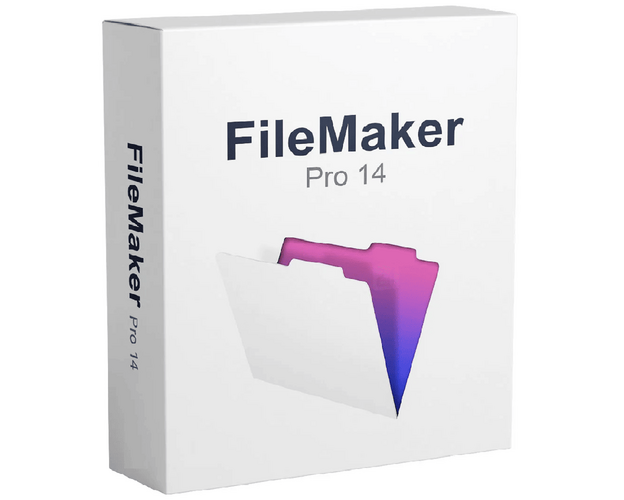Claris FileMaker Pro 14
Description
Empower Your Business with Powerful Solutions
Unlock the true potential of your business with Claris FileMaker Pro 14. This cutting-edge software revolutionizes the way you create, manage, and collaborate on applications and data. Whether you're a small business owner, a developer, or an IT professional, Claris FileMaker Pro 14 provides the tools you need to streamline your operations, boost productivity, and achieve remarkable results.

Streamline Your Workflow with Claris FileMaker Pro 14
Claris FileMaker Pro 14 offers a comprehensive platform for rapid application creation, empowering you to bring your ideas to life with ease. With its intuitive drag-and-drop interface and a robust set of built-in templates, you can quickly design custom applications tailored to your unique business needs. Say goodbye to complex coding and time-consuming development processes. With Claris FileMaker Pro 14, you can effortlessly build powerful applications that automate tasks, enhance efficiency, and streamline your workflow.
Rapid Application Creation
Create custom applications with unparalleled speed and simplicity. With Claris FileMaker Pro 14, you don't need to be a coding expert to develop professional-grade applications. The intuitive interface allows you to effortlessly design layouts, define workflows, and integrate powerful functionalities. Whether you're creating a customer relationship management (CRM) system, project management tool, or inventory tracker, Claris FileMaker Pro 14 empowers you to transform your ideas into fully functional applications in no time.

Efficient Data Management
Effortlessly manage your data and gain valuable insights with Claris FileMaker Pro 14. This powerful software enables you to organize, import, and analyze data from various sources, giving you a comprehensive view of your business operations. Say goodbye to scattered spreadsheets and manual data entry. With Claris FileMaker Pro 14, you can centralize your data, automate data processing, and generate informative reports that drive informed decision-making.

Clear Collaboration
Collaborate seamlessly with your team and enhance productivity with Claris FileMaker Pro 14. Share your applications securely across multiple devices and platforms, ensuring everyone has access to the latest data and updates in real-time. Whether you're working in the office or on the go, Claris FileMaker Pro 14 keeps your team connected and synchronized. Effortlessly collaborate on projects, assign tasks, and track progress, fostering clear communication and efficient teamwork.