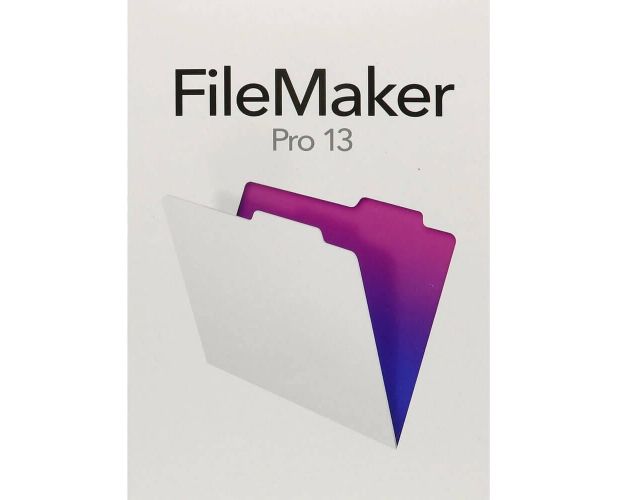Guaranteed Authenticity
All our softwares are 100% authentic, directly from official manufacturers.
Warranty
Enjoy peace of mind with our during the product's validity warranty, far beyond the standard 30 days.
Free Installation
Enjoy a free installation service for a hassle-free setup.
24/7 Customer Support
Our dedicated team is available anytime to assist you.
Best Prices
Get the best prices: $139.99!
Description
Claris FileMaker Pro 13: Overview
- Customize your templates with suitable formatting styles for visual consistency. Save your styles in themes for easy access.
- Enjoy the updated 40 themes, including the Ambitious family for increased flexibility in your designs.
- Utilize the redesigned assistant to create templates tailored for various devices, featuring predefined displays and dimensions.
- Employ panels and popovers for effective object management within your templates.
- Access your databases via FileMaker WebDirect and optimize usage with FileMaker Go.
New Features of Claris FileMaker Pro 13
Enhanced Style and Theme Management Options
- Apply formatting styles to your objects, elements, and template backgrounds for a uniform appearance.
- Define custom styles and save them in themes to automatically apply changes.
New and Enriched Themes
- Existing themes have been updated with alternative style options.
- The Ambitious family offers new style options for greater versatility.
Redesigned New Template/Report Assistant
- Create templates and reports tailored for various devices, with predefined dimensions and themes for printing.
File Uploading to FileMaker Server
- Upload databases and container data to FileMaker Server for centralized access.
FileMaker WebDirect™
- Access your templates via a web browser using FileMaker WebDirect technology.
Transform Your Projects: New Design Features
Custom Themes and Styles
- Apply formatting styles to objects, elements, and backgrounds to unify the appearance of your solutions. You can define custom styles and automatically apply formatting changes or import themes from other files.
- The existing 40 themes have been updated with alternative style options. The new "Aspire" themes offer a wide range of style options for enhanced versatility.
Undo After Save
- Undo and restore changes made to templates, even after saving or previewing them in Browse mode.
Redesigned Starter Solutions
- The Contacts, Assets, Content Management, and Invoices templates have been revamped to leverage the new features.
New Design Attributes in the Inspector
- Inner/outer shadows
- inner
- text baselines
- backgrounds, including support for full-screen backgrounds, colors, and gradients.
Field Selector
- Create new fields or drag and drop multiple fields onto your template for more convenient placement. You can also define fields directly in Layout mode.
Startup Guided Tour
- Discover FileMaker Pro through this interactive tour. Practice creating, modifying, and deleting records, searching for data values, sorting records, displaying data in graphs or reports, and importing/exporting data between multiple files.
Object Visibility Control
- Show or hide template objects based on a specific state or calculation.
Object Display States
- Control the fill of the active template in List view or an active external table row, with a distinct fill for the active record.
System Requirements for Claris FileMaker Pro 13
Windows
Supported Operating Systems:
- Windows 8.1
- Windows 8.1 Pro
- Windows 8
- Windows 8 Pro
- Windows 7 Ultimate
- Windows 7 Professional
- Windows 7 Home Premium
Hardware Requirements:
- CPU: Intel Pentium 4 / AMD Athlon 64 or later
- RAM: 1 GB
Mac
Supported Operating Systems:
- OS X Yosemite v10.10
- OS X Mavericks v10.9
- OS X Mountain Lion v10.8
- OS X Lion v10.7
Hardware Requirements:
- CPU: Intel 64-bit processor
- RAM: 2 GB
Frequently Asked Questions
-
What are the new features of Claris FileMaker Pro 13?
Claris FileMaker Pro 13 offers new template styles, improved template creation, and optimized sharing and collaboration options.
-
How do I install Claris FileMaker Pro 13?
After purchasing the product, download it from the link received via email and follow the provided installation instructions.
-
Is Claris FileMaker Pro 13 compatible with other applications?
Yes, FileMaker Pro 13 provides enhanced integrations with other applications and data sources.
-
How to Purchase, Download, and Activate Claris FileMaker Pro 13?
Visit digitalproductkey.com and select Claris FileMaker Pro 13 in just a few clicks. Once the purchase is complete, you will instantly receive a secure download link and a valid license key via email. Follow the installation instructions, enter your product key, and start using Claris FileMaker Pro 13 immediately.