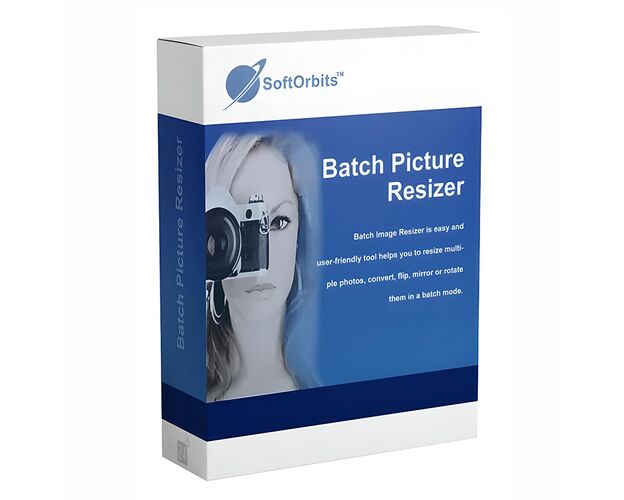Batch Picture Resizer
Obtain your own version of Batch Picture Resizer at the lowest price on our online shop.
After you successfully buy the product you will, in a matter of 24 hours, receive:
- Batch Picture Resizer activation license Keycode is a lifetime valid license
- The full version of Batch Picture Resizer download link
- Instructions and guides on how to install and activate your product
- Free customer support available 7/7
Guaranteed Authenticity
All our softwares are 100% authentic, directly from official manufacturers.
Warranty
Enjoy peace of mind with our during the product's validity warranty, far beyond the standard 30 days.
Free Installation
Enjoy a free installation service for a hassle-free setup.
24/7 Customer Support
Our dedicated team is available anytime to assist you.
Best Prices
Get the best prices: $48.99!
Description
Supercharge Your Image Workflow with Batch Picture Resizer!
Are you tired of spending countless hours resizing images one by one? Say hello to the ultimate time-saving solution: Batch Picture Resizer. Whether you're a professional photographer, a web designer, or simply someone who deals with images on a daily basis, this powerful tool is about to become your new best friend. Batch Picture Resizer empowers you to resize, reshape, and optimize multiple images at lightning speed, all with just a few clicks. Say goodbye to the tedious task of manual resizing and hello to a more efficient and productive image workflow!

Resize, Revamp, and Refine Your Images with Batch Picture Resizer!
Introducing Batch Picture Resizer, the software that unlocks a world of possibilities for your image collection. Have a batch of photos that need to be resized for a website, blog, or social media? With this versatile tool, you can resize, crop, and even add special effects to multiple images simultaneously. It's perfect for creating uniform photo galleries, optimizing images for faster website loading, or preparing images for print. Get ready to revamp and refine your images like never before!
Effortless Bulk Resizing
Batch Picture Resizer is your ultimate tool for effortless bulk resizing. Have a collection of images with varying dimensions that need to be standardized? This feature allows you to resize multiple images at once to your desired dimensions. Whether you're preparing images for a website, blog, or presentation, you can achieve consistency in just a few clicks. Batch resizing has never been so easy, saving you valuable time and eliminating the hassle of resizing images one by one. With Batch Picture Resizer, you can resize dozens or even hundreds of images quickly and efficiently.

Crop and Rotate with Precision
Take control of your image composition with Batch Picture Resizer's Crop and Rotate feature. Whether you need to straighten horizons, remove unwanted elements, or focus on specific details, this tool provides the precision you need. You can crop images to custom ratios or predefined sizes and rotate them to achieve the perfect orientation. This feature is ideal for photographers, designers, and anyone looking to enhance the visual appeal of their images. Batch Picture Resizer's Crop and Rotate feature ensures that your images are perfectly framed and aligned, making them visually stunning and ready for any project.

Apply Artistic Effects and Watermark
With Batch Picture Resizer, you can add a personal touch to your images using the Artistic Effects and Watermarking features. Want to give your photos a unique style or branding? Apply various artistic effects like sepia, black and white, or vintage filters to multiple images simultaneously. Additionally, protect your intellectual property or brand your images with watermarks. You can customize the watermark's position, size, opacity, and even use text or images as watermarks.