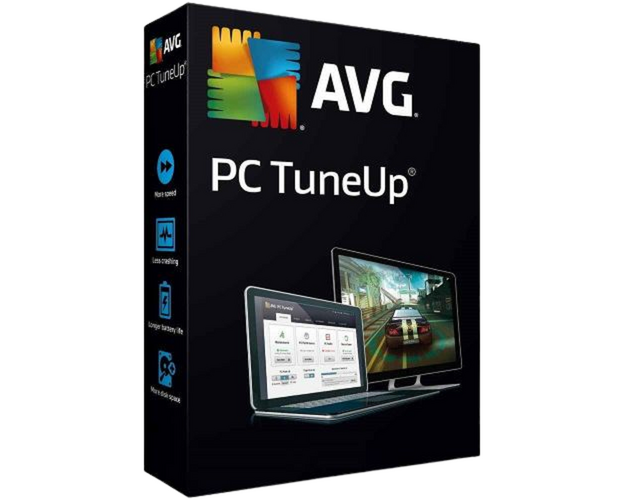Guaranteed Authenticity
All our softwares are 100% authentic, directly from official manufacturers.
Warranty
Enjoy peace of mind with our during the product's validity warranty, far beyond the standard 30 days.
Free Installation
Enjoy a free installation service for a hassle-free setup.
24/7 Customer Support
Our dedicated team is available anytime to assist you.
Best Prices
Get the best prices: $21.99!
Description
AVG TuneUp Overview
- Enhance your PC's performance with AVG TuneUp, an all-in-one solution for computer optimization.
- Automatic maintenance to keep your system running smoothly 24/7.
- Comprehensive cleaning of unwanted files and browsers to free up storage space.
- Innovative Sleep Mode to speed up programs and improve startup times.
- Innovative Sleep Mode to speed up programs and improve startup times.
Discover Practical Features to Revitalize Your PC
Automatically Improve Your Computer's Performance
Tired of crashes, freezes, and other issues? The enhanced Automatic Maintenance feature of AVG TuneUp optimizes your PC every week, ensuring it remains in top performance.
Simplify Registry Cleaning
For a more stable Windows operating system with fewer crashes and errors, AVG TuneUp can repair your registry with its integrated Registry Cleaner.
Eliminate Unnecessary Browser Data
Use our cleaning tool to remove browsing traces, tracking cookies, temporary files, and program residues to free up disk space.
Utilize AVG TuneUp’s Innovative Sleep Mode Technology
The Sleep Mode technology puts your programs to sleep and activates them only when needed, improving your PC's speed, startup time, and gaming experience.
Put Programs to Sleep
When an application is no longer needed, all background activities are automatically paused.
Reactivate Programs as Needed
Wake up sleeping applications as needed with our patented technology that automatically manages all background activities.
Put Programs Back to Sleep When No Longer in Use
When you no longer need an application, we automatically pause all background activities again.
Uninstall Bloatware and Unnecessary Programs
Remove unwanted pre-installed programs, such as outdated toolbars and expired trial applications, to free up valuable storage space and optimize your PC's performance.
Identify and Remove Unwanted Software
Get a comprehensive list of installed programs on your computer and evaluate their usefulness with our cloud-based rating system.
Eliminate Obsolete Software
Identify programs you haven’t used in a while and determine their necessity. Quarantine any questionable applications with the Move to Trash feature.
Recover Storage Space with Disk Cleanup
Clean Your Hard Drive with Disk Cleanup
Remove unnecessary data such as installation files, old backups, and temporary system files to free up space.
Declutter System Folders
Remove cluttered programs and unwanted files with a simple scan using AVG TuneUp.
Purchase, Download, and Activation Guide
Purchase AVG TuneUp:
Visit our website Digitalproductkey.com to acquire a license.
Download the Product:
Access your Customer Area and download the installation file.
Install and Activate:
Follow the installation instructions and enter the license key to activate AVG TuneUp.
System Requirements
- For personal and family use only.
- Windows 11, 10, 8, 7, and Windows XP.
- macOS 10.10 (Mavericks) or later.
- Android 5.0 (Lollipop, API 21) or later.
Frequently Asked Questions about AVG TuneUp
-
How Can I Speed Up My Computer?
To improve your computer’s speed, use cleaning software to remove unnecessary files and programs. Eliminate bloatware and test your PC's performance to identify any hardware or software issues. AVG TuneUp is designed to optimize your computer’s speed and performance.
-
Why Is My PC So Slow?
Slowness can result from outdated software and drivers. Make sure to check and install all available updates to improve performance. Additional solutions include disabling unnecessary startup programs and deleting temporary files.
-
What Is a PC Performance Test?
A performance test evaluates various aspects of your computer, such as the processor, graphics processor, and RAM. It can also analyze specific programs to measure their impact on overall performance.
-
What Does PC Optimization Involve?
Optimization includes cleaning unnecessary files and removing unused programs to free up disk space. AVG TuneUp automates these tasks and can also improve your PC’s startup time.
-
Are PC Optimizations Really Necessary?
Yes, they are essential to ensure your computer runs faster and more smoothly while freeing up storage space. AVG TuneUp offers various tools to clean unnecessary files and optimize your PC’s performance.