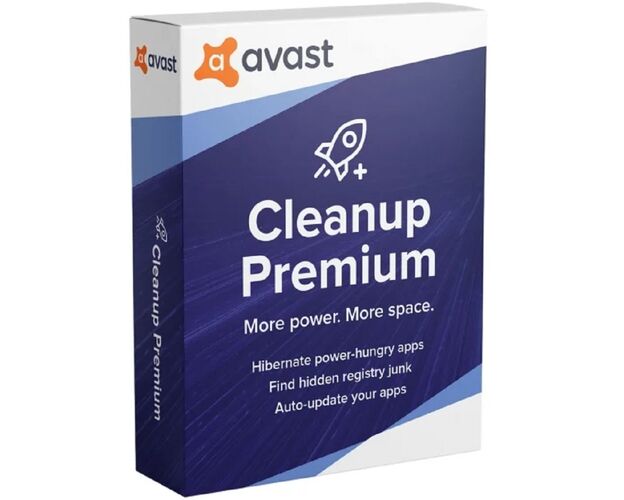Guaranteed Authenticity
All our softwares are 100% authentic, directly from official manufacturers.
Warranty
Enjoy peace of mind with our during the product's validity warranty, far beyond the standard 30 days.
Free Installation
Enjoy a free installation service for a hassle-free setup.
24/7 Customer Support
Our dedicated team is available anytime to assist you.
Best Prices
Get the best prices: $16.99!
Description
Avast Cleanup Premium: Overview
- Sleep Mode
- Shortcut Cleaner
- Automatic Maintenance
- Disk Cleaner
- Registry Cleaner
- Browser Cleaner
- Software Updater
- Disk Defragmentation and Optimization
- Disk Doctor
Free Up Space and Optimize Your PC's Performance with Our Cleanup Tool
Optimize your PC’s performance with Avast Cleanup Premium! With our powerful tool, free up space and improve your computer’s speed in no time. Discover Avast Cleanup Premium at an exceptional price on digitalproductkey.com, your trusted partner for quality software. Don’t let slowdowns hinder your productivity; choose Avast Cleanup Premium and breathe new life into your PC!
Optimize Your Device's Performance with Avast Cleanup Premium
Enjoy your device to the fullest by making it like new. With Avast Cleanup Premium, you can easily and quickly enhance its speed and free up space. Find the best price for Avast Cleanup Premium on digitalproductkey.com and rejuvenate your device in just a few clicks!

Clean and Boost Your Windows PC’s Performance
Your computer may be showing signs of aging. Repair the causes of its slowdown with the innovative and patented technology of Avast Cleanup Premium.
- Put unused applications to sleep.
- Eliminate bloatware and unnecessary programs.
- Defragment and optimize your hard drive.
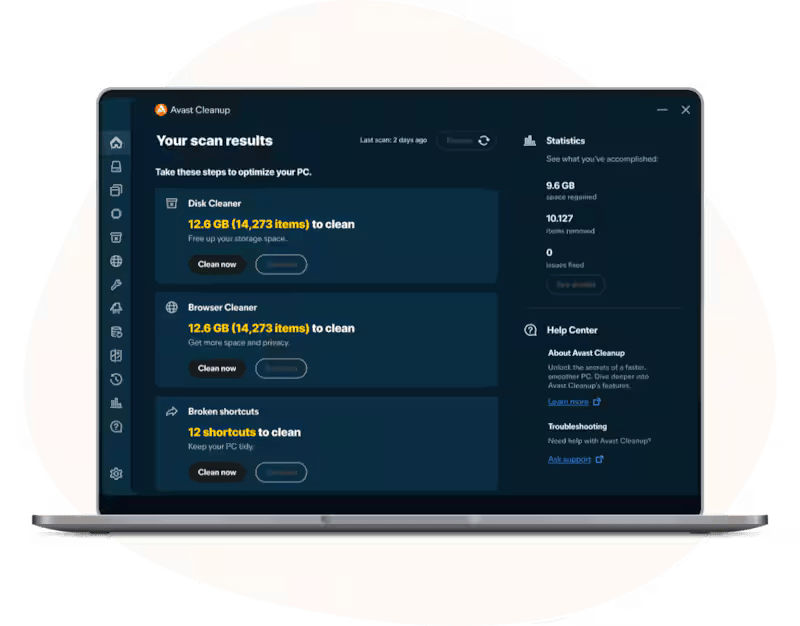
Give Your PC a Deep Clean
Running out of disk space? Avast Cleanup performs a thorough analysis of your computer to eliminate gigabytes of junk files from hundreds of applications, browsers, and even Windows.
- Clean your browser.
- Remove unnecessary plugins and toolbars.
- Free up space.
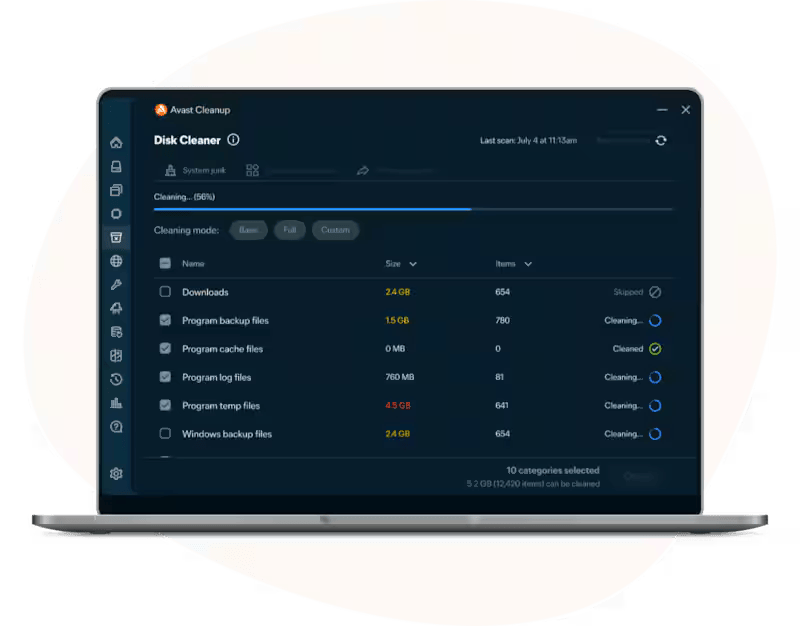
Resolve PC Issues
With Avast Cleanup, the ideal remedy for a tired computer, benefit from tools suitable for both beginners and advanced users to fix common problems, crashes, and freezes.
- Enjoy automatic maintenance.
- Clean your registry.
- Optimize your browsers.
- Get help repairing hard drive errors.
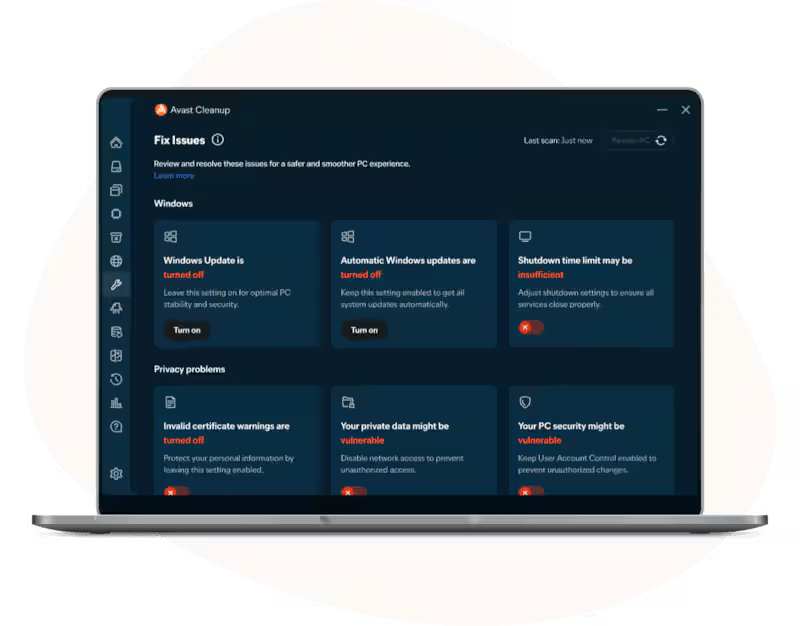
Automatically Update Your Programs
Outdated programs can make your PC vulnerable to bugs, crashes, and security risks. With our software updater feature, regularly check for new versions of your programs and install them automatically if you wish.
- Helps prevent security risks.
- Fixes bugs.
- Access the latest features.
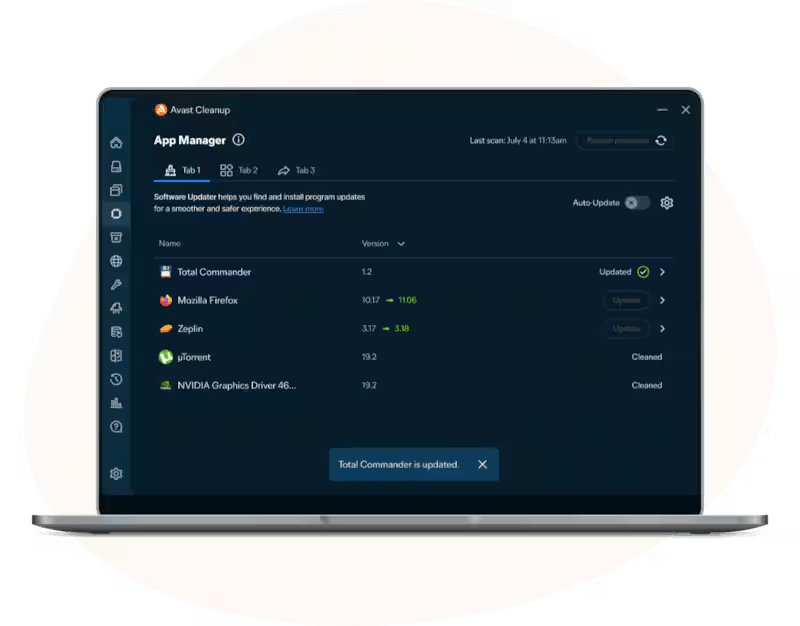
Discover the Power of Our PC Cleaning and Optimization Tool!
Sleep Mode
Shortcut Cleaner
Automatic Maintenance
Disk Cleaner
Registry Cleaner
Browser Cleaner
Software Updater
Optimization Dashboard and Maintenance Center
Disk Defragmentation and Optimization
Disk Doctor
System Requirements
- PC: Works on Windows 11, 10, 8.1, 8, or 7 (32 or 64-bit, excluding Mixed Reality, Mobile, IoT, Starter, and RT editions) with 1 GB of RAM and 2 GB of free disk space.
- Mac: Compatible with macOS X Sierra (version 10.12) or later.
- Android Smartphone: Requires Android 6.0 (Marshmallow) or later.
Frequently Asked Questions
-
What makes Avast Cleanup Premium one of the most effective PC cleaning tools?
Designed by one of the world’s most reputable software publishers, Avast Cleanup Premium benefits from our extensive experience in performance optimization. This advanced bloatware removal tool thoroughly examines your PC to identify and eliminate unnecessary applications, files, and other data that occupy space and slow down your system. With its intuitive interface, Avast Cleanup Premium quickly optimizes your PC as soon as it detects items to remove.
-
How will Avast Cleanup Premium help optimize my computer?
Avast Cleanup Premium optimizes your computer by removing unnecessary files, bloatware, and residual data that occupy space and slow down your system. It also defragments your hard drive, puts unused applications to sleep, and fixes registry errors, while offering automatic maintenance to keep your PC in perfect working order.
-
How can I clean my PC for free and improve its performance?
To clean your PC for free, you can use built-in Windows tools like Disk Cleanup and manually delete temporary files and unnecessary programs. However, for more complete and effective optimization, it is recommended to use dedicated software like Avast Cleanup Premium, which offers advanced features to improve your PC’s performance.
-
How often should one use PC cleaning software?
It is recommended to use PC cleaning software like Avast Cleanup Premium regularly, about once a month, to keep your system in good condition. This helps remove unnecessary files, optimize performance, and prevent the accumulation of issues that can slow down your computer.
-
How can I speed up the deep cleaning of my computer?
To speed up the deep cleaning of your computer, use a high-performance cleaning software like Avast Cleanup Premium, which offers advanced features for quick and effective cleaning. Also, make sure to close all running applications to free up system resources and improve the cleaning process's speed.
Avast Product Comparison Chart
| See what’s inside your all-in-one package |
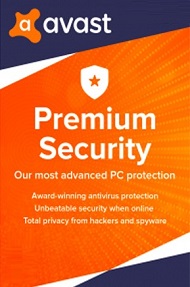
|
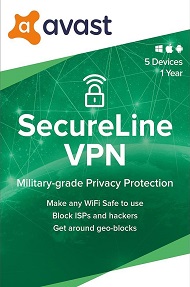
|
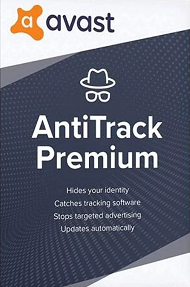
|

|

|
|---|---|---|---|---|---|
| Block viruses and other malware | ✔ | ❌ | ❌ | ❌ | ✔ |
| Shop and bank safely online — anytime, anywhere. | ✔ | ❌ | ❌ | ❌ | ✔ |
| Avoid fake and dangerous websites. | ✔ | ❌ | ❌ | ❌ | ✔ |
| Avoid fake sites for safer shopping | ✔ | ❌ | ❌ | ❌ | ✔ |
| Use an advanced firewall to block intruders. | ✔ | ❌ | ❌ | ❌ | ✔ |
| Protect your personal data and sensitive documents. | ✔ | ❌ | ❌ | ❌ | ✔ |
| Keep scams away from your inbox | ✔ | ❌ | ❌ | ❌ | ✔ |
| Hide your online activity from hackers, ISPs, etc. | ❌ | ✔ | ❌ | ❌ | ✔ |
| Hide your IP address and stay private. | ❌ | ✔ | ❌ | ❌ | ✔ |
| Keep your real location and online activity private. | ❌ | ✔ | ❌ | ❌ | ✔ |
| Shop and bank safely with an encrypted connection. | ❌ | ✔ | ❌ | ❌ | ✔ |
| Connect safely to any hotspot, even on public Wi-Fi. | ❌ | ✔ | ❌ | ❌ | ✔ |
| Avoid geo-blocks and access your favorite content. | ❌ | ✔ | ❌ | ❌ | ✔ |
| Hide your online fingerprint to avoid targeted ads. | ❌ | ❌ | ✔ | ❌ | ✔ |
| Block trackers from collecting and sharing your data. | ❌ | ❌ | ✔ | ❌ | ✔ |
| Get alerts about tracking attempts. | ❌ | ❌ | ✔ | ❌ | ✔ |
| Discover who’s trying to track you. | ❌ | ❌ | ✔ | ❌ | ✔ |
| Disguise your online behavior when browsing. | ❌ | ❌ | ✔ | ❌ | ✔ |
| Instantly block tracking attempts. | ❌ | ❌ | ❌ | ✔ | ✔ |
| Clean out junk for more storage space. | ❌ | ❌ | ❌ | ✔ | ✔ |
| Set up regular auto-maintenance to clean out junk. | ❌ | ❌ | ❌ | ✔ | ✔ |
| Use a disk cleaner to safely delete leftover files. | ❌ | ❌ | ❌ | ✔ | ✔ |
|
$12.99
See more
|
$19.99
See more
|
$10.99
See more
|
$16.99
See more
|
€21.99
See more
|