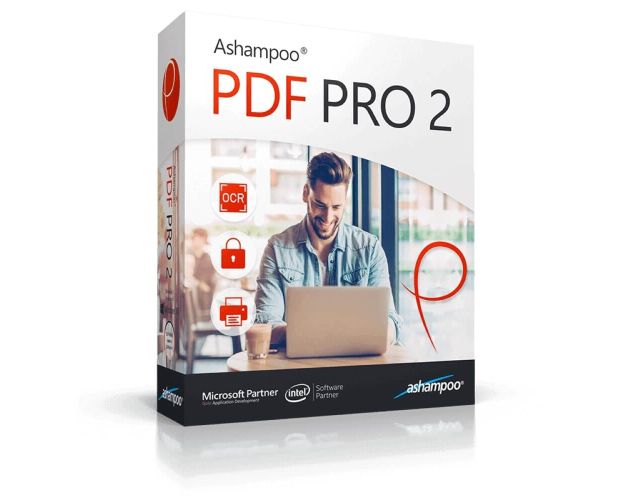Guaranteed Authenticity
All our softwares are 100% authentic, directly from official manufacturers.
Warranty
Enjoy peace of mind with our during the product's validity warranty, far beyond the standard 30 days.
Free Installation
Enjoy a free installation service for a hassle-free setup.
24/7 Customer Support
Our dedicated team is available anytime to assist you.
Best Prices
Get the best prices: $26.99 instead of $62.99 and save $36!
Description
Ashampoo PDF Pro 2 : Overview
Ashampoo PDF Pro 2 is the ultimate tool for managing your PDF documents with ease and efficiency. It combines powerful features with a user-friendly interface, making it suitable for both personal and professional use.
- Complete PDF Management: Ashampoo PDF Pro 2 offers a full suite of tools for creating, editing, converting, and securing PDF files.
- Versatile File Conversion: Convert PDFs into various formats, including Word, HTML, and images, making your documents easily accessible.
- Powerful OCR Technology: Utilize advanced OCR features to transform scanned pages into editable and searchable PDFs.
- Robust Security Features: Protect sensitive information with AES 128-bit encryption, ensuring your documents remain confidential.
Key Features of Ashampoo PDF Pro 2
Effortless PDF Editing
With Ashampoo PDF, editing and commenting on PDFs is as straightforward as working in Microsoft Word. Whether you want to insert, revise, or rearrange text and images, this software ensures excellent results every time.
Convenient File Conversion
The program allows you to convert PDFs into editable formats like Word or HTML, making it easy to repurpose your documents. You can also convert scanned pages with OCR for quick editing.
Flexible Text Editing
Modify, add, or remove text effortlessly, with built-in spell-checking to avoid mistakes. The integrated change tracking feature highlights your edits, making collaboration simple.
Organizing and Rearranging Pages
Ashampoo PDF provides tools to easily manage your document's pages, allowing you to add, sort, and delete pages as necessary. You can also rotate and crop pages seamlessly.
PDF Creation Made Easy
Create high-quality PDFs from any Windows application using the integrated PDF printer. You can adjust settings for online publication to reduce file size without sacrificing quality.
Collaborative Annotation Tools
Add comments, highlight important sections, and use pre-defined stamps to mark documents clearly. Collaborate effectively by sharing your insights directly within the PDF.
System Requirements
- Operating Systems:
- Windows 11
- Windows 10
- Windows 8
- Windows 7
- EN | FR | DE | IT | NL | HU | RU | PL | PT | ES | SV | TR | SL | CS | ZH | UK | PT-BR | ZH-TW | DA | RO | SK | FI | SR
This product is available in the following languages
Frequently Asked Questions
-
How does Ashampoo PDF Pro 2 compare to other PDF solutions?
Ashampoo PDF Pro 2 combines a user-friendly interface with powerful features, making it an excellent choice for both individuals and businesses looking for comprehensive PDF management.
-
Can I use Ashampoo PDF Pro 2 on Mac or Linux?
Currently, Ashampoo PDF Pro 2 is only available for Windows operating systems. Users on Mac or Linux should explore alternative PDF solutions compatible with their systems.
-
How to Purchase, Download, and Activate Ashampoo PDF Pro 2?
Once your purchase is complete, you will instantly receive a secure download link and a valid license key via email. Follow the installation instructions, enter your product key, and start using Ashampoo PDF Pro 2 immediately.