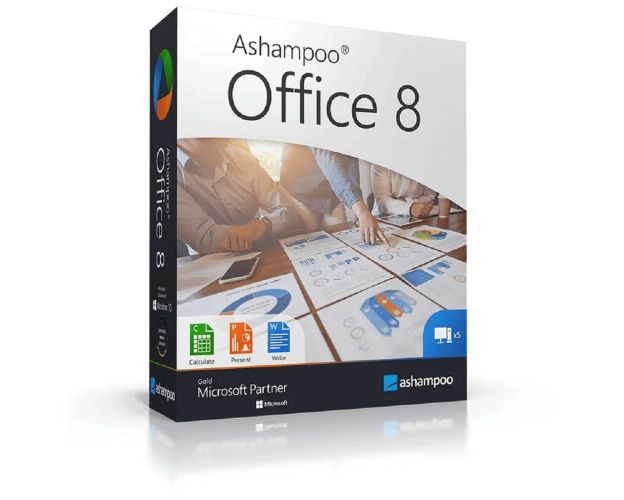Guaranteed Authenticity
All our softwares are 100% authentic, directly from official manufacturers.
Warranty
Enjoy peace of mind with our during the product's validity warranty, far beyond the standard 30 days.
Free Installation
Enjoy a free installation service for a hassle-free setup.
24/7 Customer Support
Our dedicated team is available anytime to assist you.
Best Prices
Get the best prices: $26.99 instead of $71.99 and save $45!
Description
Ashampoo Office 8: Overview
Discover Ashampoo Office 8, a modern and affordable office suite that rivals Microsoft Office while offering complete compatibility. Here are some key points that will convince you to choose this suite:
- Create documents, spreadsheets, and presentations: Create documents, spreadsheets, and presentations with incredible ease.
- 100% compatible with Microsoft Office formats: Use Ashampoo Office 8 with files from Microsoft Office, including Office 365 and Office 2019.
- Use it on up to 5 PCs at home with a single license: Enjoy flexibility with a single license for up to 5 PCs at home.
- Store files on your PC: Ensure optimal security by saving your files directly on your PC.
- New, more intuitive, and user-friendly interface: Experience a more intuitive and simpler interface for a smoother and more enjoyable experience.
- Automatic conversion to PDF/A format: Preserve your documents long-term with automatic conversion to PDF/A format.
- An excellent option to replace Microsoft Word, Excel, and PowerPoint: Replace Microsoft Word, Excel, and PowerPoint while maintaining full compatibility.
Key Features of Ashampoo Office 8
Ashampoo Office 8 is a modern office suite packed with innovative and practical features, offering a solid alternative to Microsoft Office.
Write – Excellence in Word Processing
Write, the modern alternative to Microsoft Word, allows you to create and edit documents with great flexibility. Advanced features such as thumbnail page previews, clickable tables of contents, and a unique object mode make managing even the most complex documents easier. With support for footnotes and endnotes compatible with Microsoft Word, Write ensures a professional working environment.
Calculate – Powerful and Versatile Spreadsheets
Calculate is a powerful spreadsheet tool that handles complex calculations, tables, and charts effortlessly. With over 350 calculation functions, it is perfectly suited for tasks ranging from simple financial management to strategic business planning. With syntax error highlighting and formula validation, Calculate ensures accurate and error-free results.
Present – Dynamic and Attractive Presentations
Present enables you to create impressive presentations, comparable to PowerPoint. With customizable templates, smooth animations, and captivating slide transitions, Present makes every presentation unique and professional. You can easily add multimedia elements to visually enrich your slides.
File Compatibility and Security
Ashampoo Office 8 guarantees full compatibility with Microsoft Office, including Office 365 and Office 2019. It uses common file formats such as DOCX, XLSX, and PPTX to ensure seamless interoperability. Additionally, the suite allows you to create PDF files in PDF/A format, ensuring the long-term preservation of important documents.
System Requirements
- Operating System (OS): Windows® 11, 10, 8, 7
- Hardware Specifications: Compatible with any device supporting the listed operating systems.
- Other Requirements: Internet connection required for program activation. Full administrator rights needed.
Frequently Asked Questions
-
Is Ashampoo Office 8 compatible with Microsoft Office?
Yes, Ashampoo Office 8 is fully compatible with all versions of Microsoft Office, including Office 365 and Office 2019. You can open, edit, and save Word, Excel, and PowerPoint files seamlessly.
-
How many PCs can use Ashampoo Office 8 with one license?
For personal use, one license is required for each installation.
-
Can I use Ashampoo Office 8 without an internet connection?
Yes, Ashampoo Office 8 works locally on your PC. However, an internet connection is required for the initial activation of the program.
-
How to Buy, Download, and Activate Ashampoo Office 8?
Once your purchase is complete, you will instantly receive a secure download link and a valid license key by email. Follow the installation instructions, enter your product key, and start using Ashampoo Office 8 immediately.