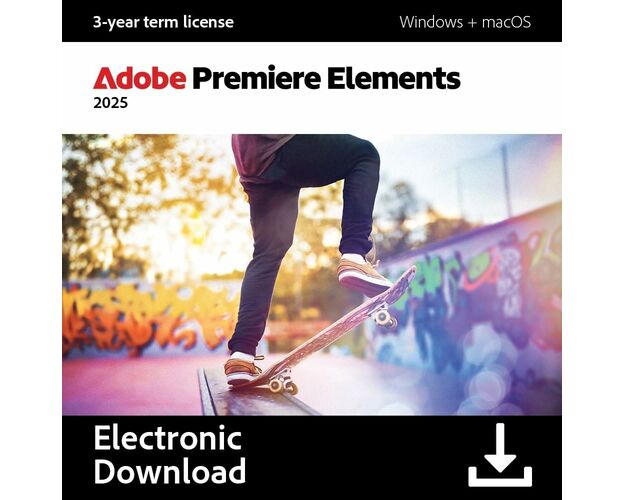Guaranteed Authenticity
All our softwares are 100% authentic, directly from official manufacturers.
Warranty
Enjoy peace of mind with our during the product's validity warranty, far beyond the standard 30 days.
Free Installation
Enjoy a free installation service for a hassle-free setup.
24/7 Customer Support
Our dedicated team is available anytime to assist you.
Best Prices
Get the best prices: $92.99!
Description
Adobe Premiere Elements 2025 For Mac : Overview
Step into the world of video editing with Adobe Premiere Elements 2025 For Mac, designed to empower you to create captivating videos effortlessly. Whether you’re a novice or a seasoned editor, this software provides a rich suite of tools to bring your creative vision to life. From stunning visual effects to intuitive editing features, Adobe Premiere Elements makes video production an enjoyable experience.
- AI-Driven Automation: Streamline your workflow with intelligent tools that automate tedious tasks, allowing you to focus on your artistic expression.
- Dynamic Title Creation: Capture attention with customizable titles using a variety of templates and creative text controls.
- Instant Smart Trim: Automatically identify and compile your best footage, ensuring only the most compelling scenes make it into your final cut.
- Professional-Quality Enhancements: Elevate your videos with high-quality audio and visual effects, making them more engaging for your audience.
Unleash Your Creativity with Powerful Features

Smart Trim for Instant Edits
Utilize the Smart Trim feature, which intelligently analyzes your footage to identify the best scenes based on your selected style. This powerful tool saves time by automatically compiling your most captivating moments, so you can focus on creative storytelling.
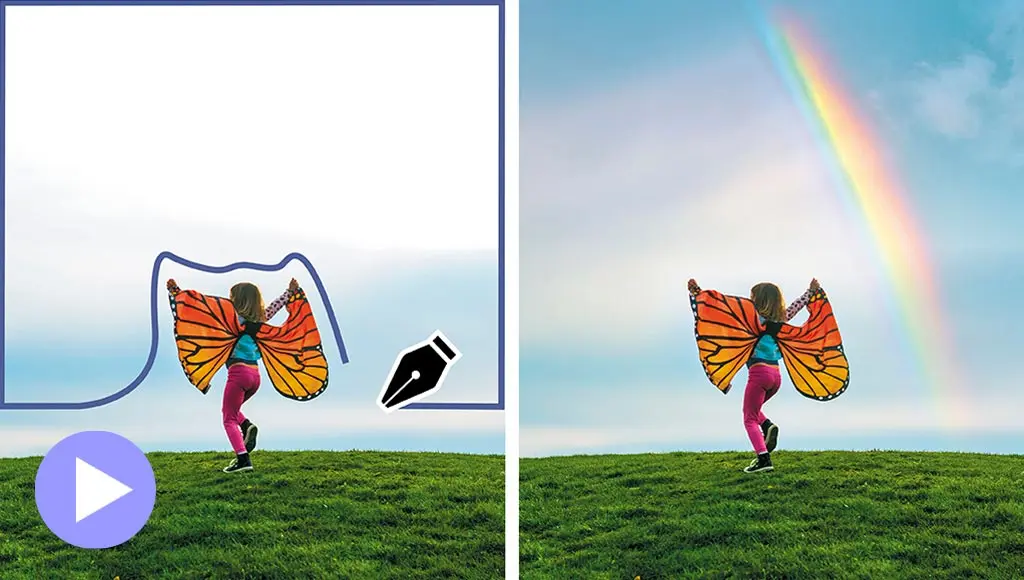
Pinpoint Your Selections for Better Effects
Select a specific object or area in your video and apply effects that seamlessly track throughout, such as brightening the subject or softening the background. This capability empowers you to enhance the visual appeal of your videos with pinpoint accuracy.
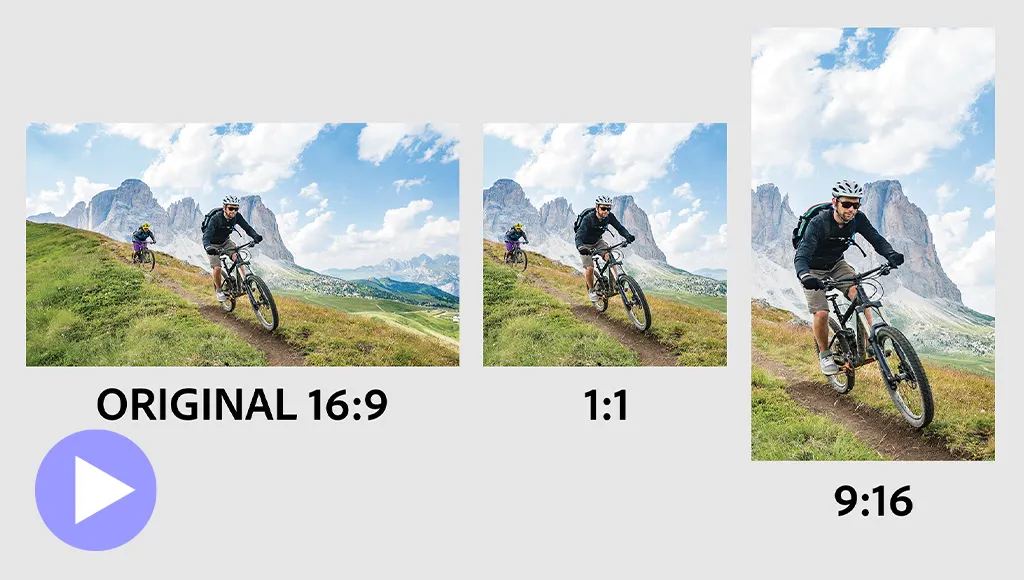
Auto-Reframe for Social Media
Easily resize and adjust your videos for various platforms with the Auto-Reframe feature. This AI-driven tool ensures that the most important elements of your scenes remain in focus, making your content optimized for social media sharing.

Transform Grainy Footage into Clear Visuals
If your footage was captured in low light, easily enhance its clarity with a simple drag-and-drop of the Reduce Noise effect. This feature helps transform your low-quality recordings into polished and professional-looking videos.

Advanced Color Correction Tools
Achieve stunning visuals with the new White Balance tool and advanced color correction curves. Make precise adjustments to brightness, contrast, and color saturation, ensuring your footage looks professional and vibrant.

Creative Video Overlays and Effects
Add flair to your videos with a variety of creative overlays, transitions, and effects. Whether you're looking to create a dramatic entrance or a whimsical animation, these tools enhance your storytelling and engage viewers.

Audio Mixing and Enhancement Tools
Fine-tune your audio with intuitive mixing controls that allow you to adjust levels, add effects, and eliminate background noise. This ensures that your videos not only look good but sound great too.

Design Fun and Interactive Stop-Motion Videos
Transform a series of photos or video clips into an entertaining stop-motion film that accelerates the action. This feature allows you to add a unique and playful element to your storytelling, making your videos stand out.
Smart Editing Powered by AI

Perfect Your Colors with Precision
Achieve flawless colors and ensure that elements like clouds and snow appear truly white with the new White Balance tool. With the updated color correction Curves, you can make fine-tuned adjustments to hue, saturation, and brightness, transforming your videos into vibrant masterpieces.

Automatic Highlight Reels Made Easy
Leverage the power of AI to create engaging highlight reels effortlessly. This feature analyzes your footage, focusing on motion, close-ups, and the highest-quality clips, to automatically compile eye-catching videos that capture your audience's attention.
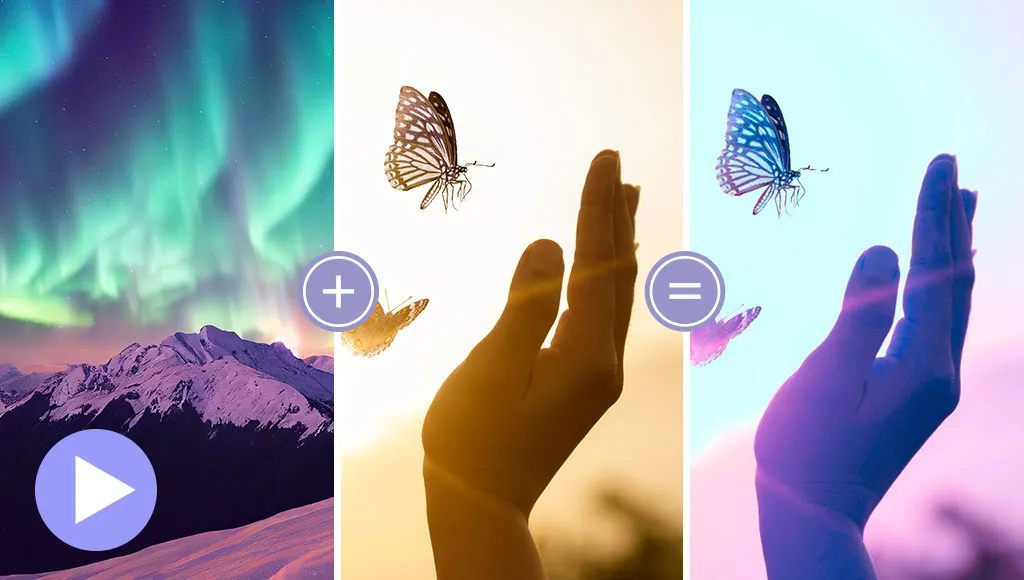
Effortless Color and Tone Matching
Have a specific color palette in mind? Select a video or photo you admire, click once, and then adjust the hue, saturation, and brightness using intuitive sliders. This feature ensures your projects maintain a cohesive look that resonates with your style.

Bring Your Videos to Life with Engaging Graphics
Make your videos pop by incorporating modern graphics that highlight key moments or simply add visual interest. Whether you're looking to emphasize a scene or create a playful atmosphere, these new graphic options are sure to impress.
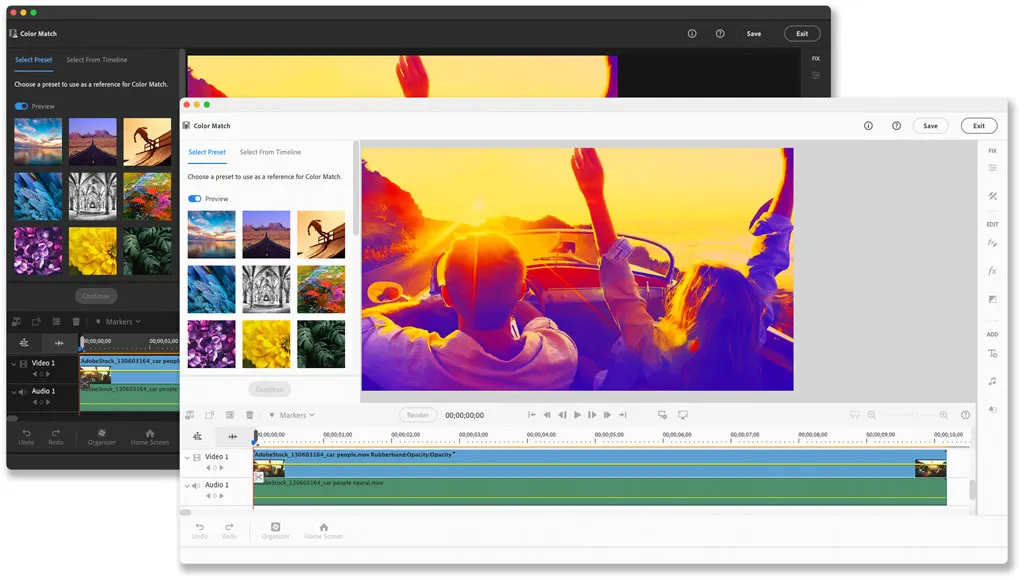
Elevate Your Storytelling with Visual and Audio Effects
Choose from a curated selection of modern fonts, icons, buttons, and color palettes designed to be aesthetically pleasing. With options for light and dark modes, your storytelling will not only engage viewers but also provide a visually comfortable experience.

Turn Your Clips into Stunning Artworks
In just one click, turn your videos into artistic masterpieces with effects inspired by famous artworks or popular art styles. This AI-powered feature allows you to explore creative transformations that add a unique flair to your projects.

Automatically Extract Photos from Your Video Clips
Wished you could capture stunning stills from your video footage? With this AI-driven feature, you can automatically extract high-quality photos from your raw clips, preserving those perfect moments for sharing and memory-making.
Quickly Locate Your Memories with Auto-Tagging Feature

Effortless Smart Tagging for Quick Access
With Smart Tagging, your photos are automatically organized based on recognizable subjects such as sunsets, birthdays, and even the individuals captured in your shots. This feature simplifies the tagging process, making it easy to locate and manage your images later without the usual hassle.
Instant GIF Playback in the Organizer
Experience seamless viewing with the Organizer’s GIF playback capability. Just click to view your GIFs directly within the application, allowing you to enjoy those animated moments without extra steps.
Curate Your Best Photos Automatically
Find your standout images with ease using the Auto Curate feature, which evaluates your photos based on quality, faces, and Smart Tags. This intelligent curation process ensures that your best moments are highlighted, eliminating the need for tedious manual searches.
Automatic Sorting and Secure Backup
Say goodbye to cluttered folders with automatic sorting that organizes your photos by date, subject, people, places, and events. This visual organization not only enhances accessibility but also ensures that your catalogues are automatically backed up, providing peace of mind and easy recovery of your cherished memories.
System Requirements
Windows
- Intel 6th Generation or newer processor or AMD equivalent with SSE4.2 support
- Microsoft Windows 10 (version 22H2) or Windows 11 (version 23H2), 64-bit versions only; Windows 7, Windows 8.1 not supported
- 8 GB of RAM
- 10 GB of available hard disk space to install the application; additional space required for downloading online content and for temporary files during product installation and usage (cannot install on a volume that uses a case-sensitive file system or on removable flash storage devices)
- 1440 x 900 display resolution (at 100% scale factor)
- Microsoft DirectX 12 compatible sound and display driver
- Windows Media Player (required if importing Windows Media files)
Language Versions
Czech, Dutch, English, French, German, Italian, Japanese, Polish, Spanish, Swedish
macOS
- Intel 6th Generation or newer processor; Apple silicon M1 or newer processor
- macOS 13, macOS 14 (14.4 or later)
- 8 GB of RAM
- 10 GB of available hard disk space to install the application; additional space required for downloading online content and for temporary files during product installation and usage (cannot install on a volume that uses a case-sensitive file system or on removable flash storage devices)
- 1440 x 900 display resolution (at 100% scale factor)
For both Windows and macOS
- Internet connection required for product activation and download of online content
- Intel 7th Generation or newer processor or AMD equivalent with SSE4.2 and AVX support
- 16 GB of RAM for HD media
- 32 GB or more of RAM for 4K media
- 4 GB of GPU VRAM
- Fast internal SSD for app installation and cache
- Additional high-speed drive(s) for media
Adobe Premiere Elements supported import/export formats include:
AVCHD (import), MPEG-1 (import), MPEG-2 (import), MPEG-4 (import), HEVC (import), DV-AVI (import on Windows), Windows Media (import on Windows), Apple ProRes (import), H.264, HDV, MP3, QuickTime (limited codecs), and many more.
Frequently Asked Questions about Adobe Premiere Elements 2025 For Mac
-
What are the main improvements in this version?
Adobe Premiere Elements 2025 For Mac introduces advanced editing features, enhanced visual effects, and intelligent automation tools, making video editing faster and more intuitive than ever.
-
What is Adobe Premiere Elements 2025 For Mac and Who Should Use It?
Adobe Premiere Elements 2025 For Mac is a user-friendly video editing software tailored for anyone looking to effortlessly trim videos, craft engaging creations, or seamlessly merge multiple clips and photos into impressive films. Key features include:
- Intuitive editing powered by AI and automation
- Step-by-step tutorials for a smoother editing experience
- Creative tools for producing and sharing captivating videos and films
- An Organizer feature to easily sort and locate your videos
- Companion apps for web and mobile (currently in beta)
-
What kind of support is available if I need help?
Digitalproductkey.com offers comprehensive customer support, including 24/7 assistance from knowledgeable experts. Users can access help through various channels, including phone, email, and live chat.
-
How to Download, and Activate Adobe Premiere Elements 2025 For Mac?
Once your purchase is complete, you will receive a secure download link and a valid license key via email. Follow the installation instructions, enter your product key, and start using Adobe Premiere Elements 2025 For Mac immediately.