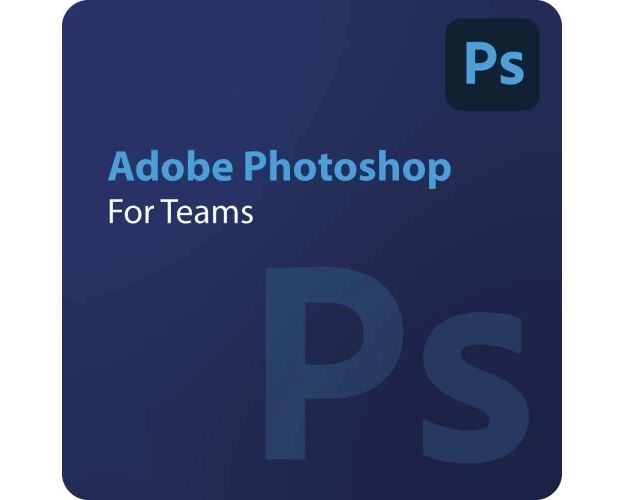Guaranteed Authenticity
All our softwares are 100% authentic, directly from official manufacturers.
Warranty
Enjoy peace of mind with our during the product's validity warranty, far beyond the standard 30 days.
Free Installation
Enjoy a free installation service for a hassle-free setup.
24/7 Customer Support
Our dedicated team is available anytime to assist you.
Best Prices
Get the best prices: $491.99!
Description
Adobe Photoshop for Teams - Overview
Adobe Photoshop for Teams is one of Adobe's most remarkable creations, redefining digital imaging and graphic design. Whether you are a professional or a hobbyist, this software offers a multitude of tools and features to stimulate your creativity.
- Unlimited Creativity: Edit and manipulate your images with unprecedented flexibility. Photoshop for Teams provides a range of advanced tools that allow you to turn your ideas into reality, whether for photo retouching, creating stunning graphics, or artistic compositions.
- Optimized Collaboration: Enjoy a collaborative platform that fosters teamwork. Photoshop for Teams allows your team members to work simultaneously on projects, exchange ideas, and track changes in real-time, simplifying the collective creative process and reducing timelines.
- Intuitive Interface: Whether you are a beginner or an expert, Photoshop for Teams’ user-friendly interface enables you to navigate the software’s various features easily. Customize the interface according to your preferences to create a workspace that suits your style and skill level.
- Regular Updates: Stay at the forefront of technology with frequent updates. Adobe is committed to providing continuous improvements and new tools, ensuring you always have access to the latest innovations and features to boost your creativity.
Advantages of Photoshop for Teams
Limitless Creativity
Photoshop for Teams allows you to explore unprecedented creative horizons, from photo retouching to creating impactful graphics.
Seamless Team Collaboration
Optimize cooperation with tools that facilitate simultaneous work on projects.
Ease of Use
With an intuitive interface, both beginners and experienced users can take advantage of advanced features.
Regular Updates
Stay at the forefront with frequent updates that enrich your creative experience.
Features of Photoshop for Teams
- Advanced Image Editing
- Powerful Retouching Tools
- Real-Time Collaboration
- User Interface Customization
- Access to a Resource Library
System Requirements for Adobe Photoshop for Teams
Windows
- Windows 10 (64-bit)
- Windows 11 (64-bit)
macOS
- macOS 10.14 (Mojave) or newer
Minimum Requirements
- Processor: Intel Core 2 or AMD Athlon 64 (2 GHz or faster)
- RAM: 4 GB
- Disk Space: 4 GB of available space
- Graphics Card: OpenGL supported
- Screen Resolution: 1280 x 800
- Internet Connection: Required for activation and updates
Frequently Asked Questions (FAQ)
-
How and when can I obtain my purchased product?
Digital products, product keys, and access to the download center will be provided to you via email immediately after your purchase.
-
What payment options are available to me?
PayPal, Amazon Pay, instant bank transfer, credit card, Apple Pay, prepayment, invoice purchase.
-
What guarantees do I have with digitalproductkey.com ?
digitalproductkey.com is certified by EHI, TrustedShops, and CHIP. We offer permanent support and a money-back guarantee if the product has not been used. -
How to acquire the product?
To purchase Photoshop for Teams, simply visit our website and follow the simple and fast purchasing process.