How to Download, Install, and Activate Adobe Photoshop Elements 2025?
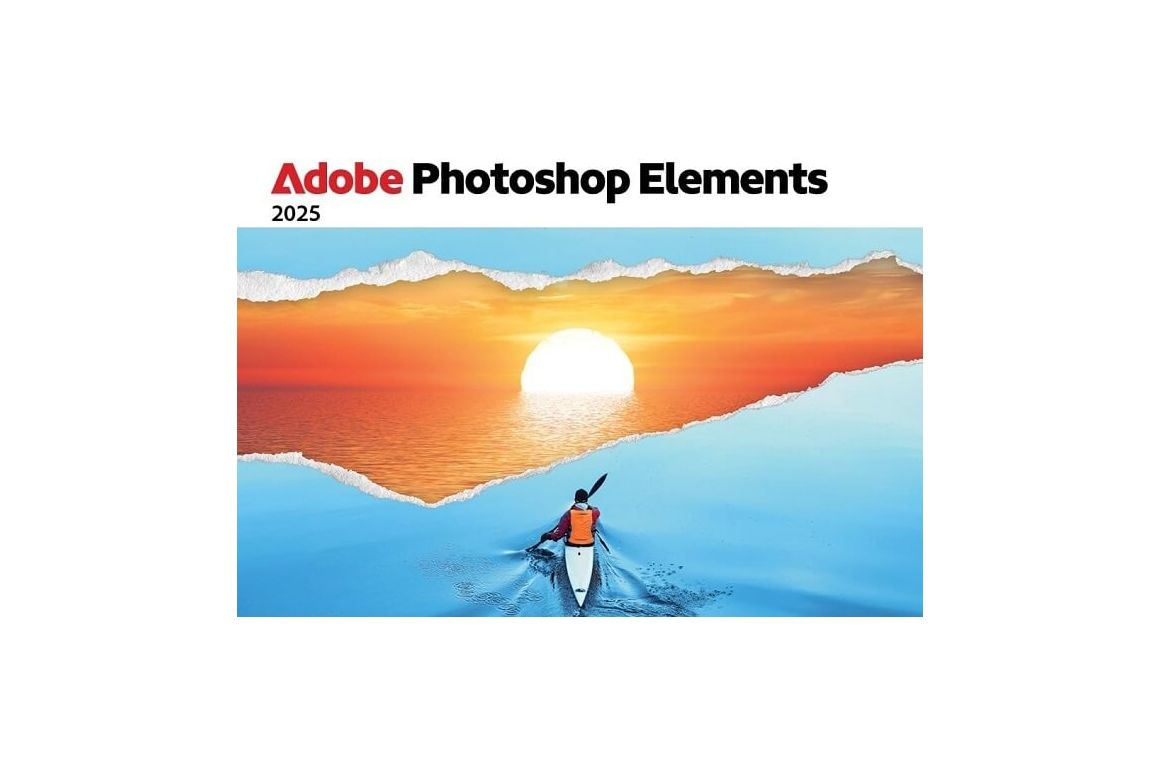
-
Introduction:
Are you looking to learn how to download, install, and activate Adobe Photoshop Elements 2025? This detailed guide will walk you through each step to ensure a successful setup of this powerful photo editing software. Designed for both beginners and advanced users, Adobe Photoshop Elements 2025 is the ideal tool for transforming your photos with advanced features. We will show you how to download Adobe Photoshop Elements 2025 from our website, Digitalproductkey.com, and guide you through a simple and quick installation process. You will also find instructions on how to activate Adobe Photoshop Elements 2025 using a genuine license key to unlock all of the software's capabilities. Ready to bring your creative projects to life? Follow our guide and discover all the steps to use Adobe Photoshop Elements 2025 optimally with Digitalproductkey.com!
-
System Requirements
Windows
Intel 6th generation processor or newer, or equivalent AMD processor, with SSE4.2 support
-
Microsoft Windows 10 (version 22H2) or Windows 11 (version 23H2), 64-bit only; Windows 7 and Windows 8.1 are not supported
8 GB of RAM
-
10 GB of available disk space to install the application, additional space required for downloading online content, including temporary files during installation and use of the app (the app cannot be installed on a volume using a case-sensitive file system or on removable flash storage)
Screen resolution of 1280 x 800 (at 100% scale factor)
Microsoft DirectX 12-compatible display driver
Internet connection required for product activation and downloading online features and content
macOS
Intel 6th generation processor or newer, Apple Silicon M1 processor or newer
macOS 13, macOS 14 (14.4 or later)
8 GB of RAM
10 GB of available disk space to install the application, additional space required for downloading online content, including temporary files during installation and use of the app (the app cannot be installed on a volume using a case-sensitive file system or on removable flash storage)
Screen resolution of 1280 x 800 (at 100% scale factor)
Internet connection required for product activation and downloading online features and content
-
Steps to Follow
Download Adobe Photoshop Elements 2025
-
Once your order has been successfully placed, you will receive a confirmation email containing your order details. To start the download, please click on the link provided in the email.
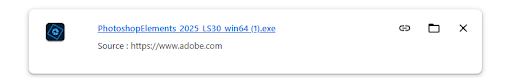
Install Adobe Photoshop Elements 2025
-
Double-click the Adobe Photoshop Elements 2025 installation file you have downloaded.

-
Click “Run” to start the installation
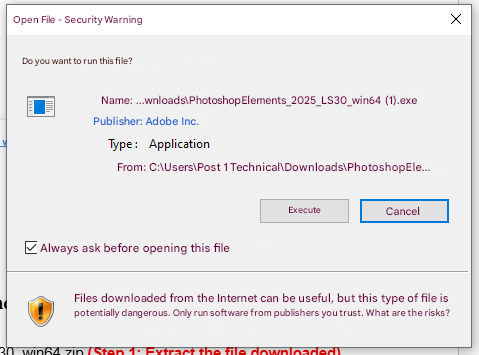
-
On the Installation Options screen, select your desired language, then click Continue.
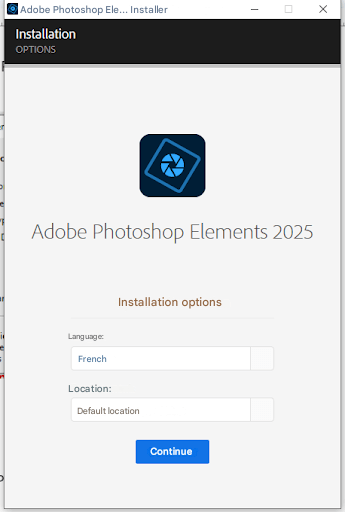
-
During the software installation, you can click the image carousel at the bottom of the installation window to explore new features in Adobe Photoshop Elements 2025.
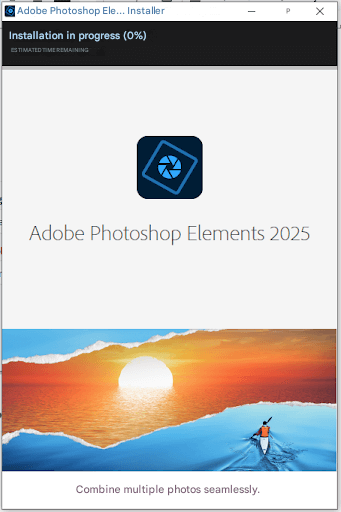
Activate Adobe Photoshop Elements 2025 Using the Serial Number
-
After downloading and installing Adobe Photoshop Elements 2025, you can activate the full version using the serial number. Follow the steps below to proceed with activation:
On the welcome screen, select Photo Editor.
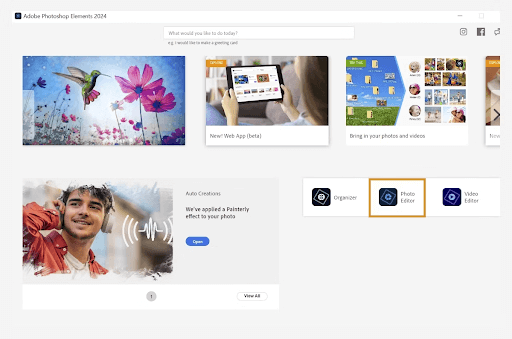
-
Sign in using your email address and password.
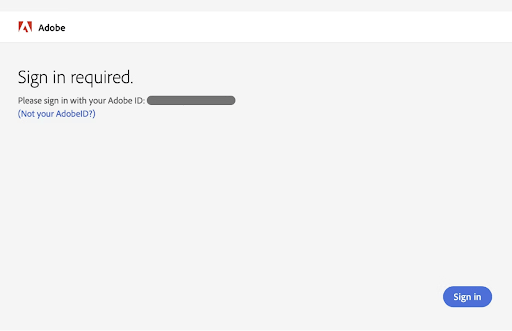
-
On the welcome screen, click Activate Now.
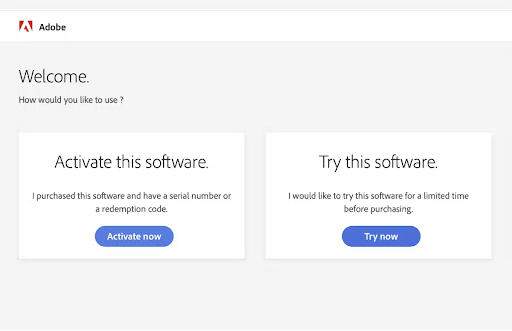
-
On the next screen, enter your serial number and click Next.
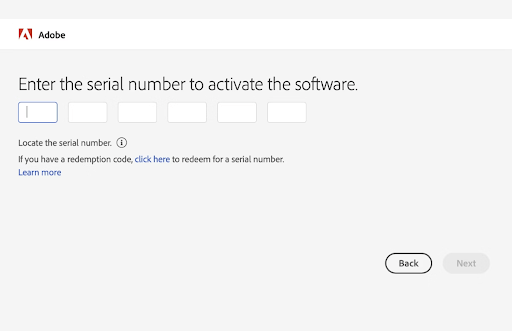
Adobe Photoshop Elements 2025 will launch successfully.
-
-
Also Read
How to Download, Install, and Activate Office 2024 for Mac

