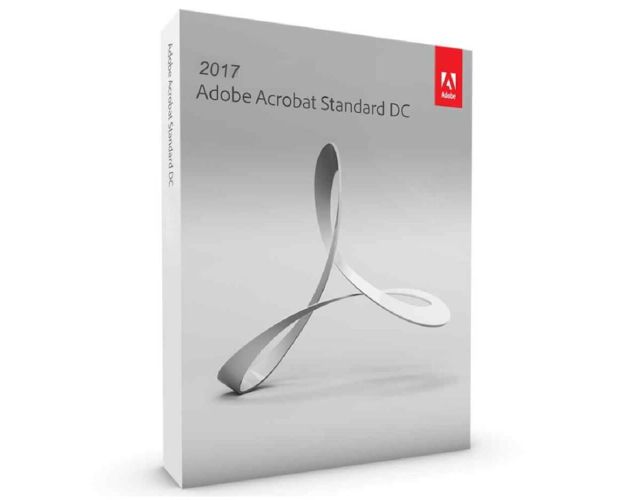Guaranteed Authenticity
All our softwares are 100% authentic, directly from official manufacturers.
Warranty
Enjoy peace of mind with our during the product's validity warranty, far beyond the standard 30 days.
Free Installation
Enjoy a free installation service for a hassle-free setup.
24/7 Customer Support
Our dedicated team is available anytime to assist you.
Best Prices
Get the best prices: $194.99!
Description
Adobe Acrobat Standard 2017 DC - Overview
- Conversion of paper documents into editable PDFs: Easily transform your paper documents into editable PDF files for optimal digital management.
- Editing and organizing on tablet: Edit and organize your PDFs directly from your tablet, providing increased flexibility.
- Creating accessible PDFs: Design PDFs that comply with accessibility standards to ensure inclusion for all users.
- Permanent deletion of sensitive information: Irreversibly eliminate sensitive data to protect your privacy.
- Standardization of tasks with guided actions: Use guided actions to standardize and simplify your workflows.
- Creating PDFs from Microsoft Project, Visio, or AutoCAD: Generate PDFs directly from common business applications, improving integration into your workflows.
- Advanced PDF features: Comply with PDF standards, compare documents, index, and prepare your files for printing.
- Management of electronic signatures: Easily create, obtain, and manage electronic signatures across all your devices.
- Tracking delivery of sent documents: Keep track of the status of documents you have sent to ensure smooth communication.
- Reduction of ink and toner consumption during printing: Optimize your prints to save ink and extend the life of your cartridges.
- Exporting PDFs to Word, Excel, PowerPoint, or RTF: Facilitate content reuse by exporting your PDF files to editable formats.
- Editing text and images: Easily modify the text and images of your PDF files without loss of quality.
- Converting paper or Word documents into fillable PDF forms: Transform your documents into interactive forms that can be filled out online.
- Converting paper documents into searchable PDFs: Make your PDF files searchable for quick and efficient retrieval.
- Basic PDF features: Create, scan, perform optical character recognition (OCR), merge files, organize pages, protect, and manage forms.
- Synchronizing user settings across multiple devices: Use the Microsoft UE-V platform to synchronize your preferences across different devices.
- Automatic form filling: Automatically fill and sign your forms using a personal list.
- Electronic signing of documents and forms: Quickly electronically sign your documents for validation.
- Accessing and annotating files on all devices: Open, search, print, and comment on your PDF files on various devices.
Adobe Acrobat Standard 2017 DC - The Essential PDF Software of 2017
Adobe Acrobat Standard 2017 DC is the ideal solution for all your PDF editing needs. As a pioneer in PDF technology, Adobe offers unmatched software launched in 2017, which has since captivated thousands of users worldwide.
Key Features of Adobe Acrobat Standard 2017 DC:
Creating PDF Documents
Easily generate professional PDF documents from various file formats.
Editing Text and Images
Modify the text and graphics of your PDFs without altering the formatting.
Combining and Organizing Documents
Group multiple PDF files and organize them according to your needs to optimize your workflows.
Interactive Forms
Create interactive forms that your clients can fill out online.
Security and Protection
Protect your sensitive documents with passwords and access permissions.
Cloud Integration
Securely store your PDF files in the Adobe Document Cloud and access them from anywhere.
With Adobe Acrobat Standard 2017 DC, you can be assured of creating and editing your PDF documents with the highest quality. This software offers all the features necessary to meet your professional PDF requirements.
System Requirements for Adobe Acrobat Standard 2017 DC:
- Operating System:
- Windows 7 (32-bit and 64-bit)
- Windows 8 (32-bit and 64-bit)
- Windows 10 (32-bit and 64-bit)
- Windows 11 (64-bit)
- Processor:
- Windows: 1.5 GHz or faster
- macOS: Intel processor
- RAM:
- Windows: 1 GB (2 GB recommended)
- macOS: 1 GB (2 GB recommended)
- Disk Space:
- Windows: 2.75 GB of available disk space
- Screen Resolution: 1024x768 pixels
- Internet Connection: Required for online activation, validation, and certain features.
- Additional Requirements:
- Adobe Reader installation to view PDF files.
- Adobe Flash Player 10 or later (for interactive PDF forms and multimedia features).
Frequently Asked Questions (FAQ)
-
What is the difference between Adobe Acrobat Standard and Adobe Acrobat Pro?
Adobe Acrobat Standard offers essential features for creating, editing, and managing PDF files, while Adobe Acrobat Pro includes advanced tools such as creating interactive forms, advanced editing, and collaboration options.
-
How can I create a PDF from a Word document?
You can create a PDF from a Word document by using the "Create PDF" option in Adobe Acrobat. Simply open the Word document, then select it in Acrobat to convert it to PDF.
-
Can I protect my PDF files with a password?
Yes, Adobe Acrobat Standard 2017 DC allows you to protect your PDF files by adding passwords and setting access permissions to restrict modification and printing.