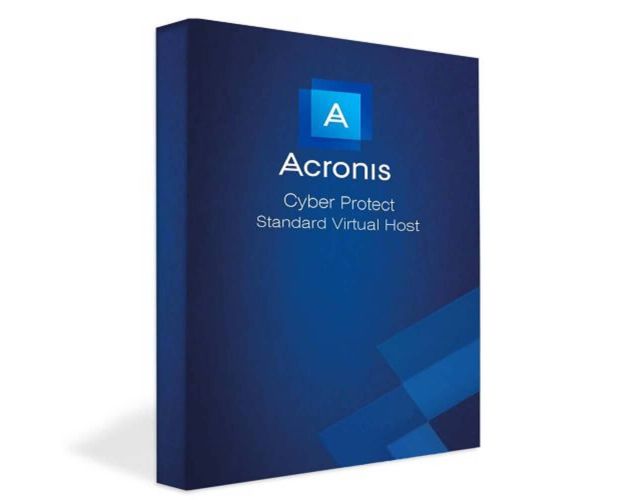Guaranteed Authenticity
All our softwares are 100% authentic, directly from official manufacturers.
Warranty
Enjoy peace of mind with our during the product's validity warranty, far beyond the standard 30 days.
Free Installation
Enjoy a free installation service for a hassle-free setup.
24/7 Customer Support
Our dedicated team is available anytime to assist you.
Best Prices
Get the best prices: $457.99!
Description
Acronis Cyber Protect Standard Virtual Host - Overview
With Acronis Cyber Protect Standard Virtual Host, you can back up VMware and Microsoft virtualization hosts, as well as all the virtual machines (VMs) running on them. This software ensures the protection of applications in progress, such as Exchange, SQL Server, SharePoint, and Active Directory. The Cyber Protect Standard version offers standard backup features, along with comprehensive protection against cyber threats, including continuous protection, a data protection map, and hard disk monitoring. Additionally, each license includes 250 GB of cloud storage.
- Complete Backup: Backup of VMware and Microsoft virtualization hosts as well as virtual machines.
- Real-time Analysis: Proactive threat monitoring with advanced cyber protection features.
- Application Protection: Specific protection for critical applications that are running on virtual machines.
- Centralized Management: Control and configure backups from a single interface.
- Rapid Recovery: Efficient restoration of applications and data across all devices.
Key Benefits of Acronis Cyber Protect Standard Virtual Host
Malware Protection
Comprehensive next-generation malware protection powered by AI, including URL filtering and automated backup scans.
Cybersecurity and Endpoint Protection
Management of endpoint protection, vulnerability assessments, patch management, remote desktop, and disk status checks.
Intuitive Interface
Simplified management through a user-friendly interface for easy access to features.
Time Savings
Intelligent backup scheduling for rapid deployment without interruptions.
Data Privacy
Protection of sensitive data with continuous threat monitoring.
Innovative Features of Acronis Cyber Protect Standard Virtual Host
Backup for VMware vSphere ESXi and Microsoft Hyper-V Servers
Agentless VM backup, bare metal, and granular restore of hosts and individual items in VMware ESX(i) or Microsoft Hyper-V environments.
Backup for Microsoft Exchange, SQL, SharePoint, and Active Directory
Support for backing up live Exchange, SQL, SharePoint, and Active Directory databases.
Cloud Workload Support for Microsoft Azure and Amazon EC2
Support for backups of workloads in Azure and Amazon EC2 cloud environments.
Backup to Local Hard Drives, NAS, and SAN
Support for backups to local hard drives or network-attached storage (NAS, SAN) systems.
Acronis Universal Restore
Restoration of Windows and Linux systems across different platforms (different hardware, hypervisor, cloud).
Acronis Active Protection
Detection of suspicious changes to data and backups, which are blocked and reset to protect systems from ransomware attacks.
Bare Metal Recovery
Complete system restoration from an image backup, without needing to reboot the operating system or reinstall programs.
Intelligent Backup Scheduling
Automatic adjustment of patch, scan, and backup processes based on current CPoc messages.
Continuous Data Protection (CDP)
Prevents any data loss for critical applications.
Failsafe Patching
Automatic backup of endpoints before patch installation for immediate rollback.
Data Protection Map
Monitoring of file protection status through classification, reporting, and analysis of unstructured data.
System Requirements
- Operating Systems: Windows Server 2016/2019, VMware ESXi, Microsoft Hyper-V.
- Hardware: Compatible Intel or AMD processor, 10 GB of minimum disk space for installation.
- Internet Connection: Required for activation and updates.
FAQ - Frequently Asked Questions
-
How can I acquire Acronis Cyber Protect Standard Virtual Host?
To acquire Acronis Cyber Protect Standard Virtual Host, visit our website digitalproductkey.com , select the product, and follow the instructions to finalize your order. You will receive an activation key, a download link, and an installation guide. Our technical team is available for any questions.
-
What are the benefits of using Acronis for businesses?
Acronis offers comprehensive protection and advanced features tailored to business needs, including remote management and proactive protection.
-
What is the difference between Acronis and other backup solutions?
Acronis combines backup and cyber protection into a single solution, providing better security against modern threats.
-
What payment options are available?
We accept PayPal, credit cards, bank transfers, and several other payment methods.
-
What should I do if I have questions after purchase?
Our support team is available to assist you with any questions or issues you may encounter.