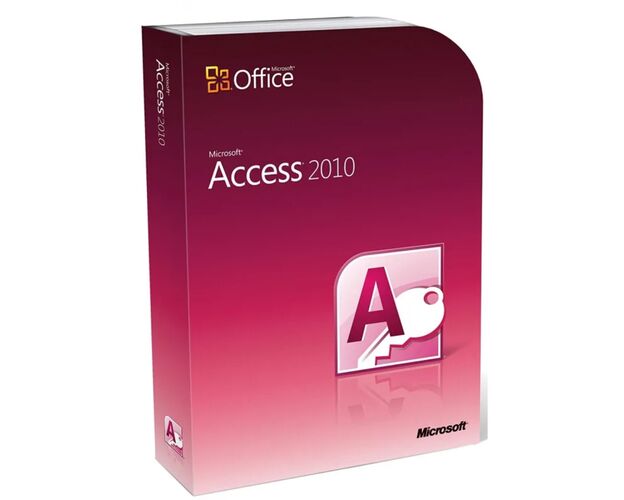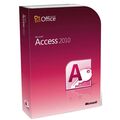Description
Get your Microsoft Access 2010 Now!
Microsoft Access 2010 is downloadable from our online shop Digitalproductkey as stand-alone software. You can now buy it with the most affordable price in the market.

Install and activate Microsoft Access 2010
Microsoft Access 2010 comes with the Office 2010 pack. This tool helps users to create databases and publish them on SharePoint. If you should record plenty of information in some logic structure, then Access 2010 database is the answer. It helps to create control systems and to record all of your company’s information in the database and also exchange your data with others. One of the biggest problems with databases is that they can be difficult to set up and to store, therefore Access 2010 has placed an emphasis on trying to make use as simple as possible.
Better security with Microsoft Access 2010
Security features and integration with Windows SharePoint Services allow users to further secure information tracking applications. By organizing tracking application data in form of lists in on Windows SharePoint, users can verify revision history, retrieve deleted information and configure data access permissions.

Microsoft Access 2010 Memo fields
Rich text memo fields mean that you are no longer limited to the raw text in your recordings. You can format text with options (such as bold, italic, fonts and colors) and store the text in your database. Memo fields are very useful in organizing a good quantity of information. Users can configure the Append Only tool to keep a history of all changes made to a Memo field. Then they can have access to the history of these changes. In addition, this feature helps with the tracking functionality in Windows SharePoint Services so that users can also use Access to view the content history of the SharePoint list.

Easy filter tools
AutoFilter feature increases the already powerful filtering capabilities in order to help users quickly focus on the needed data. It is now easy to select one of the unique values in a column, which is useful for situations where users cannot remember the name, or sort values using the plain language contextual menu options, such as Sort from Older to Newer. Or Sort from the smallest to the largest.