7 tips to speed up your Mac

Introduction:
Does your Mac feel slow and sluggish? There are a few easy ways you can speed up your Mac and improve its performance. Your Mac accumulates junk files, caches, and other unused data over time that can slow it down. By clearing out this clutter and optimizing your system, you can make your Mac run faster and feel like new again.
In this post, I'll share some of the top tips for speeding up your Mac.
-
Requirements:
- MacOS
-
Steps to follow :
-
Clean up your hard drive. Free up space on your Mac's hard drive by deleting unnecessary files like downloads, cached data, unused apps, etc. A cluttered hard drive slows down your Mac.
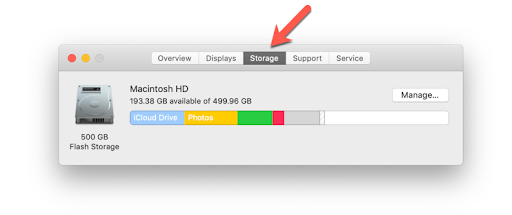
-
Defragment your drive. Defragmenting reorganizes your files and consolidates unused space so that files are stored more efficiently. This makes your files easier to access and boosts system performance. You can use the built-in Disk Utility tool to defragment your Mac's drive.
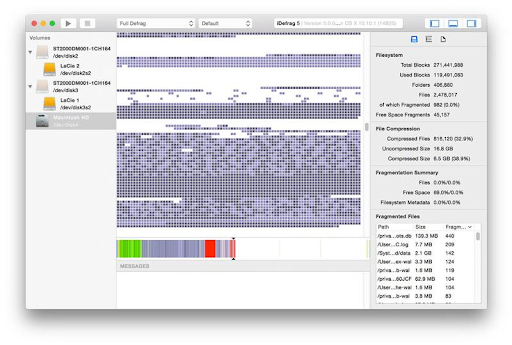
-
Uninstall unused apps. Unused apps can run background processes that consume memory and CPU. Go to your Applications folder and uninstall any apps you no longer use.
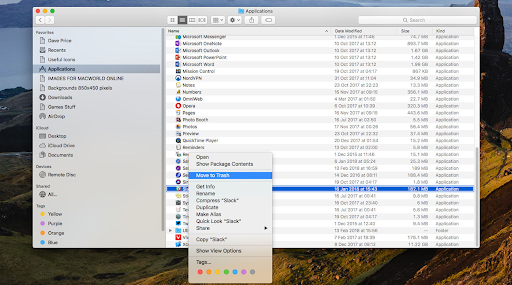
-
Clean your fans and vents. Built-up dust can overheat your Mac and slow it down. Shut it down and use compressed air to blow out the dust from fans, heat sinks and vents. Keeping your Mac cool will improve performance.

-
Reduce visual effects. Visual effects look nice but can reduce performance. Go to System Preferences → General and turn off animations like "Animated user switching", "Animations tab" and "Slide to unlock animation". Disabling visual effects gives your Mac a speed boost.
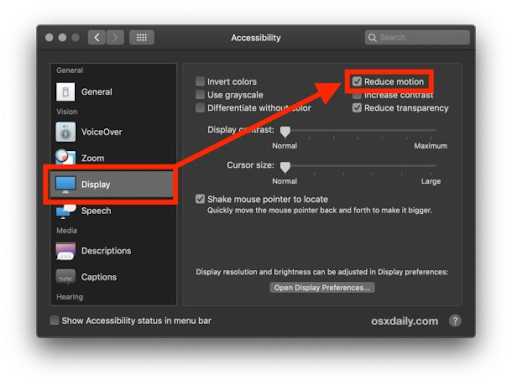
-
Consider additional memory. If you have 4GB or less RAM, upgrading to 8-16GB can significantly improve performance by allowing you to run more programs simultaneously without slowing down. Upgrading memory is one of the best ways to speed up an older Mac.

-
Optimize startup items. The apps that launch at startup consume memory and CPU resources. Go to System Preferences → Users & Groups → Login Options → System Preferences... and disable any startup items you don't need. Fewer startup items means faster system startup and responsiveness.
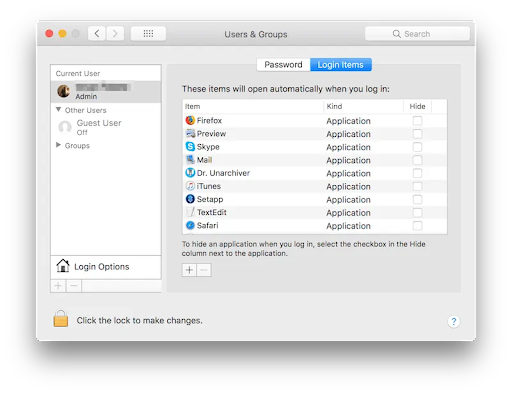
-



