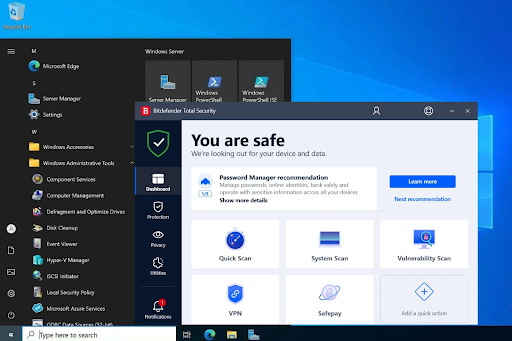5 Tips To Secure Your Windows Server

Introduction :
Securing your Windows Server is crucial to protect your data and prevent unauthorized access. These are just a few best practices to consider when securing your Windows Server. There are many more options and tools available to help you secure your server, depending on your specific needs and requirements.
-
Requirements
- Windows Server 2022, Windows Server 2019, Windows Server 2016, Windows Server 2012 R2
-
Steps to follow
-
Install antivirus software. Windows Servers are prone to malware attacks just like any other system. Install a reputable antivirus or antimalware solution on your Windows Server and keep it up to date to prevent infections.

-
Apply security patches regularly. Microsoft frequently releases security updates for Windows Servers and other software. Be sure to enable automatic updates on your server or regularly check for available patches and install them. Outdated systems are vulnerable to exploits.
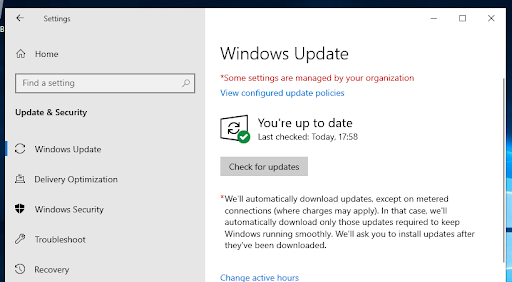
-
Use strong and unique passwords. Passwords are the first line of defense for accessing your server. Use a minimum of 8 characters, a combination of letters, numbers and symbols and avoid simple words or personal information. Don't reuse passwords across multiple systems.
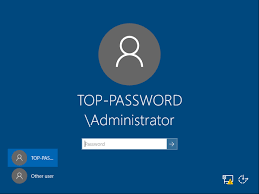
-
Configure firewall. The Windows firewall helps block unauthorized access to your server. Ensure the firewall is enabled, prevents unsolicited inbound connections and only allows outbound connectivity for intended services.

-
Limit user access. Only provide users with the minimum access needed to perform their jobs. Be wary of providing administrative access and permissions. Restrict user accounts to specific files, data, services or resources as required. Too much access leads to a higher chance of incidents.
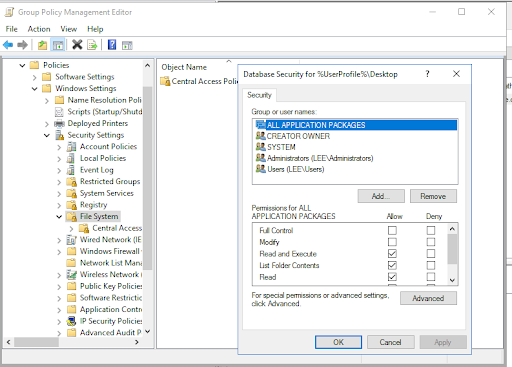
-