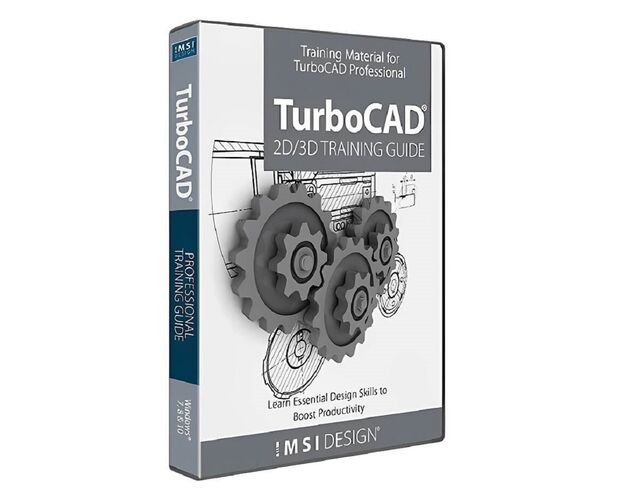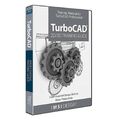2D/3D Training Guides for TurboCAD 2020 Professional, English
Buy 2D/3D Training Guides for TurboCAD 2020 the cheapest price in the online market!
After you successfully buy the product you will, in a matter of 24 hours, receive:
- 2D/3D Training Guides for TurboCAD 2020 Professional activation License Keycode is a lifetime valid license
- Complete program of 2D/3D Training Guides for TurboCAD 2020 Professional in both 32/64 bit versions
- Guides and instructions to activate your Product
- 7/7 Free Customer care support
Guaranteed Authenticity
All our softwares are 100% authentic, directly from official manufacturers.
Warranty
Enjoy peace of mind with our during the product's validity warranty, far beyond the standard 30 days.
Free Installation
Enjoy a free installation service for a hassle-free setup.
24/7 Customer Support
Our dedicated team is available anytime to assist you.
Best Prices
Get the best prices: $109.99!
Description
Master TurboCAD 2020 Professional with 2D/3D Training Guides: Your Path to Design Excellence!
Unlock the full potential of TurboCAD 2020 Professional with our comprehensive 2D/3D Training Guides. Whether you're a seasoned CAD expert or just starting your design journey, these guides are your gateway to becoming a TurboCAD Pro. With a user-friendly approach and step-by-step tutorials, you'll gain the skills and knowledge needed to create stunning 2D drafts and intricate 3D models like a pro. Say goodbye to design roadblocks and hello to a world of limitless possibilities with TurboCAD 2020 Professional Training Guides.

Turbocharge Your CAD Skills with Expert Guidance
Our 2D/3D Training Guides for TurboCAD 2020 Professional are meticulously crafted to cater to your learning needs. Whether you're seeking to enhance your technical drafting skills or dive headfirst into complex 3D modeling, these guides provide expert guidance every step of the way. You'll learn to navigate TurboCAD's powerful tools and features with ease, mastering everything from basic drawing to advanced 3D modeling techniques. Don't miss this opportunity to turbocharge your CAD skills and become a TurboCAD Pro today!
Fundamental 2D Drafting Techniques
The "Fundamental 2D Drafting Techniques" section of the Training Guides provides users with a strong foundation in 2D design principles. It covers essential topics such as drawing setup, precision drawing tools, and layer management, ensuring that users start their TurboCAD journey with a solid understanding of 2D drafting fundamentals. Whether you're an aspiring CAD designer or a professional looking to sharpen your skills, this tool is your stepping stone to creating accurate 2D drawings with ease.

Advanced 3D Modeling Techniques
The "Advanced 3D Modeling Techniques" section of the Training Guides dives into the world of complex 3D modeling. It equips users with the skills needed to create intricate 3D models, explore advanced surfacing techniques, and leverage TurboCAD's powerful 3D modeling tools to their fullest potential. Whether you're an architect crafting detailed building models or a product designer creating intricate prototypes, this section empowers you to bring your 3D visions to life with precision and creativity.

Practical Tips and Tricks
The Training Guides offer a treasure trove of "Practical Tips and Tricks" that help users work smarter, not harder. This section is a goldmine of productivity hacks, customization tips, and workflow optimization techniques. Learn how to streamline your design process, make the most of TurboCAD's features, and save valuable time on your projects. Don't miss out on this opportunity to elevate your CAD skills and embark on a journey of design excellence.