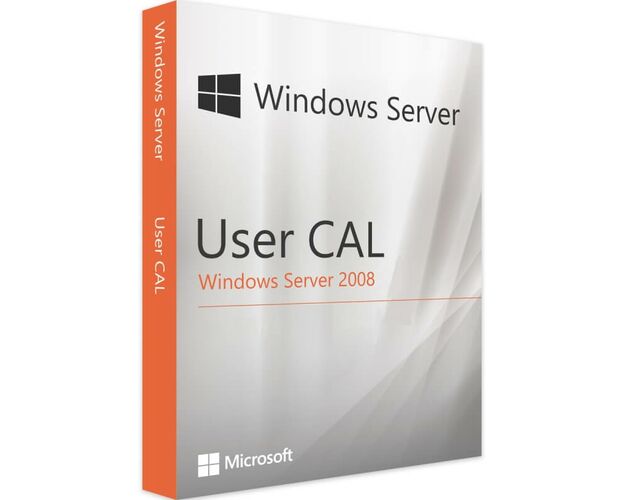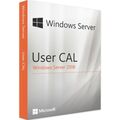Windows Server 2008 - User CALs
Description
Windows Server 2008 - User CALs is the perfect solution to increase productivity!
Digitalproductkey.com provides user access to your 2008 server, despite the fact that its versions are nearly non-existent. Take advantage of this deal to have a secure network infrastructure for your business.

Enjoy more benefits by implementing Windows Server 2008 - User CALs
Users can develop, distribute, and manage a variety of applications using Windows Server 2008 within a secure network environment. This increases your organization's efficiency and worth. User CALs for Windows Server 2008 offer you full access to your existing applications. Server 2008 access improves your organization's IT efficiency and value. New Web-based tools, virtualization technologies, security advancements, and administration utilities save time, cut costs, and give your IT infrastructure a firm foundation.
Advanced security
Microsoft continues to provide its users with a robust, modern security ecosystem. You may create accounts and access Windows Server 2008 while being completely secure. The accounts' accesses are tied to the accounts' sole users.

Get User Cals, and save more!
User CAL(s) 2008 are ideal for professionals that have several users working on multiple accounts. You don't need to buy machine-related access using Windows Server 2008 User Client Access Licenses. The structure of your organization and the people you wish to access will determine if this sort of licensing is ideal for you. You would have followed a set of procedures.

Obtain the suitable User Cals Pack for your Business
You can use Windows Server 2008 with any user you want: it all relies on your user buy; for example, you can use your work computer, a smartphone, or a tablet to access your server. Again, before introducing licensing, it's a good idea to look at your company's structure. You may save a lot of money if you carefully analyze if user CALs are better appropriate for your business.