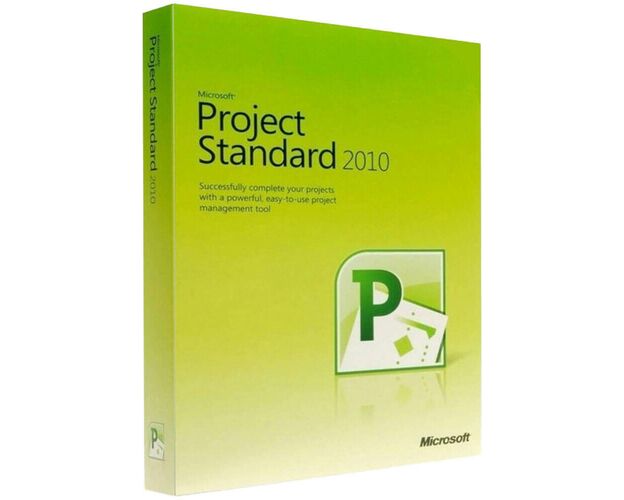Project Standard 2010
Description
Get your own version of Microsoft Project 2010 Standard, the best Project management software
For more productivity and efficient performance,this software offers the opportunity to experience that in less time and in an easy way. You will be able to handle every basic task and plan through this version.

Install and activate Microsoft Project Standard 2010 and learn more about its functions intriguing features
Microsoft Project Standard 2010 is designed to keep you updated concerning your business and project plans in a very simple yet effective way. And for more organization aspects you will define tasks to your employees via your integrated system in all security. Microsoft Project Standard 2010 was enhanced to make you handle diversified project plans in a really effective yet visually attractive way with a set of features.
Automatic new project management
This feature included in Microsoft Project Standard 2010 allows you to manage your projects as in preset mode. you will entitle additional headlines to your projects when necessary as you will fix appointments and deadlines, add required staff, contact resources, tasks to perform. In seconds, you will see your project developpement from smallest details to larger visions and future outcome; Microsoft Project Standard 2010 will also proceed your appointments automatically, alerting you as your tasks begin.

Based Data management
With Microsoft Project Standard 2010,you can import already existing data from Word 2010 or Excel 2010, which considerably reduces the workload. Complex projects that extend over a long period of time can be represented graphically using Microsoft Project Standard 2010's new planning bar . It is for the sake of work faster and more productively and achieving your goals progressively.

Designed project presentation
Microsoft Project Standard 2010 allows you to display information in an attractive way thanks to the wide colour range, modern text editing effects and many other assets. Also, Microsoft Project Standard 2010 enables you to highlight important project stages with corresponding designs and layouts, and even mark them differently to prove your project advancement.