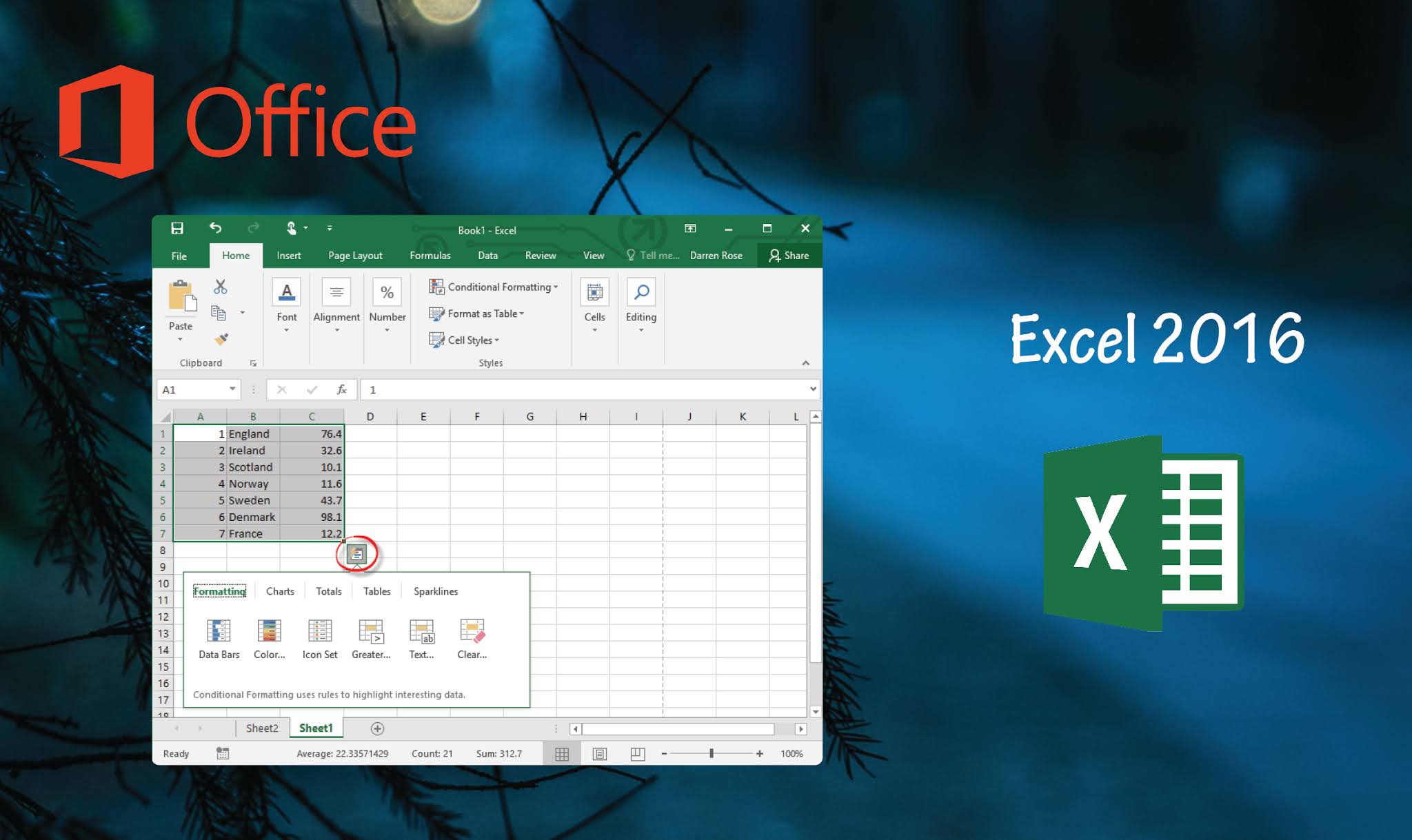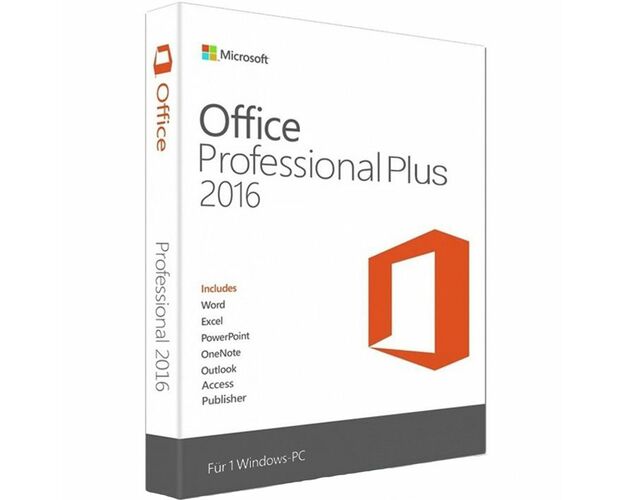Office 2016 Professional Plus
Description
The most complete version of Microsoft Office
Order the comprehensive suite of Microsoft Office and take advantage of its optimized features.
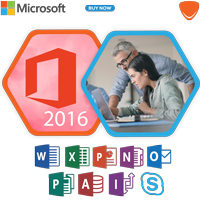
What are the new features of Office Professional Plus 2016?
Take advantage of the great features of Office Professional Plus 2016 that will enable you to share your work online. You can store your files online, to view and to edit them whenever you want and on whatever device you are connected on. Office Professional Plus 2016 includes Word, Excel, PowerPoint, OneNote, Publisher and Access.
Office Word 2016
With Word Professional Plus 2016 you will have the chance to follow the comments you have applied on your documents and to use the new reply button in order to mark them as done. You can also open and edit texts or tables of a PDF document straight into Word just like you used to do in a word document.

Office OneNote 2016
You may integrate in your OneNote Plus 2016 notebook different types of files such as Excel spreadsheets, videos, audio clips.. etc. You may use also those files and share them on whatever other device you may use as they will be saved and synced to OneNote application.
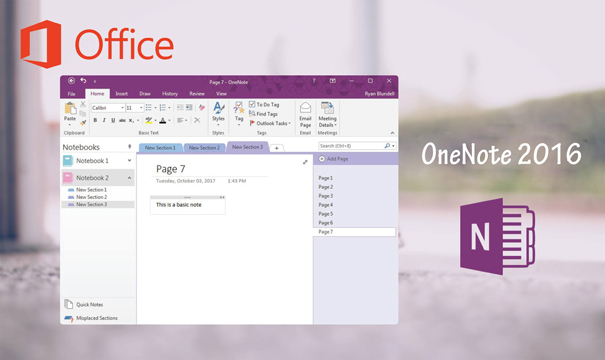
Office Excel 2016
There are new tools and functions in Excel Plus 2016 such as graphs and charts that enables you to classify your complex business data into a presentable and simple graph or chart as it offers you the preview option so that you can see how your data will look beforehand.