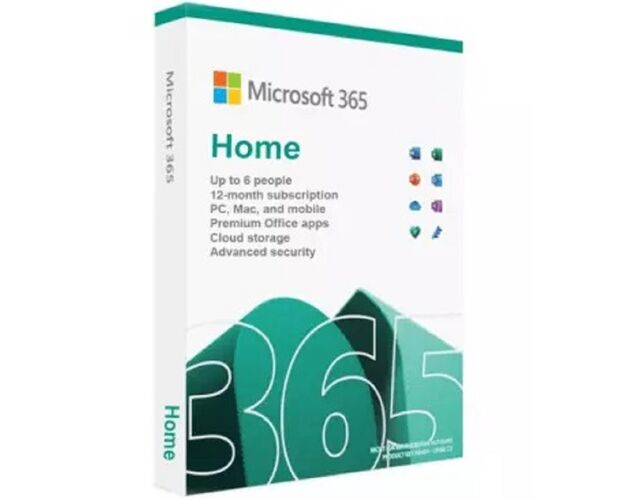Microsoft 365 Home - PC or Mac Up to 6 Users


Guaranteed Authenticity
All our softwares are 100% authentic, directly from official manufacturers.
Warranty
Enjoy peace of mind with our during the product's validity warranty, far beyond the standard 30 days.
Free Installation
Enjoy a free installation service for a hassle-free setup.
24/7 Customer Support
Our dedicated team is available anytime to assist you.
Best Prices
Get the best prices: $64 instead of $74.00 and save $10!
Description
Microsoft 365 Home - PC or Mac Overview
- Share with Up to 6 People: One subscription for the whole family or your friends, with each user getting their own individual account.
- Premium Office Applications: Includes Word, Excel, PowerPoint, OneNote, Outlook, Teams, Clipchamp, Access, and Publisher. Access the latest versions and features each month.
- 1 TB of Cloud Storage Per Person: Up to 6 TB of storage on OneDrive to automatically back up your photos, files, and documents, with enhanced protection against threats.
- Enhanced Security: Microsoft Defender to protect your personal data and devices. Ad-free, secure Outlook email.
- Support and Creative Tools: Advanced spelling, grammar, and writing assistance with Microsoft Editor. Premium video editor Clipchamp with filters and effects. Access to a rich library of high-quality photos, icons, fonts, videos, and audio.
- Microsoft 365 Home: The All-in-One Solution for Maximum Productivity and Enhanced Security. Microsoft 365 Home offers a comprehensive solution for you and your family, featuring premium Office applications, extensive cloud storage, and enhanced security. Enjoy a complete experience across all your devices, with features tailored to meet each user’s needs.
Discover the Included Applications in Microsoft 365 Home - PC or Mac
Explore the applications included in Microsoft 365 Home, now available with our special one-year subscription offer, with no automatic renewal:
- Word: Advanced word processing with creative and formatting tools.
- Excel: Table management, calculations, and data analysis.
- PowerPoint: Creation of professional and dynamic presentations.
- OneNote: Organized note-taking accessible from all your devices.
- Outlook: Email management with integrated productivity tools.
- Teams: Collaboration and communication with colleagues and friends.
- Clipchamp: Advanced video editing with premium tools.
- Access (PC only): Database creation and management.
- Publisher (PC only): Design of printed and digital documents.
Take advantage of this exclusive offer for full access to all features for a year, with no automatic renewal.
Discover the Latest in Storage and Security with Microsoft 365 Home - PC or Mac
1 TB OneDrive Storage Per User: Ideal for backing up your photos, documents, and files with easy recovery.
Enhanced Security: Protection against ransomware and automatic file backups.
System Requirements for Microsoft 365 Home - PC or Mac
- Operating Systems:
- Windows 11
- Windows 10
- Windows 8.1
- Windows Server 2019
- Windows Server 2016
- macOS Sonoma
- macOS Monterey
- macOS Ventura
- macOS Big Sur
- macOS Catalina
- iOS
- Android
When You Order from Us, You Will Receive:
- Official Product Key: For the online activation of Microsoft 365 Family.
- Official Download Link: Direct and secure access to the software.
- Detailed Invoice: Includes VAT for complete transparency.
- Installation Guide: Clear instructions for easy installation and activation.
To purchase Microsoft 365 Home - PC or Mac, visit DigitalProductKey.com and receive your key immediately after placing your order.
Frequently Asked Questions
-
How many people can benefit from a Microsoft 365 Home subscription?
A Microsoft 365 Home subscription allows up to 6 people to each have their own individual and personalized account.
-
What is the cloud storage included with a Microsoft 365 Home subscription?
Each user receives 1 TB of OneDrive storage, totaling up to 6 TB for all users combined.
-
What devices are compatible with Microsoft 365 Home?
Microsoft 365 Home is compatible with a wide range of devices, including PCs, Macs, iPhones, iPads, as well as Android tablets and phones.
-
Can I use Microsoft 365 Home without an internet connection?
Yes, you can use Office applications such as Word, Excel, and PowerPoint offline once they are installed on your device.
-
Does Microsoft 365 Home offer technical support?
Yes, you have access to advanced technical support via chat or email to help resolve any issues you may encounter.