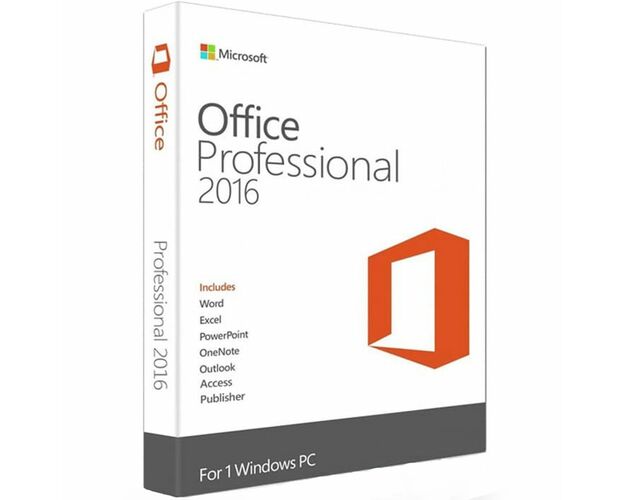Office 2016 Professional
Description
Office as you have never seen
Dare the difference with Office 2016 and discover the new features! Intensive collaboration with your team. Access your documents anywhere on all your devices.

What are the new features of Office 2016 Professional?
Microsoft Office 2016 was designed to facilitate content sharing on the Internet. It is now possible to publish in a few clicks your creations, your documents and your presentations on social networks, websites or blogs. Buy Office Professional 2016 32 bits or 64 bits on Ulicense.shop and enjoy 7GB of storage in the Cloud of Microsoft. Enjoy it now and your data will be protected and made accessible anywhere and at any time.
Microsoft Word 2016
Word; the most popular word processing software is back in its 2016 edition. Buy Word and you will have access to all the new features of Office 2016's flagship product. The new Word will allow you to easily create content that is optimized for social networks and blogging.

Microsoft Access 2016
Access; the most popular database manager is back in its 2016 edition. Its main novelty is a web application. Access 2016 allows you to manage your databases and share them easily on the web. This allows you to access your database anytime and anywhere.

Microsoft Publisher 2016
Publisher; the most popular authoring and customization tool is back in its newest edition. Discover the new, cleaner and more intuitive workspace. This tool is mainly dedicated to professionals wishing to create commercial and marketing documents.