5 Tips to Boost FPS on Windows PC
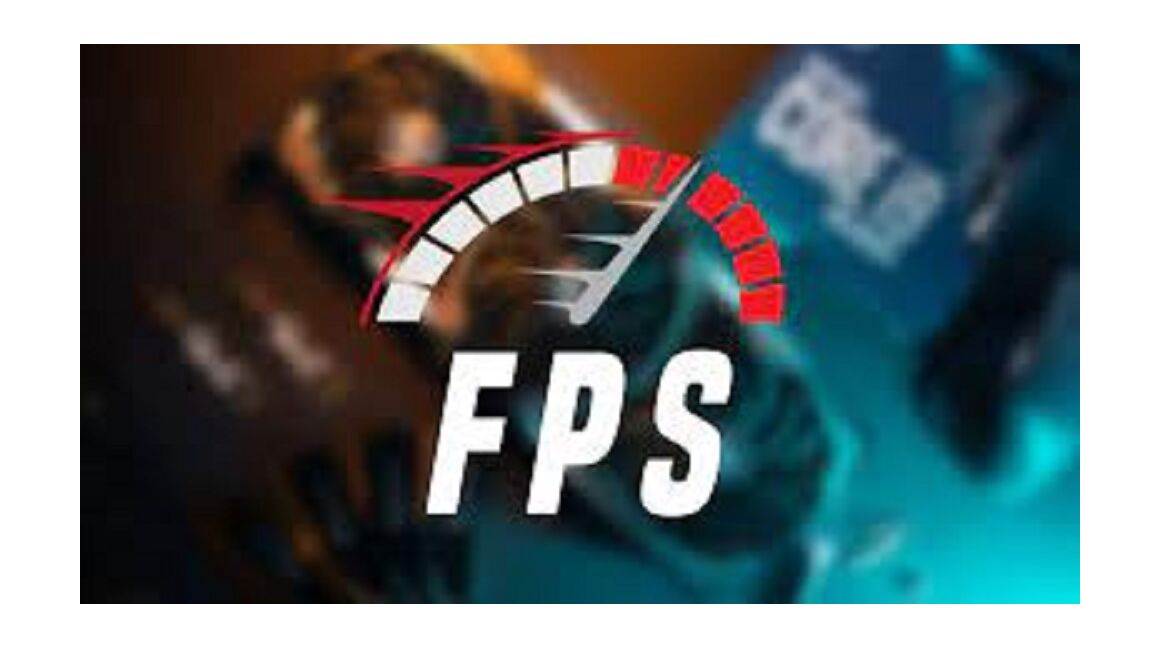
Introduction :
If you're a gamer, you know how frustrating it can be to experience low frame rates (FPS) when playing your favorite games. A low FPS can make games feel sluggish and unresponsive, negatively impacting your overall gaming experience. Fortunately, there are several ways to boost FPS on a Windows PC. In this article, we'll explore five tips to help you improve your gaming performance and get the most out of your PC. From updating your graphics drivers to reducing graphics settings and optimizing your PC for gaming, these tips will help you achieve smoother gameplay and a more enjoyable gaming experience.
-
Requirements:
-
Steps to follow :
-
Update your graphics drivers: Outdated or incorrect graphics drivers can cause performance issues and reduce FPS. Make sure you have the latest drivers installed for your graphics card by visiting the manufacturer's website and downloading the latest version.
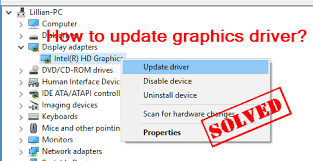
-
Reduce the graphics settings: If your computer is struggling to run a game or application smoothly, try lowering the graphics settings. This can include reducing the resolution, turning off anti-aliasing, or lowering the detail level.

-
Close unnecessary programs: Running multiple programs in the background can take up system resources and reduce FPS. Close any programs you don't need while gaming to free up resources for better performance.
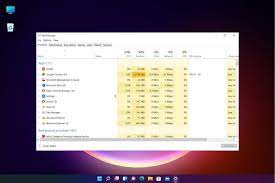
-
Optimize your PC for gaming: You can optimize your PC for gaming by disabling unnecessary startup programs, defragmenting your hard drive, and disabling visual effects. You can also try using a game booster program that can automate these optimizations for you.
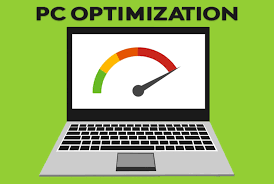
-
Upgrade your hardware: If your computer is still struggling to run games smoothly after trying the above tips, it may be time to upgrade your hardware. Consider upgrading your graphics card, adding more RAM, or upgrading to a faster CPU.

-



